Frequently asked questions
I closed the order but the bill was not printed.
- Check that before the payment you see ÚČTENKU/RECEIPT above the button CASH/HOTOVĚ.
I have prited the bill and my customer decide to pay separatelly. What shloud I do?
- You can cancel the bill in section Přehledy účtenek/The list of Receipts and order the same items and choose separately/zvlášť before the payment.
The customer wants to pay
I made an order so how can I manage a payment options? Tap on the order and for the payment you have two options.
- A button „Zaplatit zvlášť“/Separate bills - you can choose specific items and then click on the price and finish the payment.
- A button „Zaplatit vše“/ Pay all together - you see a price for all items and can just finish the payment.
If you choose the option „Zaplatit vše“/Pay together, all items of the order will be transfered to payment. If your guests will pay separately choose ,,Zaplatit zvlášť", then choose selected items of the order and click on the price in the bottom right corner (1).
Before finishing the payment you can go bact to the order clicking on the cros (1).
Then choose, if you need to print the byl /účtenku, or choose digitally/digitálně, if you do not want to print the bill (2).
If there is a customer who needs the preview of the bill choose Náhled účtenky (3).
To click on Hotově/Cash or Kartou/By card (4) you can finish the payment. If you pay by a card and don't have a payment terminal from Storyous you must type the amount in. More information about terminal by Storyous.
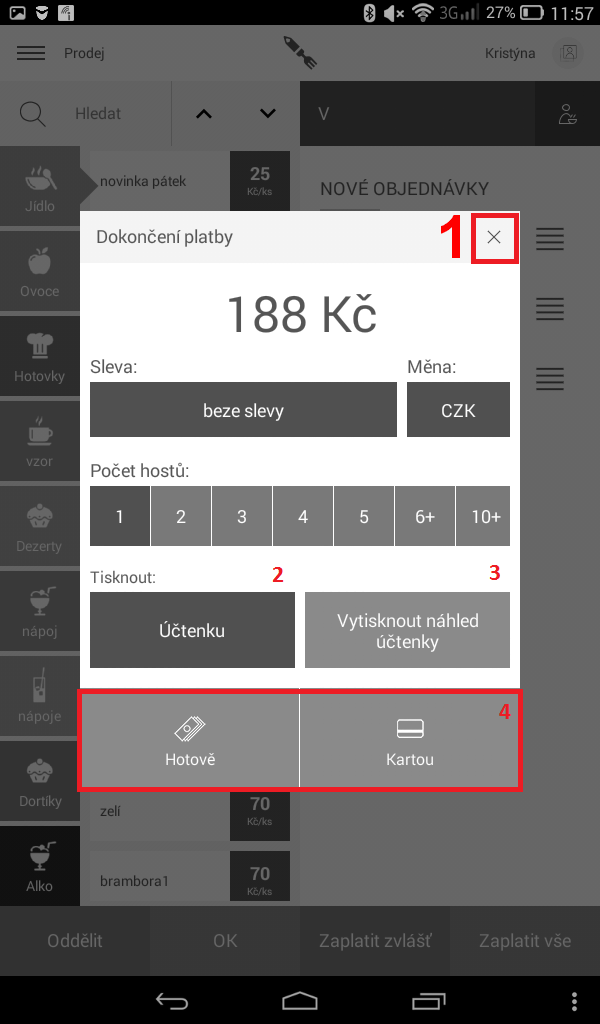
As you can see there is more options before making the payment. Here you can find how to work with discounts and how to make cancellations.