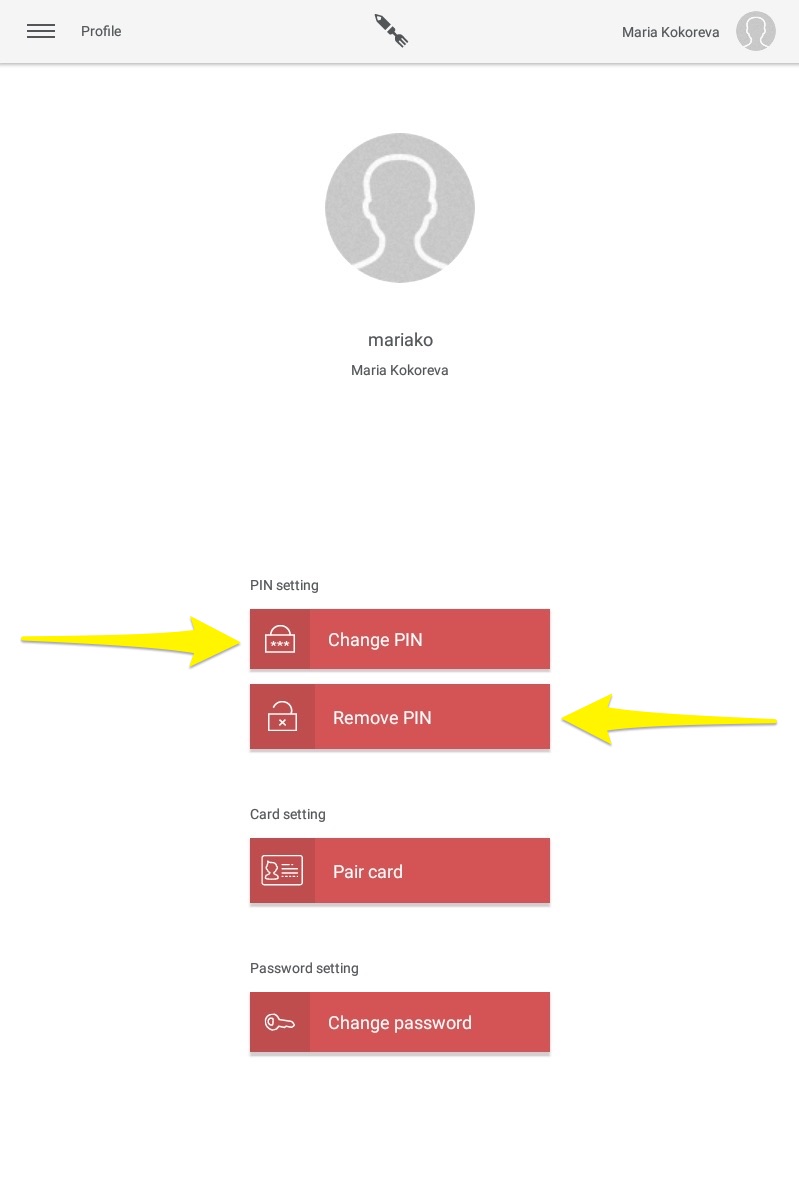I received the HW but I can not log in, where is the problem?
- First of all, you need to log into your web administration at login.storyous.com and then use the same login and password you received via email to log into the Storyous POS application on the tablet. After confirming agreement of terms and conditions, it will be possible to log in to the tablet with the same data.
I have many employees and I need them to quickly switch their account in POS.
- In the application in the upper right corner, click on the logged-in user - this will log you out and a login screen will appear, on which your login name will also appear. Click on it to log in again. Just two handles and five seconds. If you want to better secure your saved accounts because more people take turns on your tablet, you can set a PIN.
What should I use when logging in? Name, email or username?
- Use a username without an at sign.
Sign In/ Log In
Settings of the storehouse and menu are done users are added so now we can start to sell.
You can log in to Storyous POS if you click on the icon on the home page:
Type in your username and password. This information you can find in a welcome email and then change in Web Administration as you would like to.
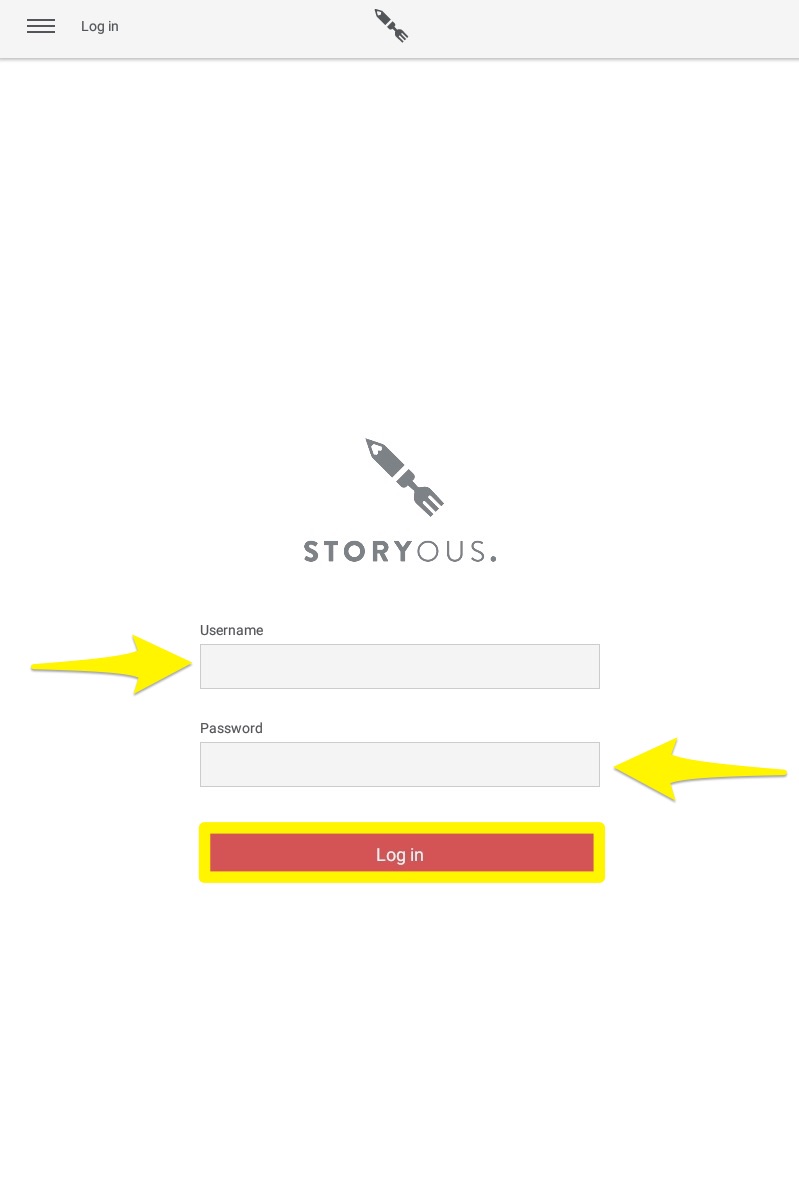
The username of the login user you can see in the upper right corner click on the icon of the logged-in user.
If more than one person is using the app, you can easily switch between users by clicking on your login name in the upper right corner and then selecting another logged-in user.
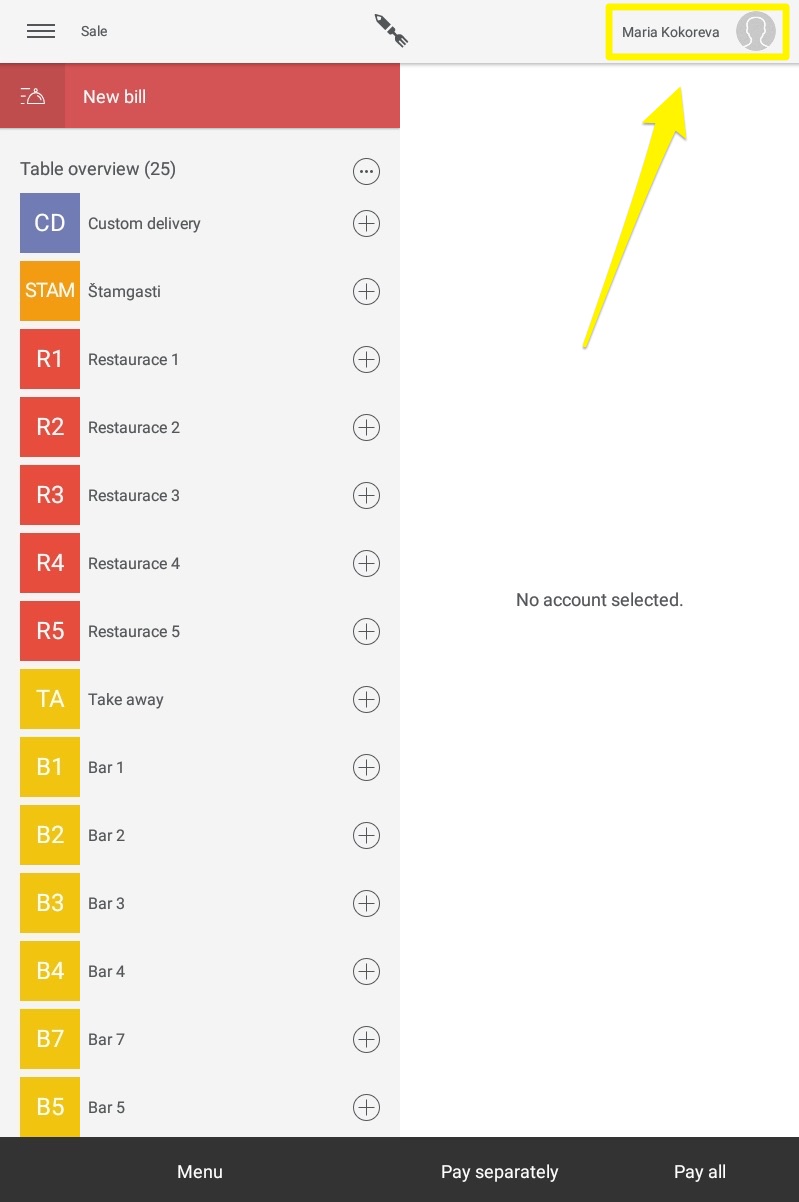
Switch of Users Account
On the same screen, you can switch between users account. Click on logged in username and choose a different user.
TIP: This way you can save your time because if you log in repeatedly it keeps you signed in.
How to add a PIN to your Account
To prevent another person from logging in to your account, you can set a four-digit PIN, which will be required before entering the application. You can set the PIN in the menu in the upper left corner by clicking on the rectangle with the login name.
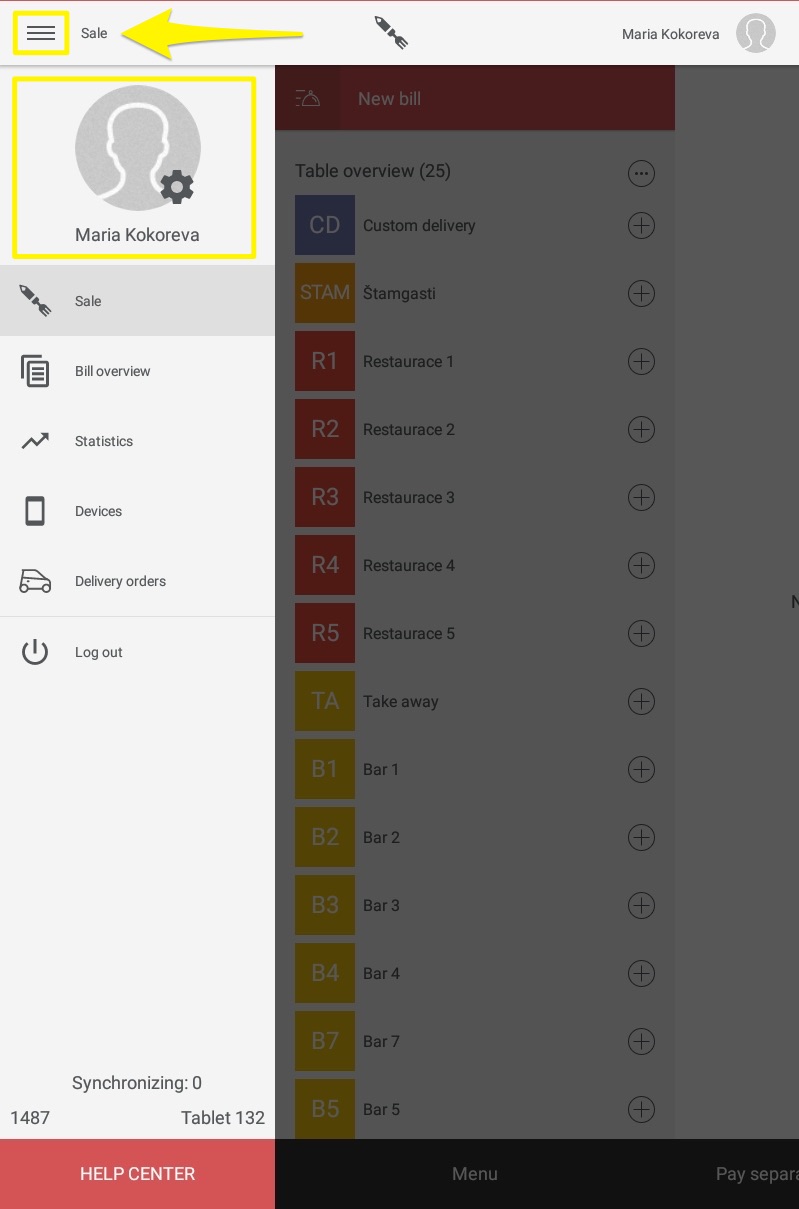
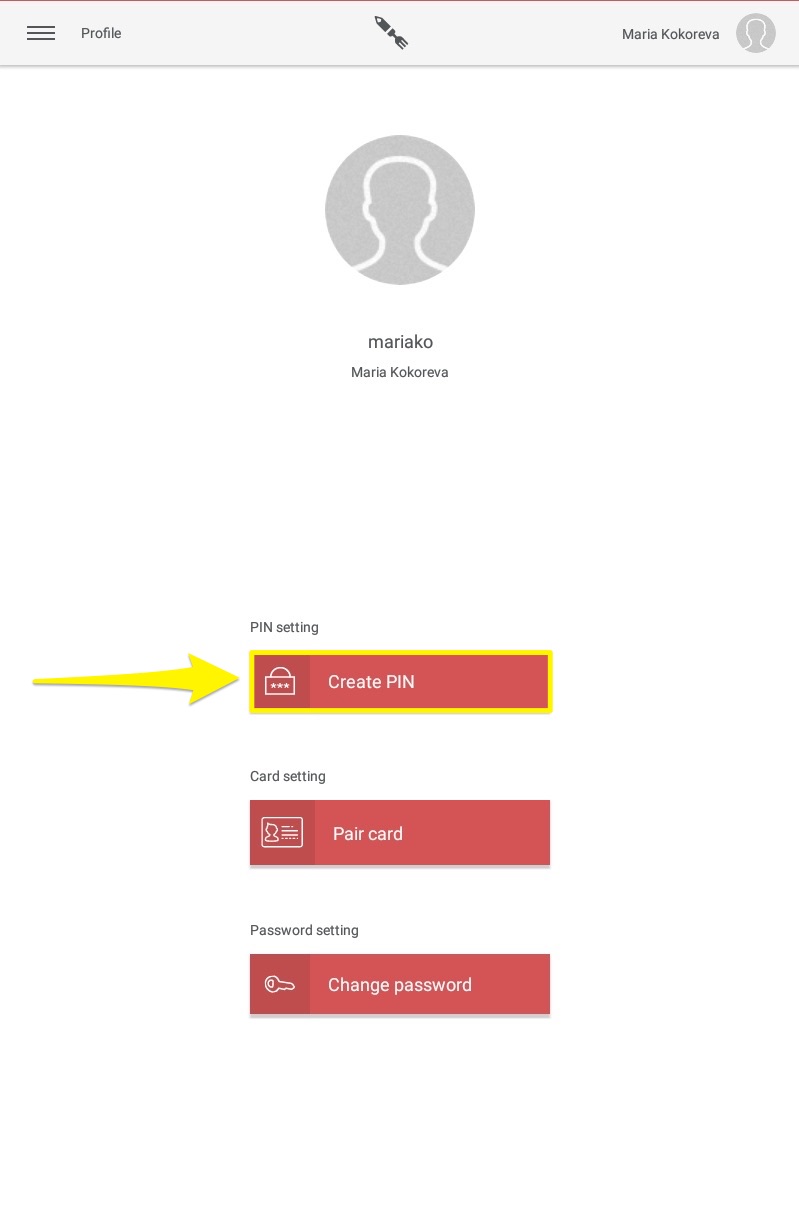
In this section, you can not only enter the PIN but also change/cancel it, as well as change the login password.