The initial login is important for the function of the entire Storyous system - by agreeing to the terms and conditions the web administration is loaded, from where you manage the entire Storyous cash register system.
You can log in to the web administration at www.storyous.com in the upper right corner or at login.storyous.com. After agreeing to the terms and conditions, you have the opportunity to fully operate with the entire system.
My account
Each user administrates an account in the section My account. You can set the photo but also change:
- user name: the one you use for login
- email, where we can send a forgotten password
- password, that consist of seven symbols, one of which needs to be a letter
- pin, enabling fast switching of users in Storyous application
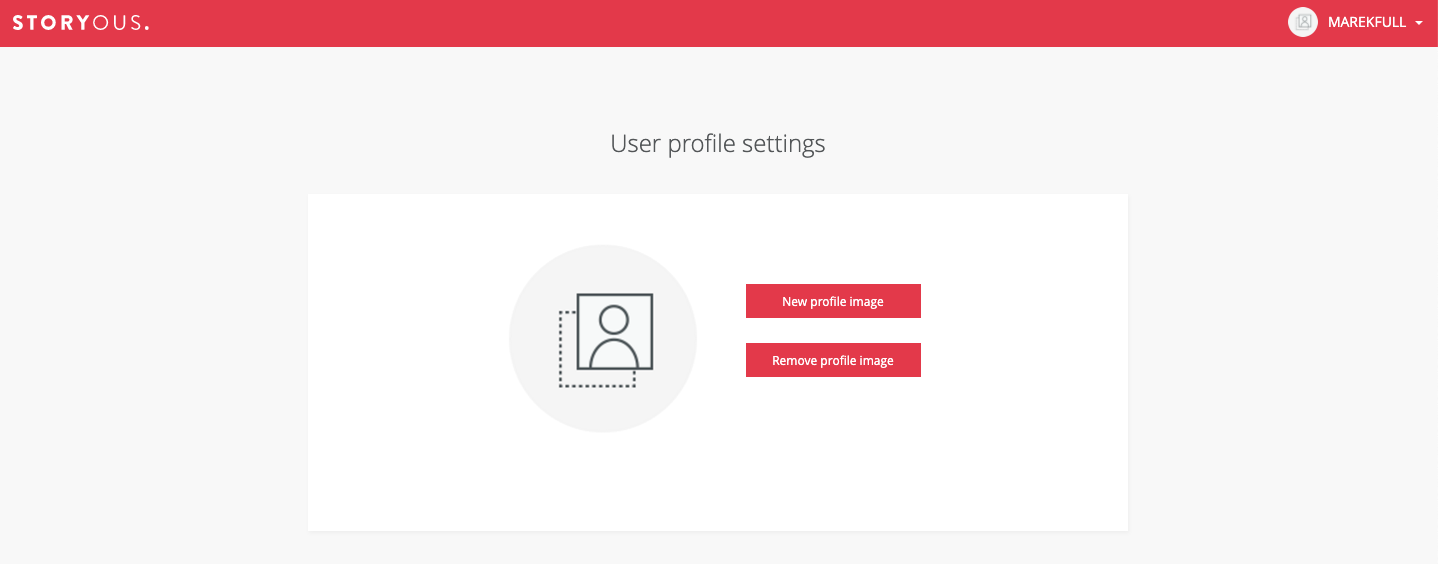
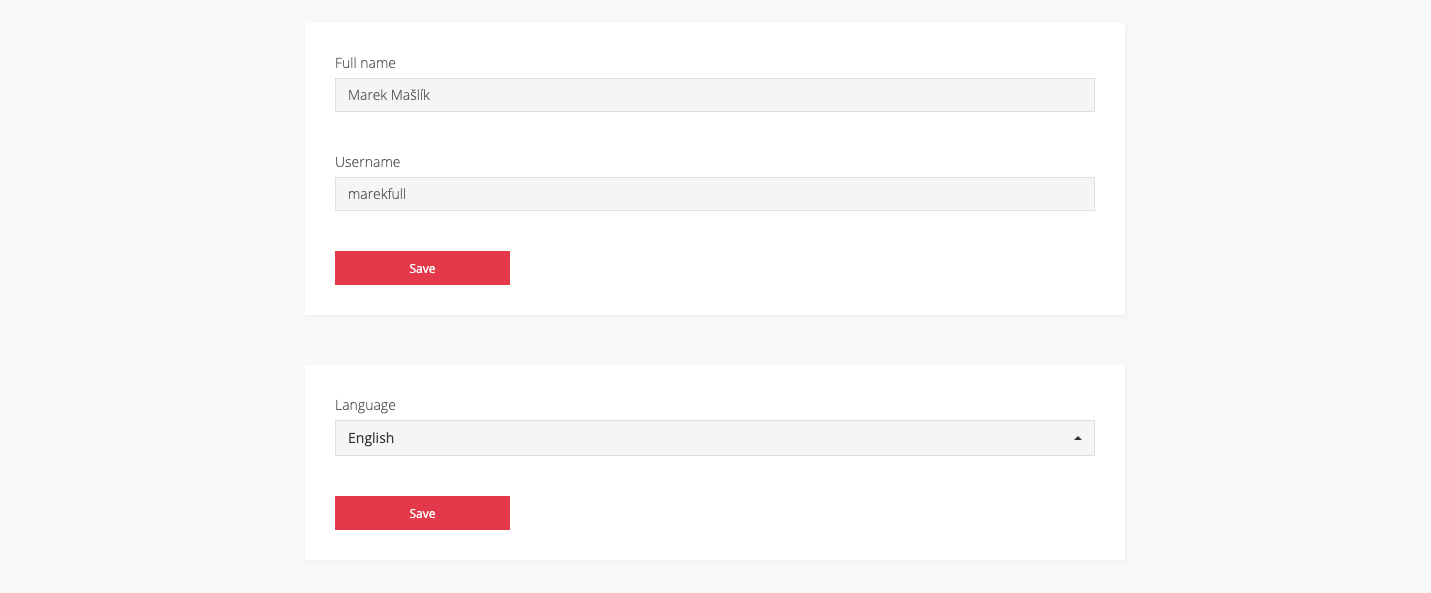
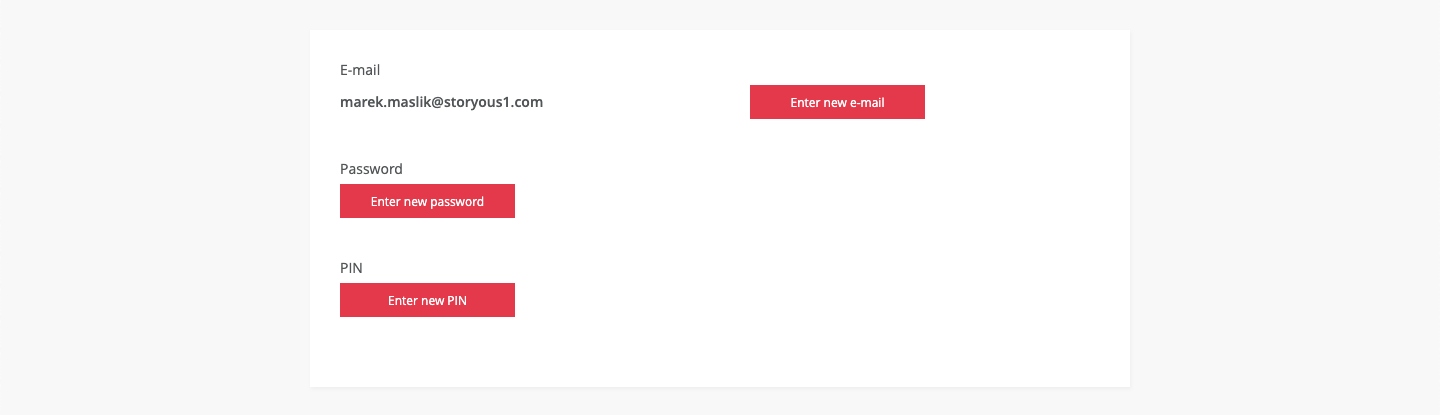
If you have forgotten your password, use the link below the login table. The password will be sent to the e-mail you set in the web administration. (Zapomněli jste vaše heslo? - CZ)
Frequently asked questions
I can not log into the tablet.
First of all, you need to confirm the general terms and conditions after login in with the same details on login.storyous.com. Then it is possible to log into the Storyous application on the tablet.
I did the previous step but I can not see anything on the tablet.
You need to fill the web administration with details about your enterprise and fill products and stocks sections by items
When does the billing period start?
Please log in to the web administration the same day as into the application on the tablet. The billing period starts with the day of web admin login but the fee is calculated since you log into the application on the tablet. When these dates are different, you will not receive the invoice for the first month but the next month, including both of the periods.