The semi-products, which you will find in the Stock section, is an optional function when creating recipes and allow you to combine several stock cards at once into one item in the recipe, which can save you a considerable amount of time and work. In this article, you will learn how to properly create semi-finished products and link them to stock cards and recipes.
Semi-products should be used only in cases where the basic recipe is repeated for more products. (Example: Compound side dish, pesto, dressing, homemade pastries, etc.)
In the tab you will find a list of all your created semi-products, which you can filter by unit or name or search in it, the option to create a new semi-finished product (1), export the list of semi-finished products to .csv (2), enter a recipe (3) and when a recipe already exists, so the ability to manufacture (4), which allows you to stock by manufacturing.
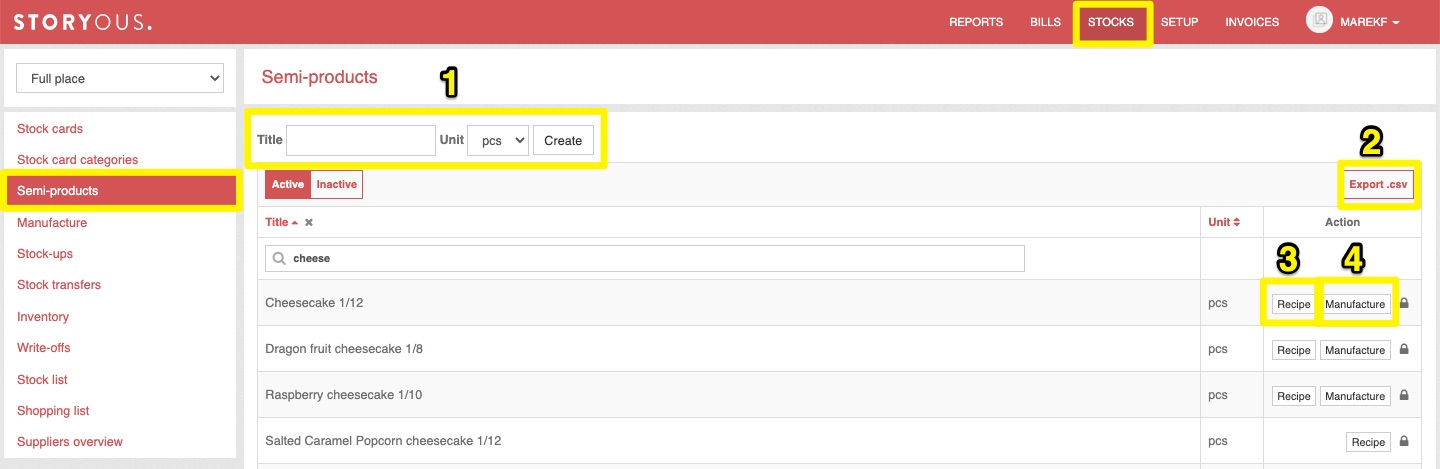
After you add the semi-product, you can set its recipe, ie select the stock cards that will be deducted from the stock and their quantity when entering the semi-product. When you type a few characters from the name of the stock card into the field, the system will offer you a list of matching cards with a whisperer (5) - you need to click on the stock card in it. The unit of stock cards entered in the semi-finished product recipe is the unit in which this card was stored. It is possible to use the conversion unit. (For example: "kg" & "g" or conversion that you made)
When you have finished the recipe, click on the Create button (6). When creating recipes, your semi-finished product will now be offered to you in a whisperer and stock cards will be deducted.
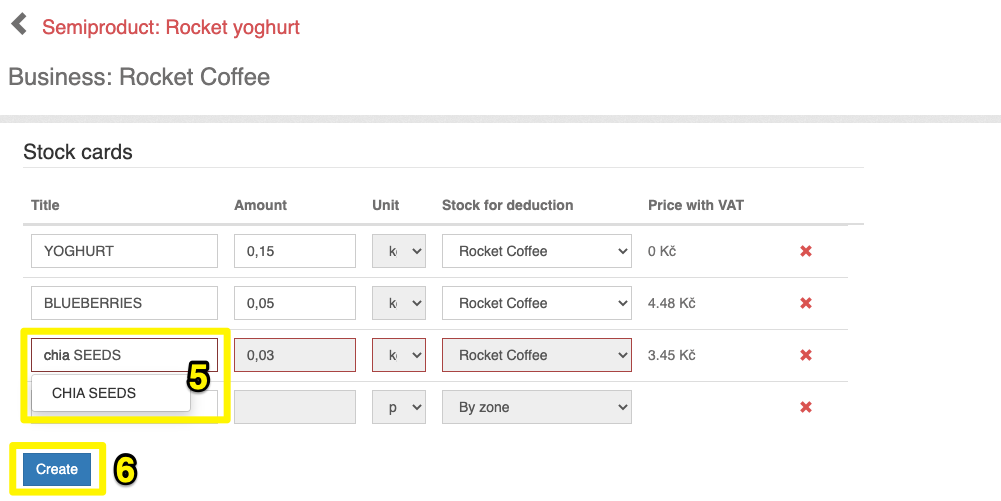
When we add the semi-finished product to the recipe, the quantity of stock cards is adjusted proportionally according to the entered quantity of the semi-finished product.