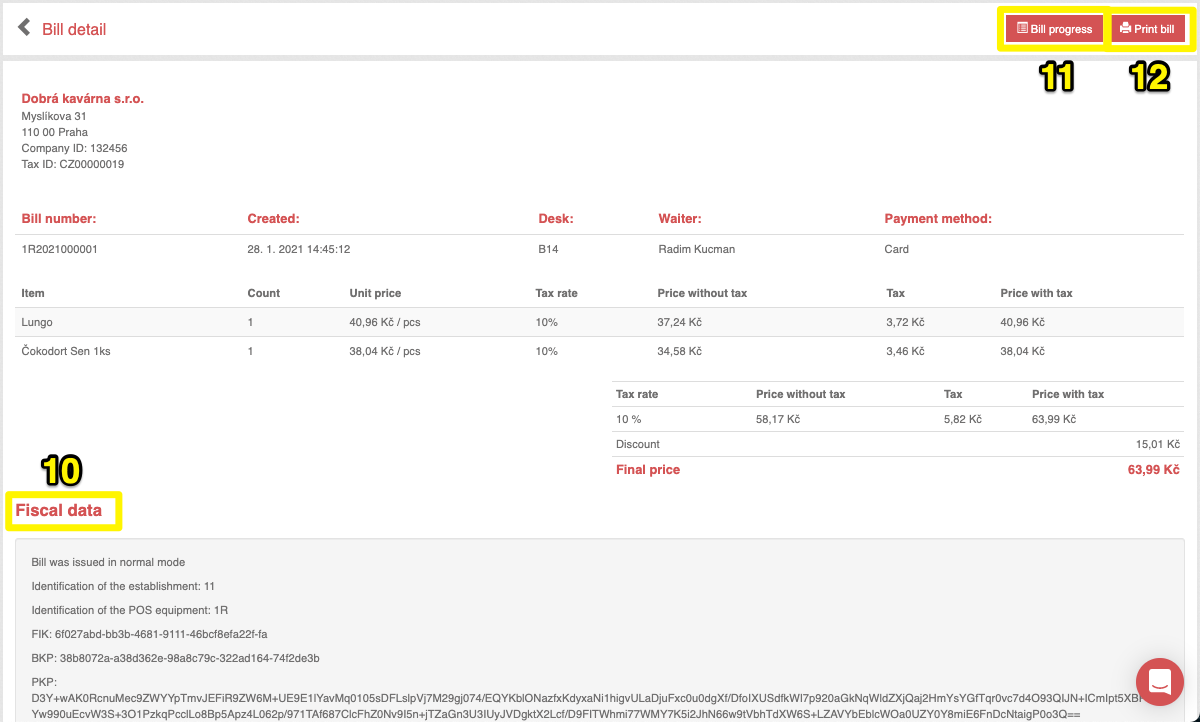All sales made from the sales application are recorded in Storyous. In the administration, you can find them in the Bills section and the Bills tab as a chronological statement of all receipts from the newest to the oldest with all the necessary data. In this article, we will learn how to find out the necessary data for bills in the administration and work with them further.
Above, you can select a specific company (1) from which you want to view bills and export the current list of receipts, including sorting and filtering, to a .csv file or files for uploading to the Pohoda and Flexibee accounting systems (2).
In the list of receipts, you can sort them all by the closing date, receipt number, final price, discount, number of persons, service, type of payment, fiscalisation within EET, and document type (3). Using the calendar (4), you can select the desired period, in the first window enter the date from which you want to display the receipts, and in the second the date until which you want to see them. You can also display only receipts in the list according to the selected filter (5).
You can also change the type of payment (6) in the statement, you have all the types allowed in the Payment types tab in the Places section, or you can view the detail of the receipt (7). If you click on bill cancellation (8), the system will prompt you to enter the reason for the cancellation and, after selecting it, cross out the receipt. You can then delete the canceled receipt from the list (9), but you will always find it in the Cancel log tab.
The fiscalized bill is displayed in the statement with a blue tick, the non-fiscalized receipt with a red cross. If you want to return the canceled receipt to the list, you will need to mark the bill in the tablet application again due to the EET registration.
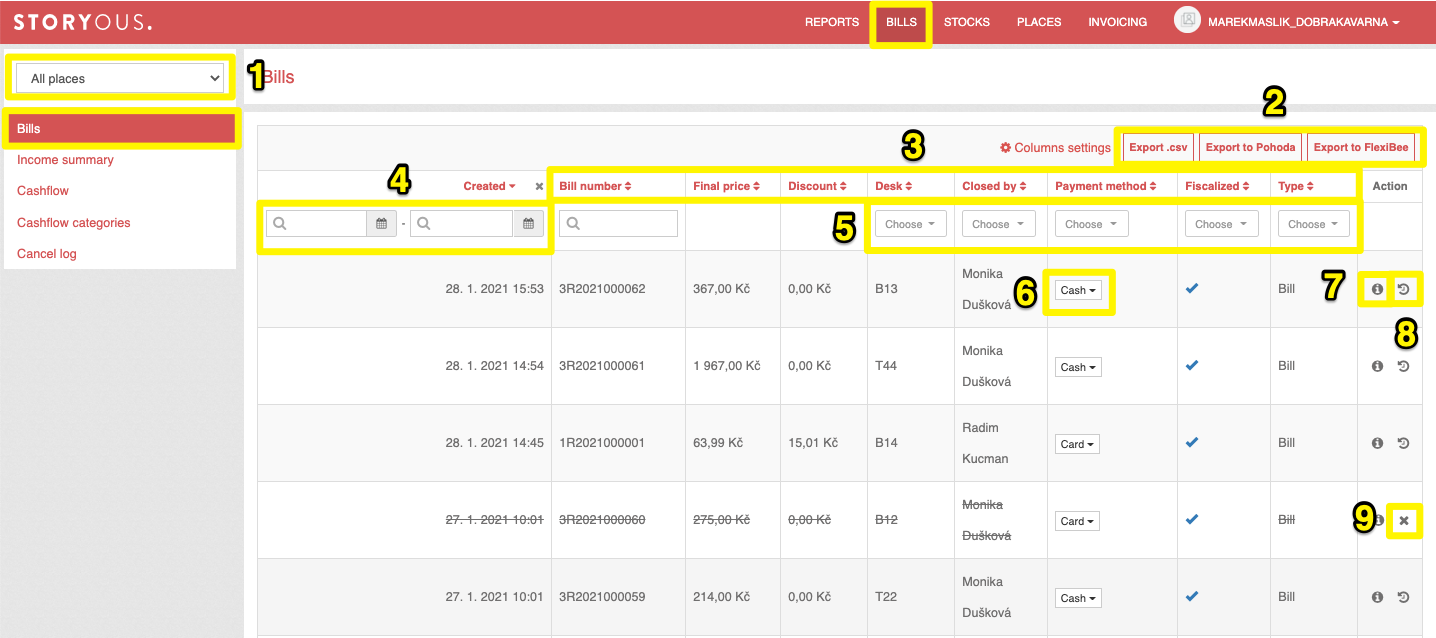
Detail of the receipt/bill
In the detail of the receipt, you will find an exact copy of the data on the receipt, including a statement of marked products and fiscal data (10), you can read more about EET codes here. Above, you can view the progress of the receipt (11) or reprint the receipt (12) in A4 format from a computer in case the check requires the submission of a document.