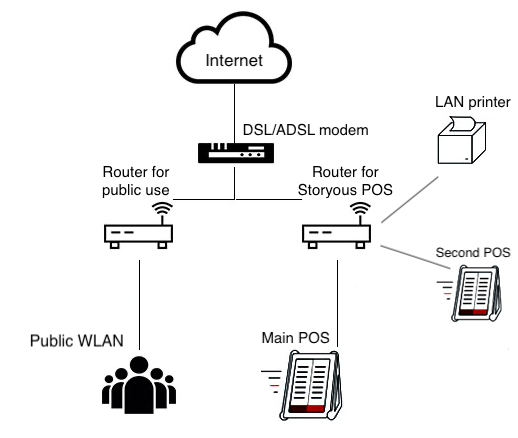Network requirements for Storyous POS
CRITICALLY REQUIRED
- LAN printers connected by an uninterrupted UTP cable directly to the router for POS
- Dedicated WiFi for Storyous traffic secured by WPA / WPA2 (password protected)
- Separate address range (IP) for Storyous traffic
- solved either by static IP for POS and printers reserved in the settings, or by a separate router (recommended)
- The network intended only for Storyous is on a completely free WiFi channel
- A router that supports routing packets outside of its DHCP table, or reserving static IP addresses for printers in the router
- Port 3331 allowed on the router
- In the case of using mobile waiters, there must be sufficient WiFi coverage of the entire area over which the staff will move.
RECOMMENDED
- Reserving static IP addresses for printers in the router outside the automatic DHCP range
- Dedicated router for Storyous operation only (ideally with NAT enabled)
- The public network for customers has its own router (or AP for more complex networks)
- Wifi channel set so that it does not overlap ranges from other channels (if the router has channel 1 set, the next network should be at least on channel 3, ideally 4.)
- Use more expensive and higher quality network HW (eg Mikrotik)
Use an expert to set up a network in the company
RECOMMENDED CONFIGURATION