This function is used for easy numbering of receipts, for example, when running a business in which there is a fast operation - for example in a bistro. To run it in your web administration in the Places category in the Place settings tab, check the Print order number on receipt checkbox (1) at the bottom of the Place settings section. Once checked, click Save to save your changes on the bottom of the page.
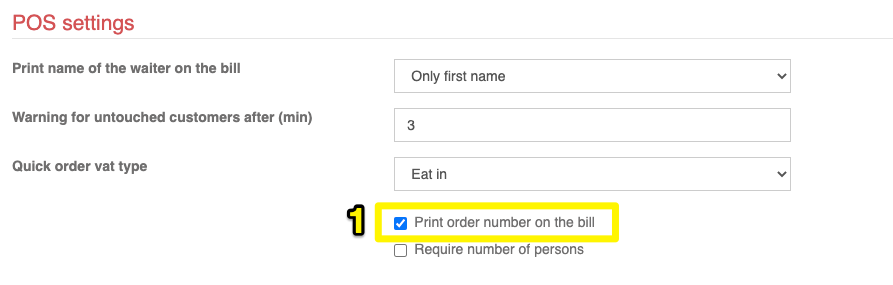
If you have the option to print to the kitchen, you will print a bon with the same number, with which will be printed final receipt. This allows you to easily assign receipts to orders. If you have more than one printer in your company, on the Products tab in the Places section, select printer to print for a specific product (2).
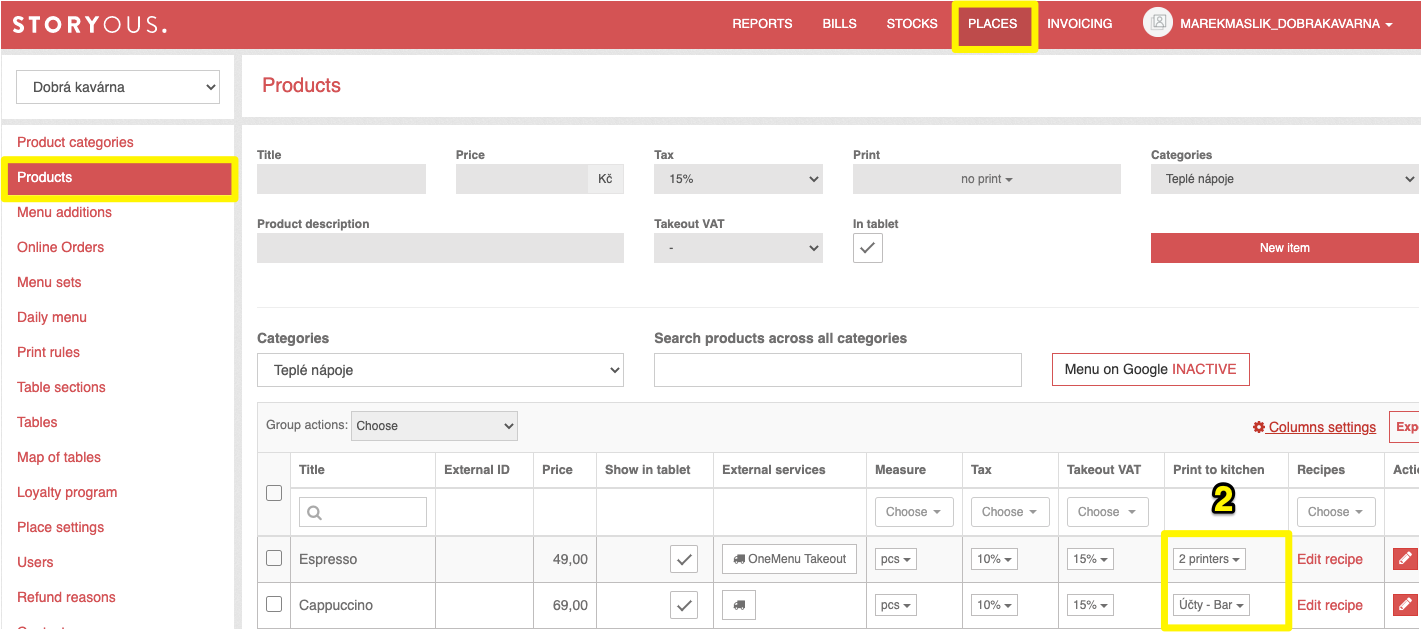
After setting the numbering, log out of Storyous POS on your tablet and log in again - this will overwrite the changes made in the administration. On each bill will be printed a number from 1 to 99, after 99 the ticket will be marked again with number 1.
This feature was previously only available on the main tablet, from application version 1720 and higher it will be possible to use this feature on all tablets in your place. Orders from each tablet have their own number series, the number series designation is automatic alphabetically, but you can freely set it directly in the application, in the Devices tab, by clicking on "This device".