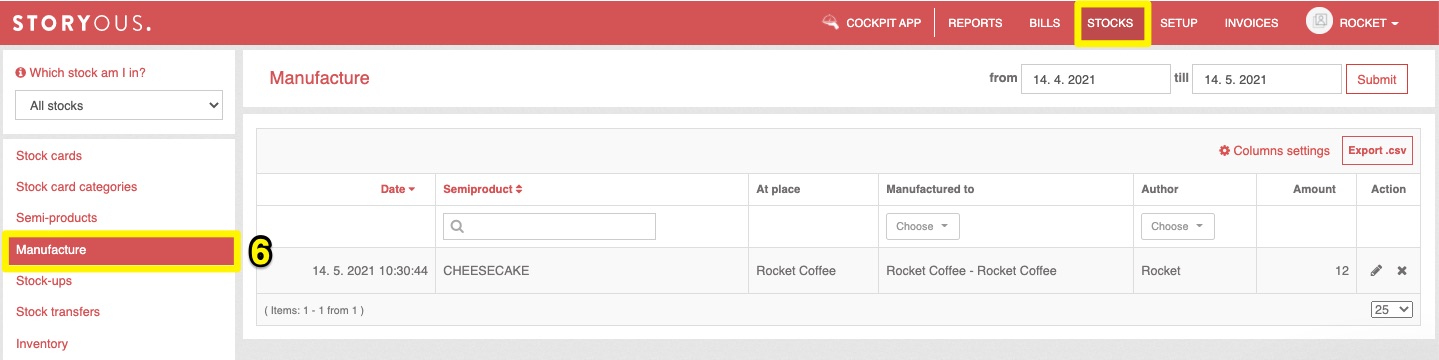In the web administration Storyous you can also stock-up your goods through their manufacture, when doing stock-up using this function, the finished product is added to the selected stock, and at the same time used raw materials are deducted from the given stock according to the preset recipe.
For stock-up by manufacturing, it is necessary to create Semi-products in the Stock section.
After you have created the semi-product and recipe, you will see the Manufacture button (1) next to the Recipe button.
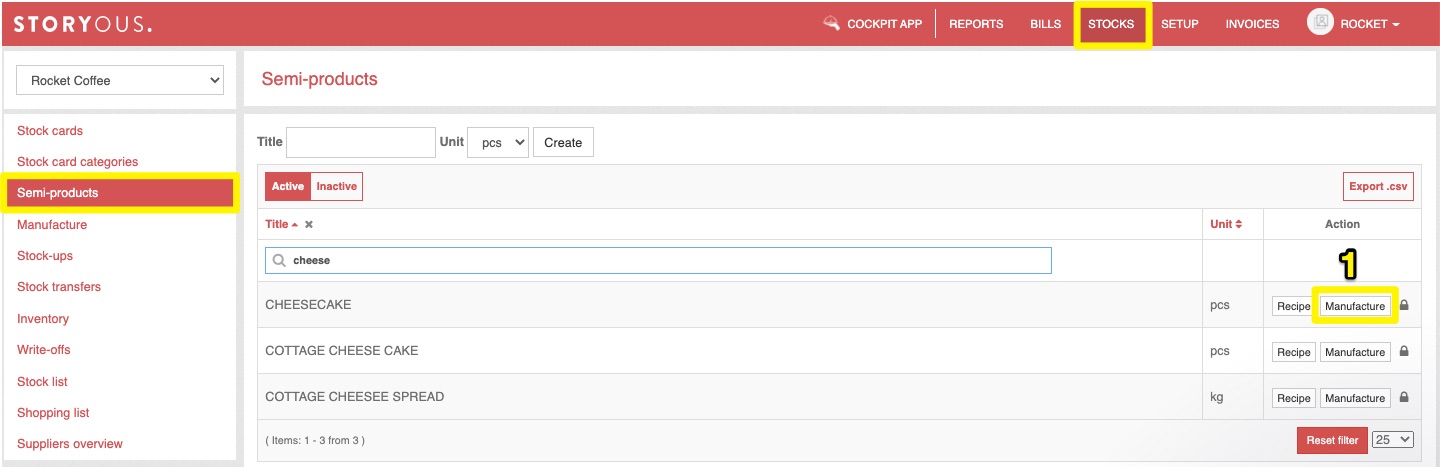
When you click on it, another window will open where you only need to enter the quantity (2) you produce and the stock to which you want to add this product (3). After clicking on the button Manufacture (4) the status of the selected stock will be adjusted according to your specifications.
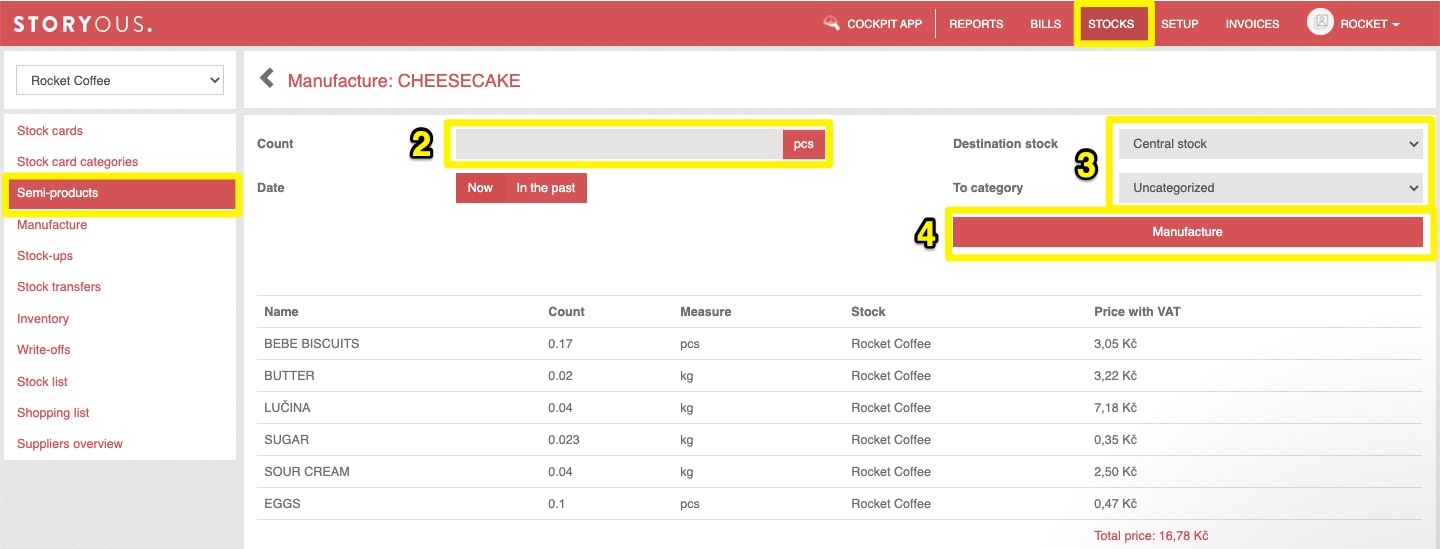
Here's an example of how this feature works, working with the pictures above:
In the first one, we have created a semi-product Cheesecake, for which we need 0,17 pcs of biscuits, 0,02 kg of butter, etc. (so we have set the given recipe).
So if we enter 12 pieces of cheesecake in the second window, 0,17 pcs of biscuits and 0,02 kg of butter, etc. are deducted from the designated stock and at the same time 12 units of cheesecake are added to the selected stock. If you have a product created only in semi-products but not in stock yet, during manufacture this item will be created automatically in that stock including quantity (5).
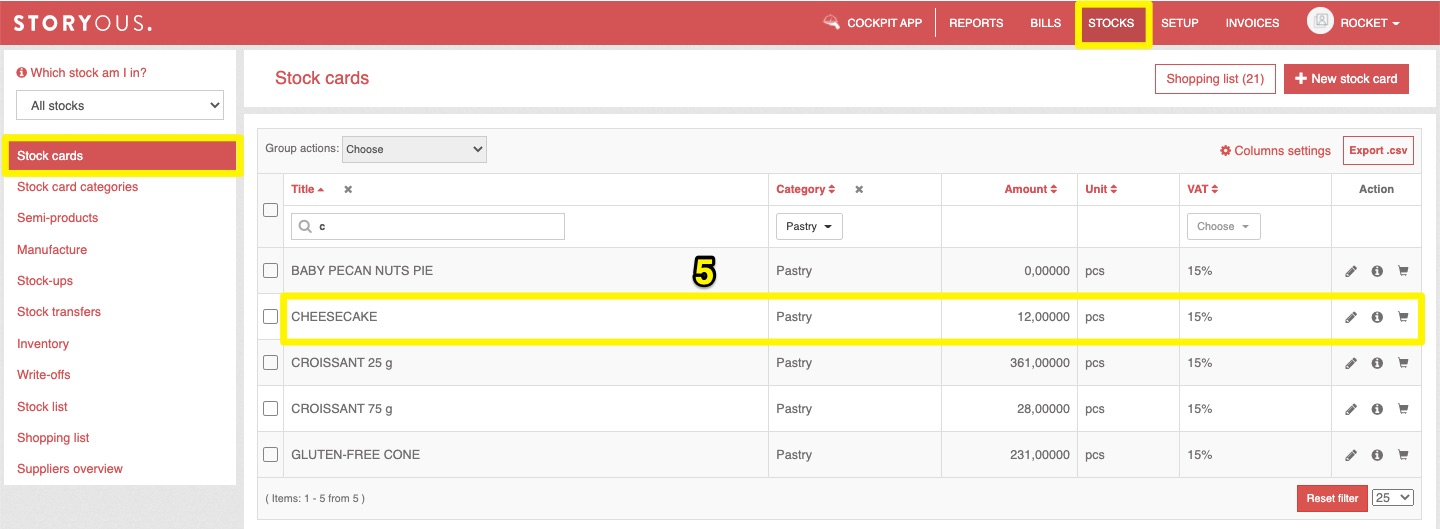
At the same time, all semi-products made by manufacturing are registered in the Manufacture tab (6) You can learn more about this function in the article Manufacture.