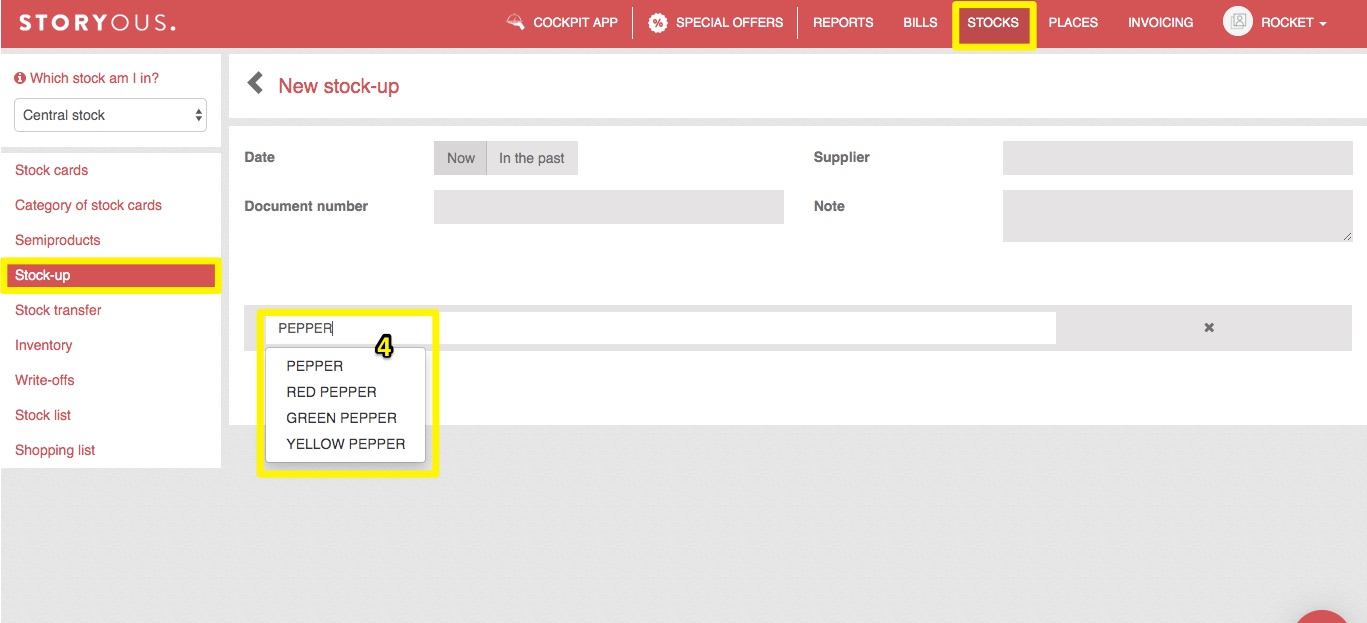You can distinguish stock cards into different types using aliases - in this article we will explain how aliases work and where to find them in the administration.
Purpose of aliases
If you buy peppers for example, and it doesn't matter whether it is red, green or yellow, then you buy the most affordable type. Aliases allow you to include all of these types under a single stock card and then calculate costs by stock.
Creating aliases
You can create stock card aliases either when you enter a new stock card (1) or after a card is already created and you want to edit it (2).
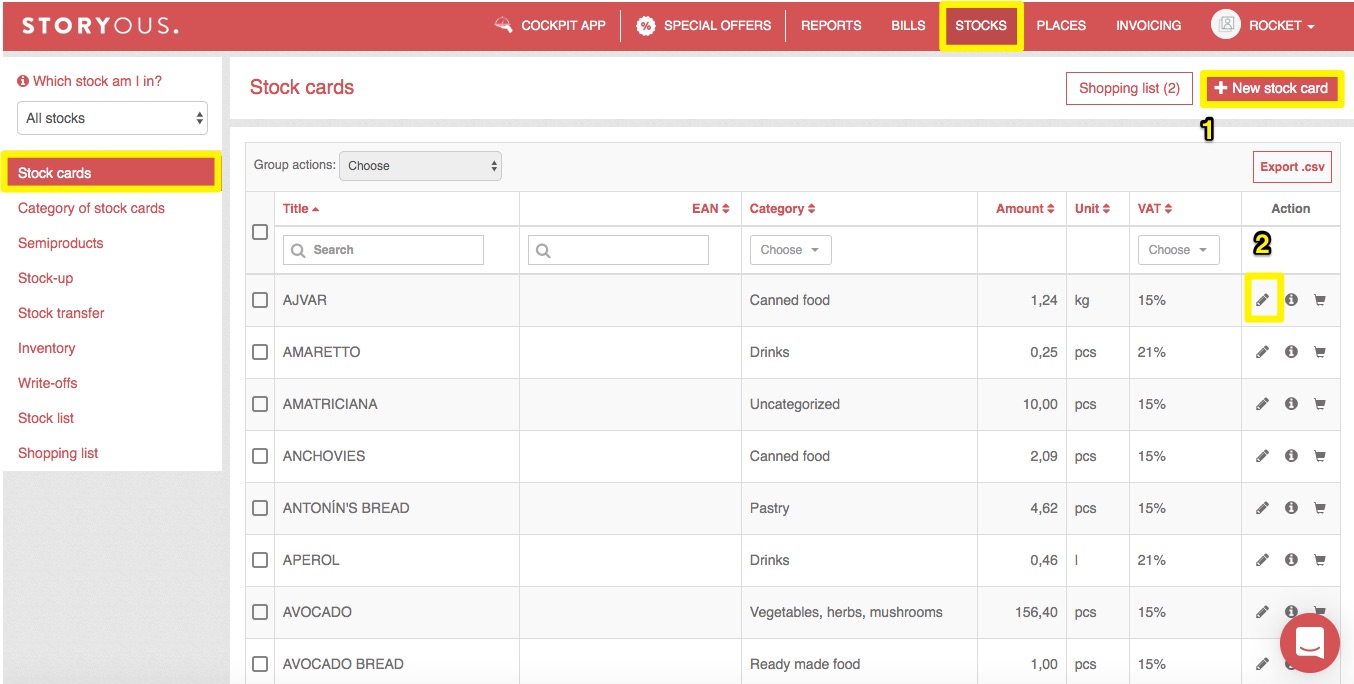
You can always find aliases in the dialog box to the right (3).
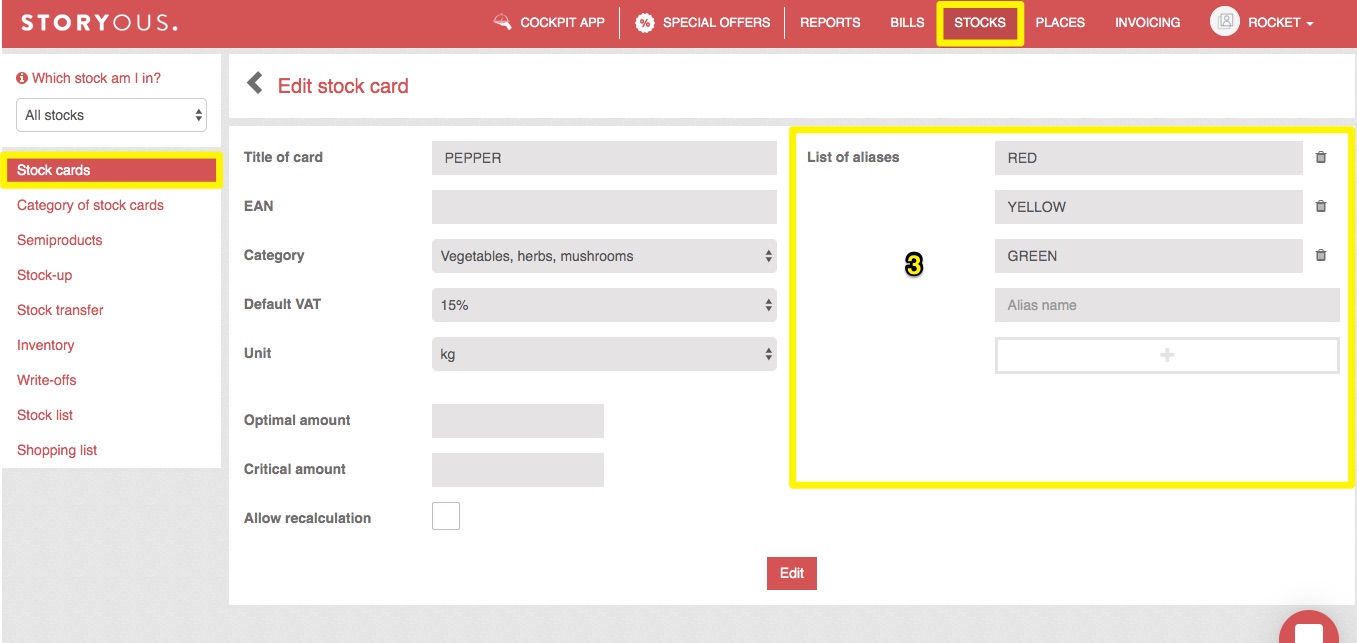
How aliases work
In our example above we see that we have created three aliases of the red pepper stock card - red, green and yellow. Now we can differentiate what kind of stock card it is for all administration functions where we work with stock cards.
We can distinguish what kind of peppers we stock-up, transfer or write off from stocks. If we need a specific type of raw material for a recipe or semi-product, but we do not want more stock cards in our stocks, we can solve the problem by using aliases.
In case it is not necessary to distinguish the type of raw material, we always have the option to choose only the basic form of the stock card, for which we also distinguish aliases (4).