In this article, you will learn a few basic steps needed to work with Cashino PTP-II printer with a disc size of 58 mm and the principle of an operation via Bluetooth. If you are looking for instructions for working with a mobile printer, you can find them here. Below you will learn how to load the paper correctly in the printer, how to pair it to the tablet or find out the BT address of the printer, which we need to have registered in our internal system in order for the application on your tablet to communicate properly with the device.
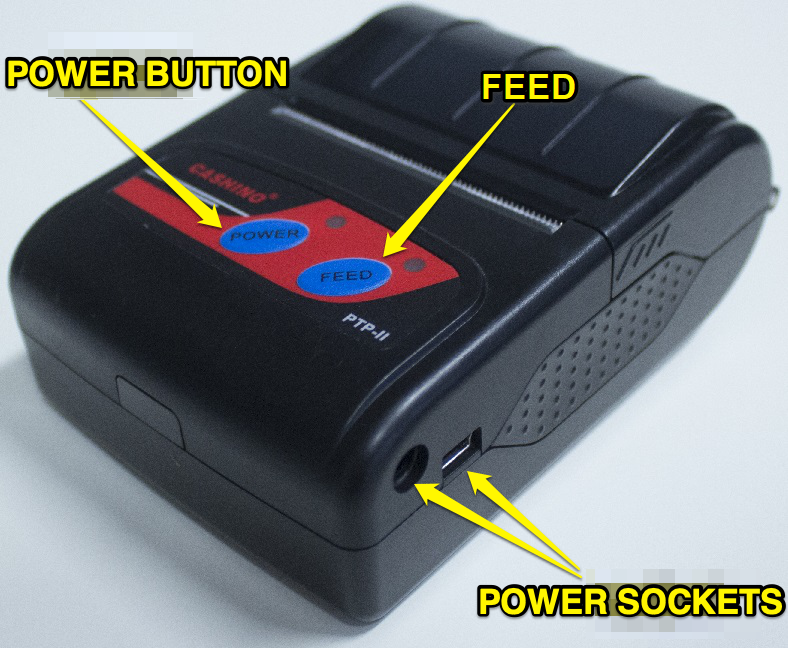
Insert a paper roll for printing
We recommend ordering the discs from us, we only offer high-quality thermal paper made in Germany. Open the Cashino printer by pressing the cover on the sides and the Star Micronics printer by pressing the button on the left side of the cover and insert the roll inside the printer so that the paper unwinds upwards from the roll as shown.
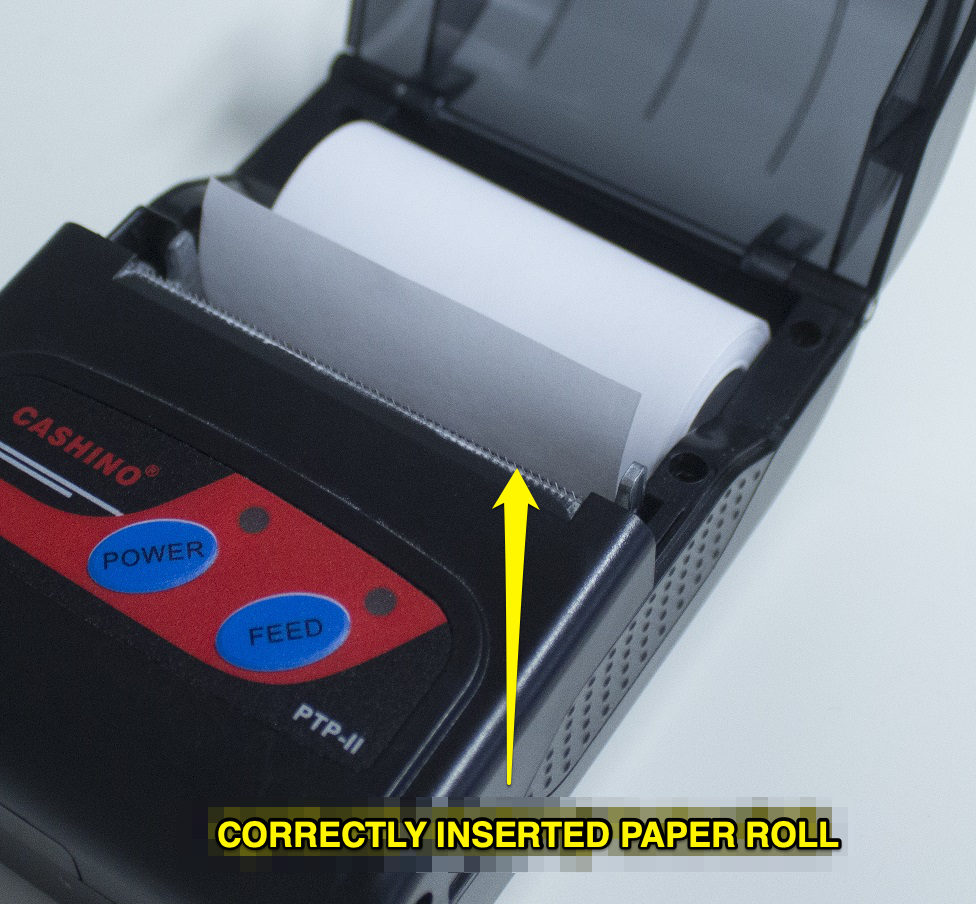
Pairing the printer with your tablet
1. Plug in the printer and turn it on. In the Android settings on the tablet, open the Bluetooth section and make sure the Bluetooth adapter is turned on (1). On the available devices, select the printer named PTP-II (2).
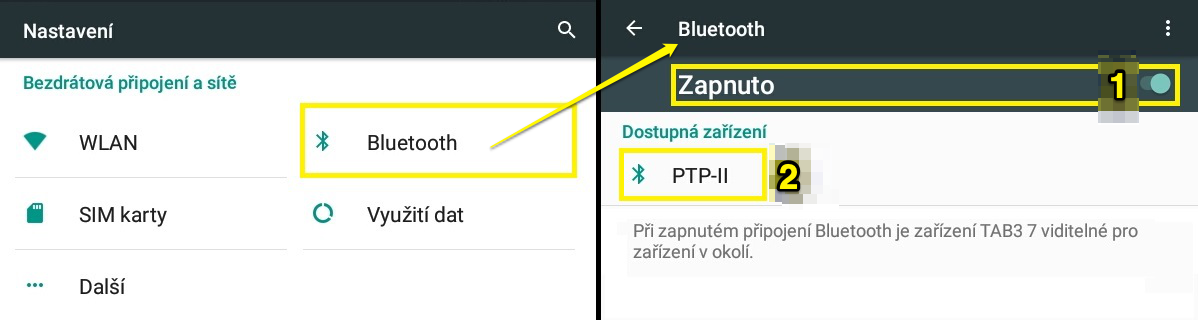
2. To pair, you need to enter the PIN code, for Cashino the code is 0000. Then the printer in the Bluetooth settings moves from available to pair.
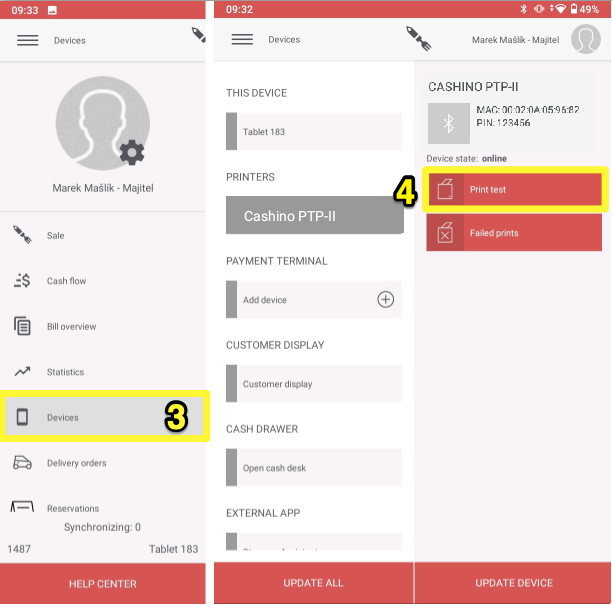
3. In Storyous POS, open the Devices section (3), select the printer on the left, and print a test print (4). The printer prints a confirmation that everything is working properly.
Self-test
A self-test is a sheet of paper with data about your device. To print it, proceed as follows:
1. Hold down the Power button to turn off the printer.
2. Press and hold both buttons at the same time. The machine prints technical paper. Look for the physical address, Cashino BDA.
Diagnostics
You will find two LED indicators on your printer - red and blue.
If the red indicator is lit continuously, it only indicates that the device is switched on. If blinks separately, the printer is on but idle.
Blue will flash quickly when charging, slowly when the battery is low, and stay lit without interruption when the device is fully charged and you can disconnect it from the charger.
If both lights are blinking at the same time, the printer is low on paper.