This function puts the application in the same state as it was just after installation - so it deletes user and other data and configures your application correctly.
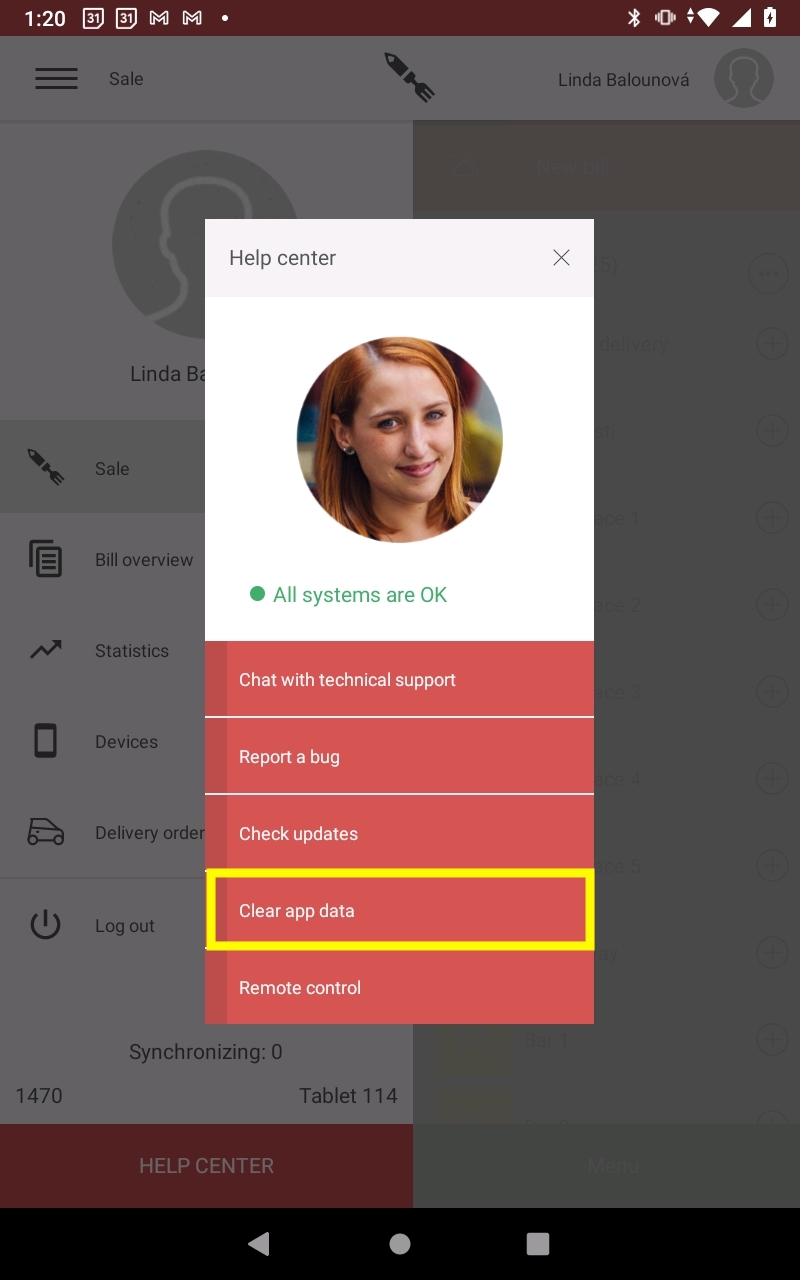
If you click on clear app data, the system will ask you to enter the security code, which is generated in our internal system and must be entered within a minute of its creation, otherwise, it expires and it is not possible to use it. For this reason, it is necessary to contact our customer support when deleting application data.
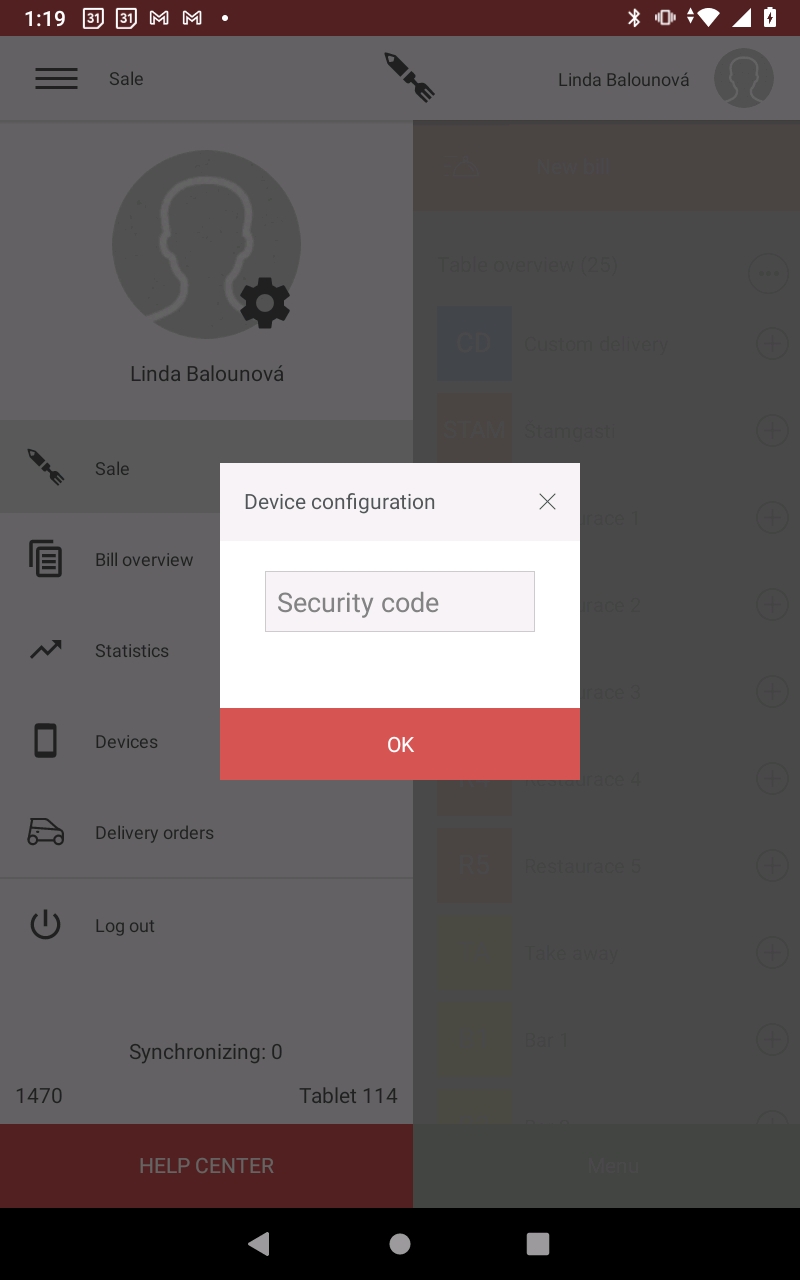
The configuration deletes from the application all data that has not yet been sent to the web administration, so you can lose your bills! Therefore, we recommend that you first discuss deleting application data with us over the phone, we will be happy to assist you.
You can contact us via chat or by phone at +420 602 405 047.
Also, you do not have to worry that the application will not recognize your login details, only the option for a quick log in will disappear on the login screen, however, as soon as you log in to the application again with your name and password, it will reappear.