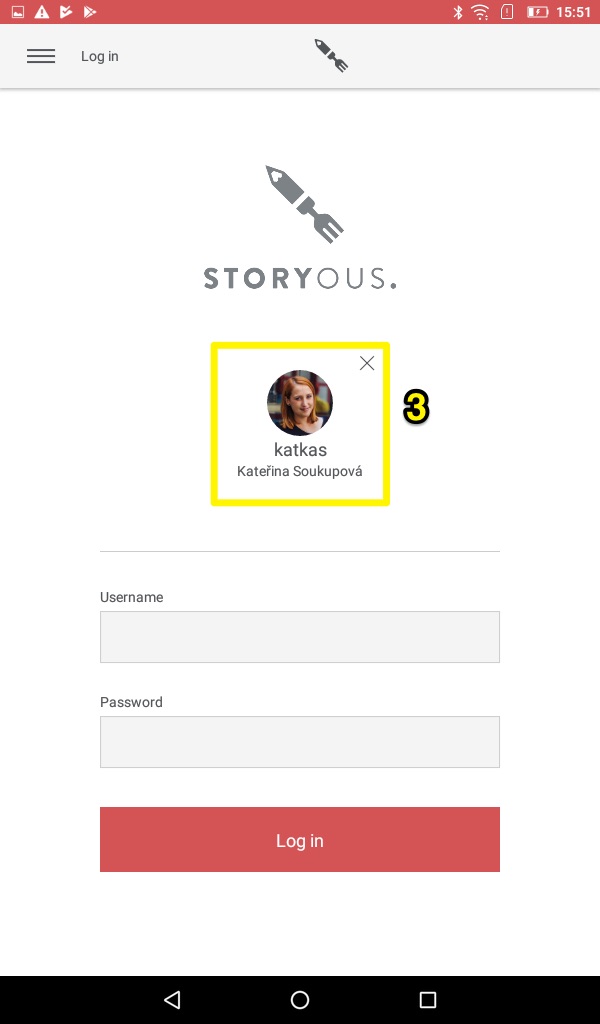You can find your profile settings at the top of the Storyous POS Menu (1).
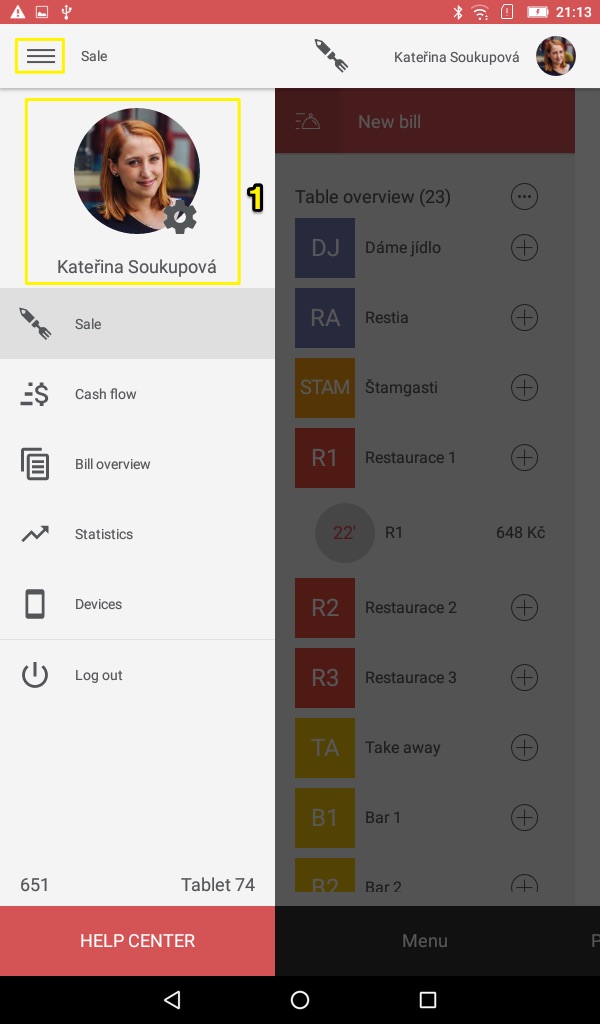
Unlike setting your profile in web administration, only your password and PIN (2) can be changed from the application. You need to know the password to create a new PIN.
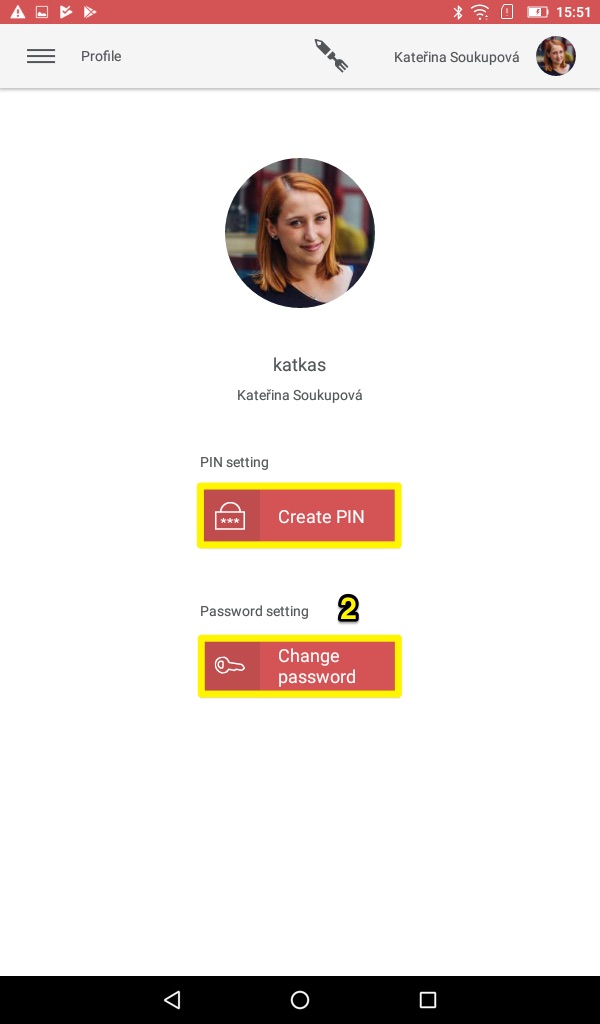
You need to enter your PIN during quick login (3) to the application - you don't have to enter your password on the login screen, just click on your account to log in and enter your PIN if necessary.