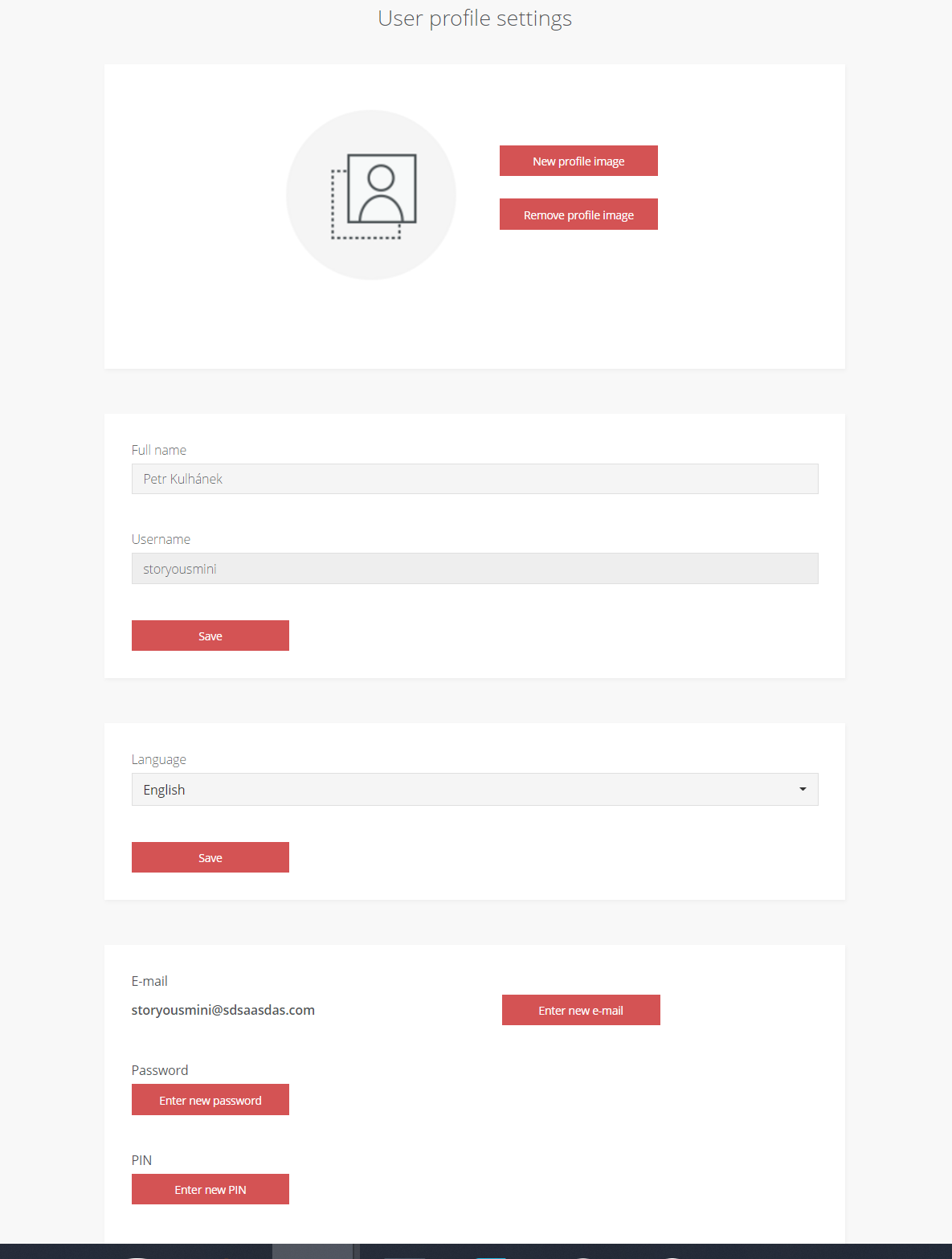When you click on your name in the administration and then go to Profile (1), you can set up what your Storyous account will look like or what your login information will be.
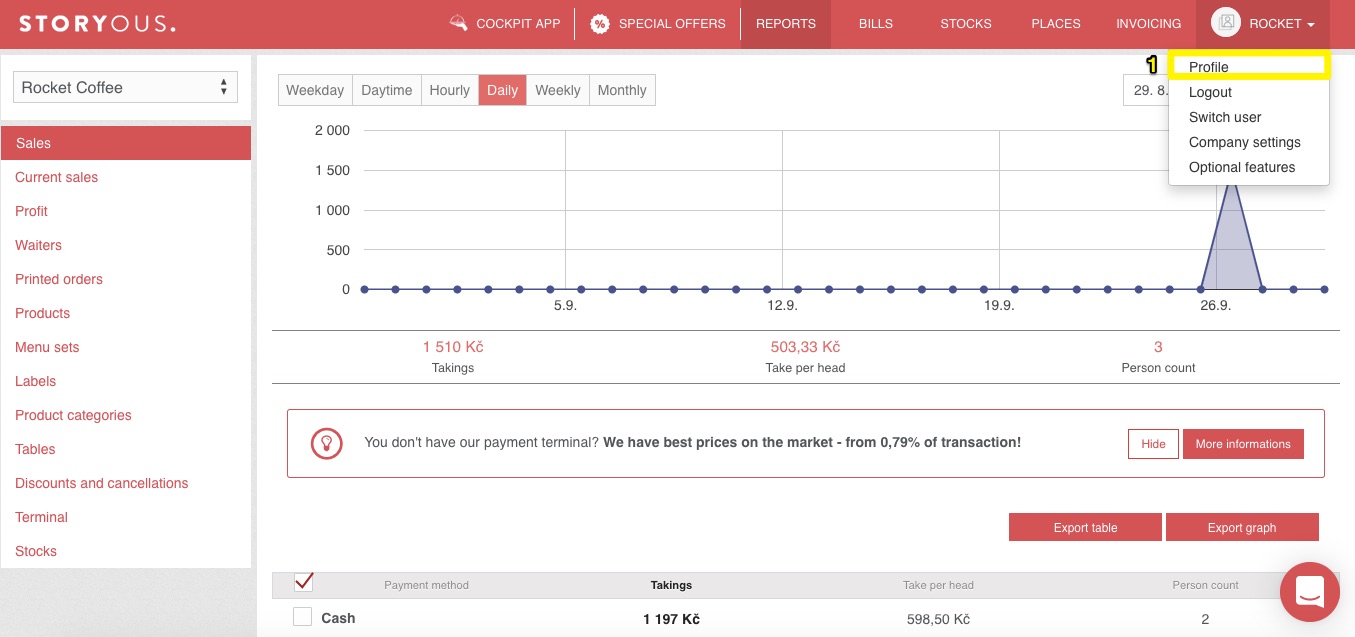
User profile settings
In addition to uploading or deleting your photo, you will also find here your full name, which will be displayed in the application and, depending on your settings, on your receipt, username, i.e., the login you use to log in to Administration and Storyous POS on your tablet, language (the system can be used in Czech, English, Polish and Spanish, all functions of the system are translated and fully functional for each language), your user email and the possibility to change it, the possibility of changing your password, try this article). If you wish to change your user email, system password, or PIN, it is necessary to enter your existing password when selecting the change; otherwise, the system will not allow the change.
For more information about the My Profile section, see the first login article.