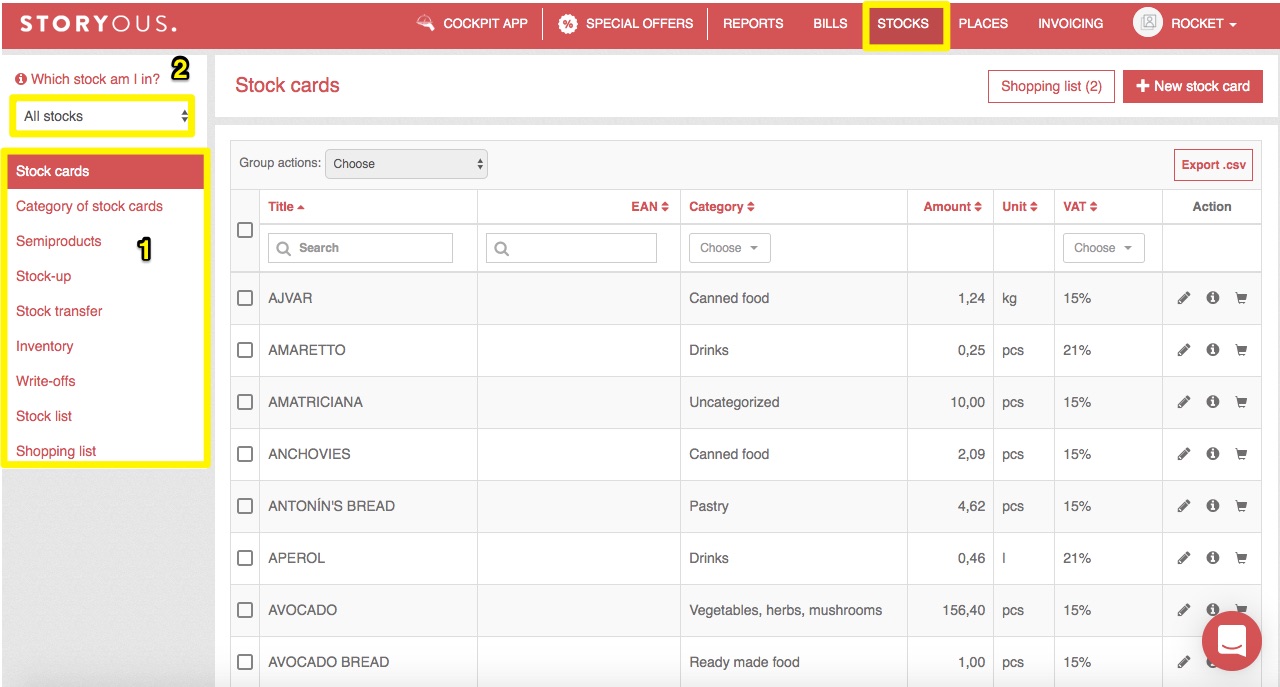
Stock cards
Stock cards represent the individual raw materials you stock. Stock cards work with most of the functions in Stocks, as well as subtraction from stocks at the point of sale is possible by linking products in the Storyous POS sales application and stock cards. Cards can be entered in different units, so you can store 10 pieces of bottled beer, but also 10 liters of draft. Learn how to work with stock cards in this article.
Stock card categories
You can organize your stock cards into categories in which you will find and navigate better. In this tab you can set categories, more here.
Semiproducts
Semiproducts are used in recipes to link products and stocks, similar to stock cards, but they are superior to them. Semiproducts can be used if you offer dishes in your company, where for example dumplings are prepared from more ingredients. The preform creates a single item in the recipe that combines multiple stock cards at once, so you don't have to list them one by one. All about semiproducts here.
Stock-up
Stock-up is a function that works with stock card status. When you store eg 10 kg of flour, the stock card status is increased by 10 kg. In this tab you will also find a list of all the stock-ups that have ever taken place in your business, including the possibility of edit them. If you are interested in how to stock, read our instructions.
Stock transfer
Stock transfer works similarly to stock-up, but shifts stock card states between individual stocks. If you re-stock from one stock, the stock card status will be reduced by the amount you enter in one stock, and on the other it will be increased by that amount. As in the Stock-up tab it is possible to monitor the history of stocking, more here.
Inventory
Use inventory to change stock card statuses for a specific day. Unlike stock-up, stock transfer and write-offs, inventory does not change the stock card status by a certain amount, but overwrites the existing quantity to the newly entered. Use inventory to see how stock card differ from the real amount of raw materials in stock and then see the difference in your balance sheet. You can learn how to work with inventories in this article.
Write-off
Write-off works similarly to stock-up or stock transfer, just reducing stock card stocks by a specified amount. As in previous cases, it is possible to track the history of all depreciation. The article on depreciation can be found in our help here.
List of stocks
In this tab you manage all stocks under your business ID. In addition to activating, deactivating, and creating new stocks, you also set here from which stocks the goods ordered in Storyous POS on a tablet in a certain zone will be deducted. More info.
Shopping list
The shopping list works just like when you write it on your mobile phone or on a piece of paper. In the list of stock cards, you will find a shopping cart button on the right side, by clicking on it you can enter a specific quantity that will be added to the shopping list.