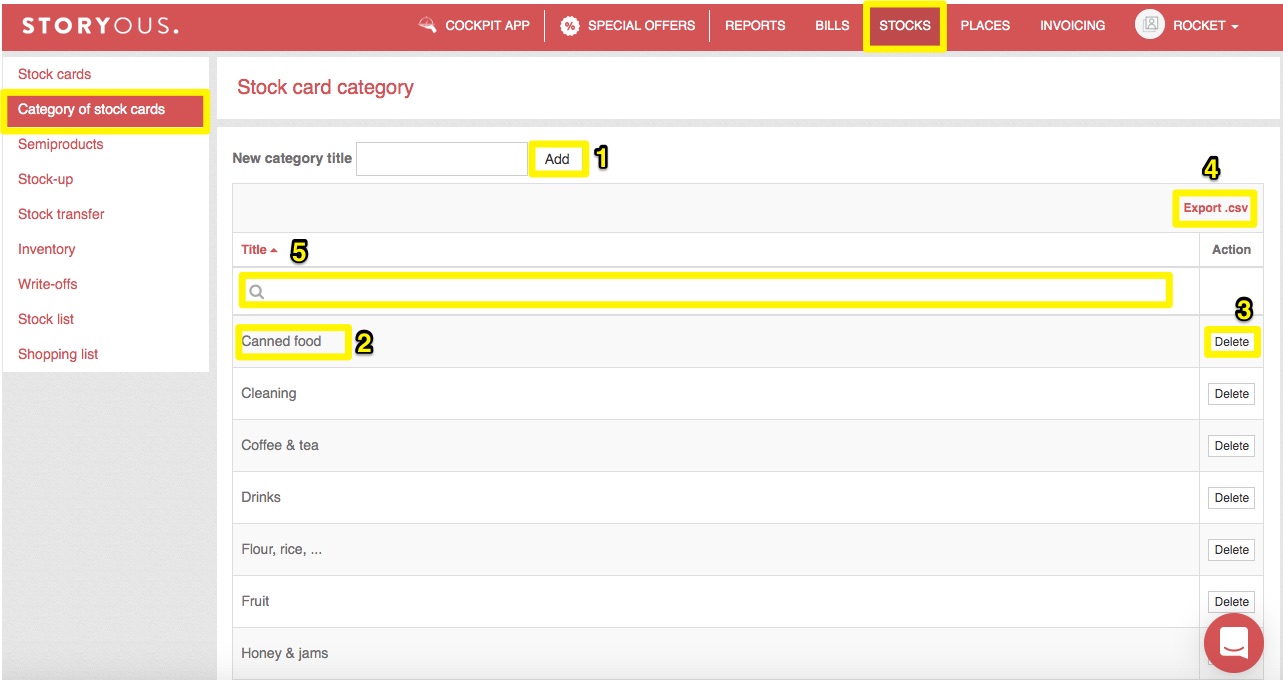The Stock card categories tab in the Stock section serves for clear classification of your stock cards, it is then easier to navigate the list.
To create a new category, enter its name, and press the Add button (1). The name can be changed by clicking (2) and individual categories can be deleted (3). You can also export their list to a .csv (4) file that you can open in MS Excel. You can search the list of stock card categories using a browser (5).