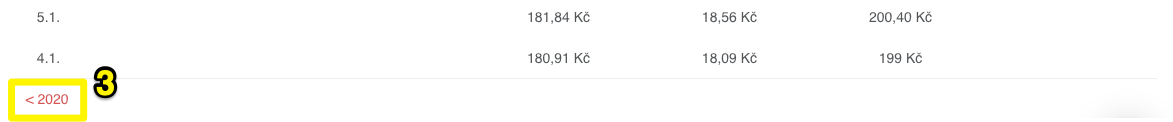In the Income summary tab, in the Bills section, you will find a summary overview of all revenue by days and months, including the differentiation of the VAT rate, type of payment, and records within EET. Exports generated in Sales Reports serve as the basis for your accounting. Sales are always displayed according to the calendar day from midnight to midnight.
In the tab you will find a list of sales by individual days in a given month, on one page you will always see the entire calendar year. After clicking on a specific day (1), a detailed differentiation of payments will open for you, including the tax base, VAT, and sales with VAT. In the header of each month, you will find the export (2) either in .pdf format or as an Excel file with the extension .xls, which you can provide your accountant for processing. Days on which there were no sales in your business will not appear in your sales reports at all.
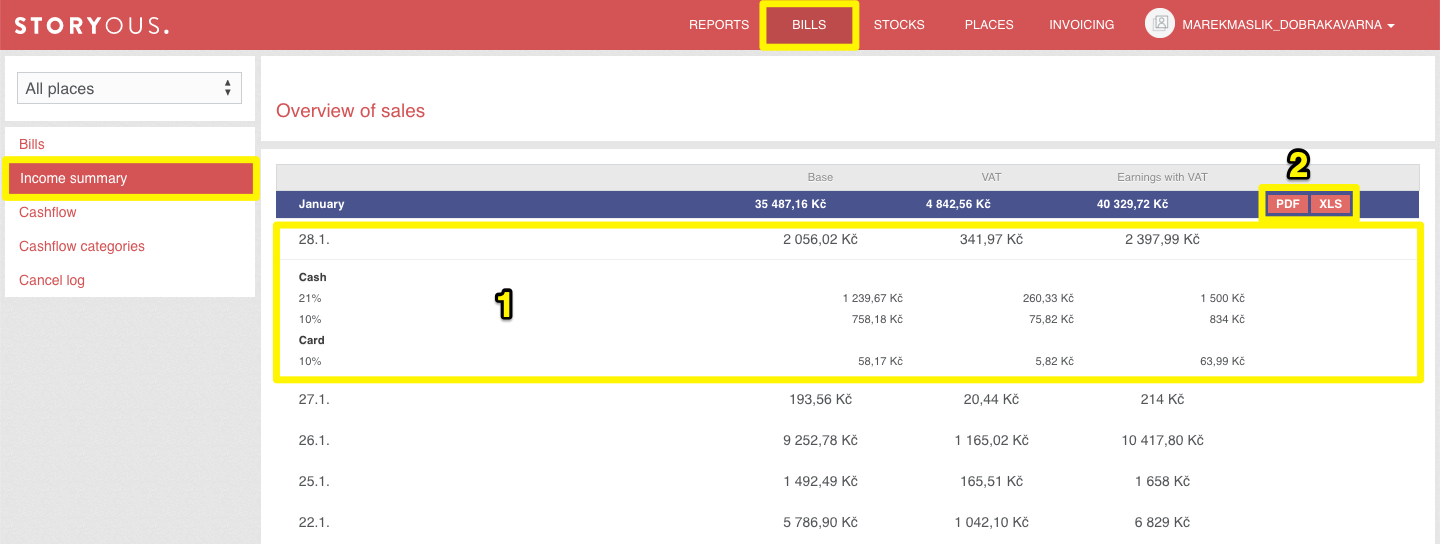
If you also want to look at sales reports for previous years for review, you can access them by clicking on the previous year at the bottom left (3).