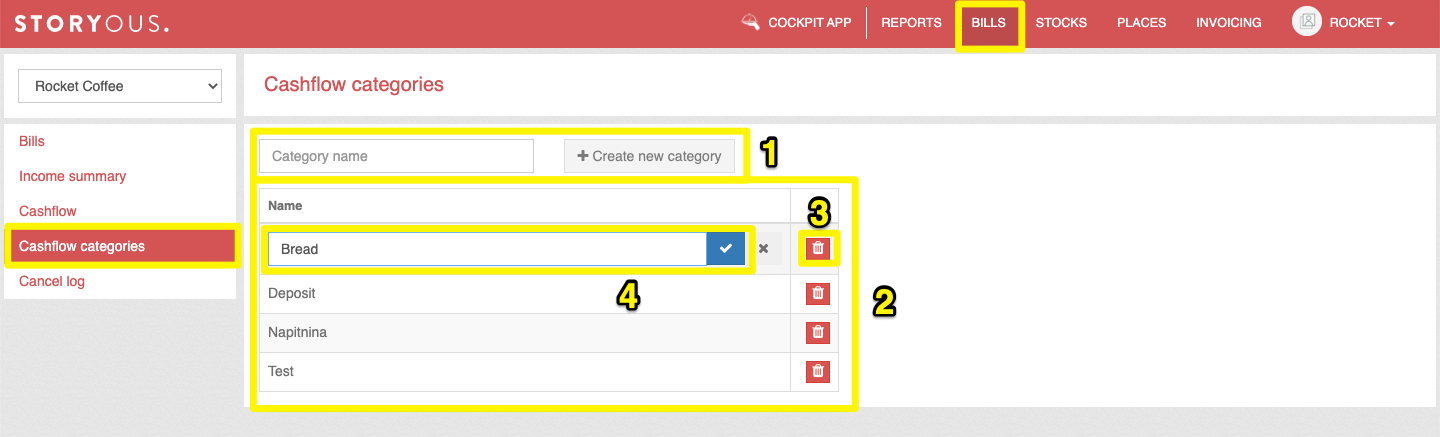When working with cash flow in administration and on a tablet, you can add a movement and assign it to a pre-set category, which you create and manage in the Cash flow categories tab in the Bills section. The categories of cash movements are common to all businesses. Categories are used to save your work because if you often add the same moves, you can only select a category from the menu instead of writing a note.
In the section, you will see the possibility to add an entirely new category (1), a list of your existing categories (2), and in the list itself the option to delete the selected category (3). You can edit the category name by clicking on the text (4).