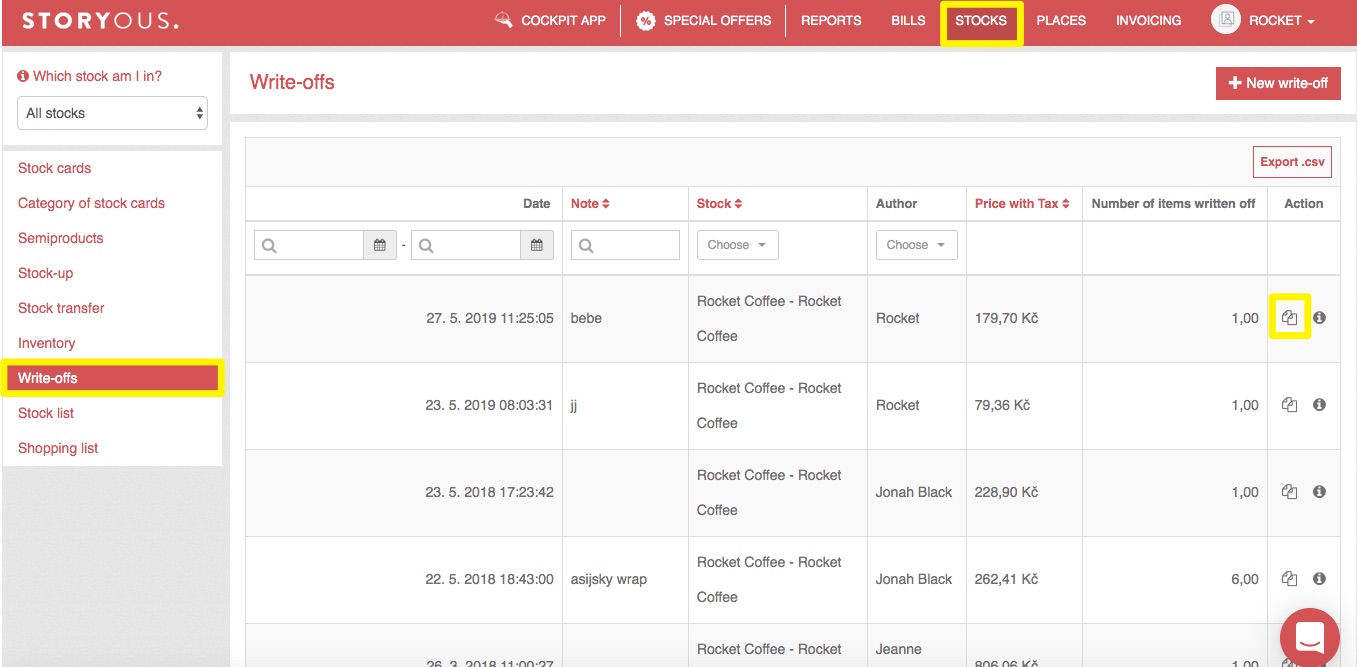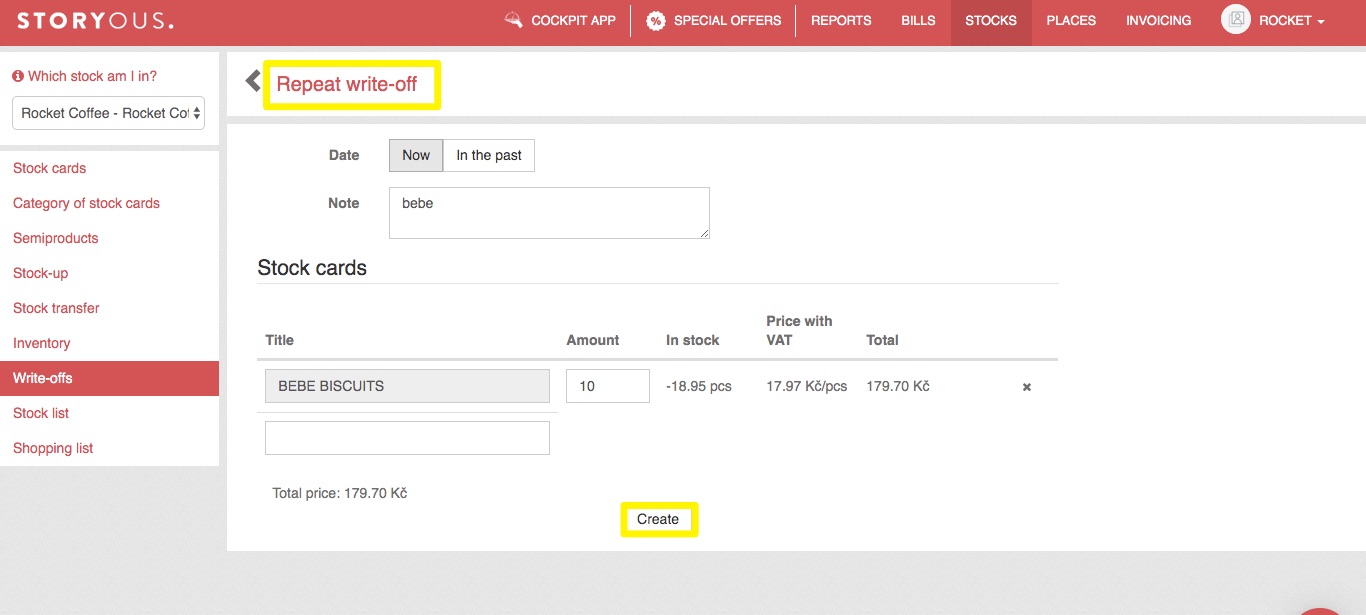If the part of the goods goes bad, it must be deducted from the stock, in the Write-offs tab, in the Stocks sections you can do so.
This tab works similar to Stock-up, you can choose specific stock (1), or period (2) from which you want to display write-offs in the list. In addition to exporting to csv. (3) you can sort the items from the list according to the given criteria (4) or filter them according to the specification (5). You can see the detail of the write-off (6). By clicking on the new write-off you create a new one. (7)
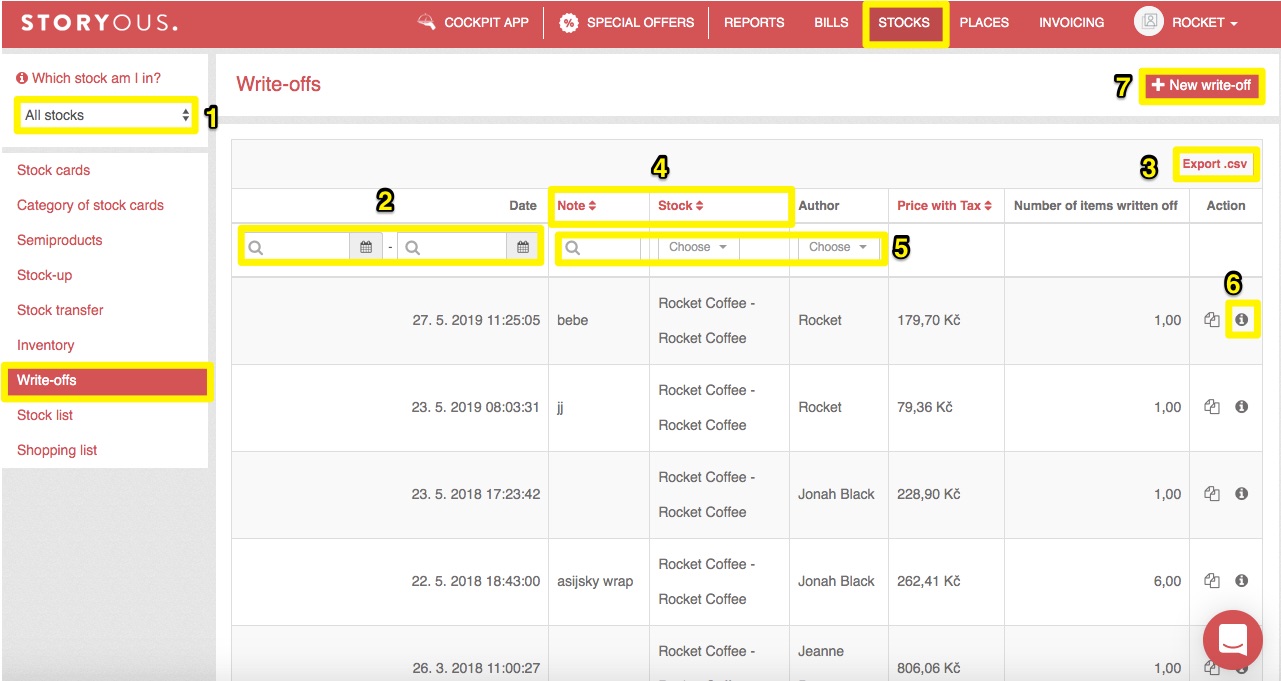
In the new window, you can enter the write-off now or in the past (8). Note (9) should explain why you are writing off this stock card. Then enter all stock cards (10) from which you want to write something out of the table with the amount (11). Click the Create button (12) to confirm the write-off.
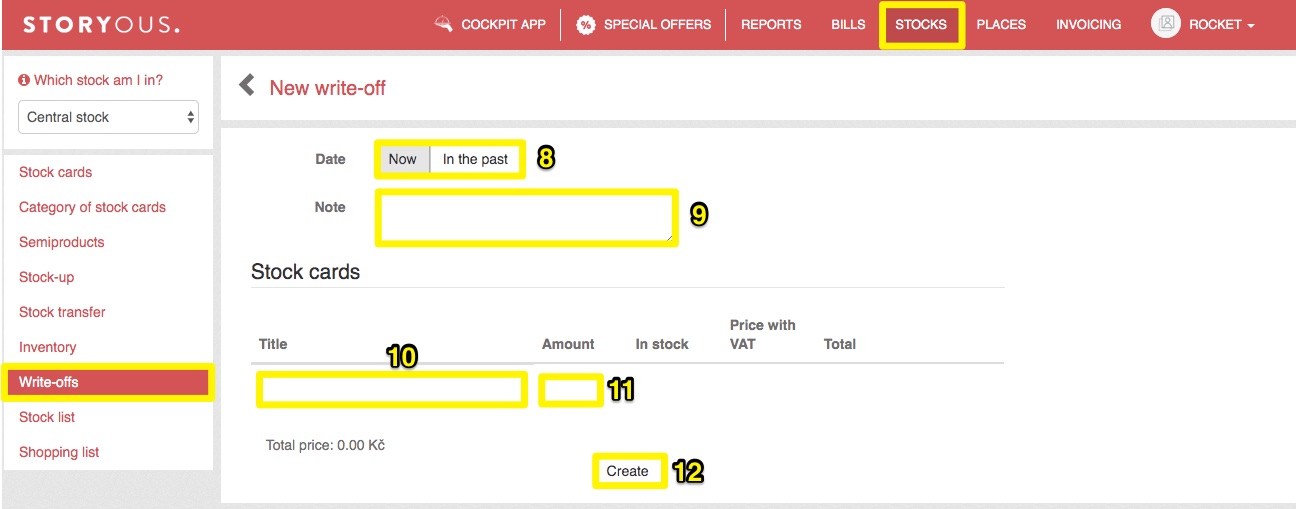
If you frequently prepare banquets or breakfast buffets from the same ingredients and record them using write-offs, you can now simply create them by copying any past write-off, rather than entering each stock card separately. For the write-off you want to repeat, click on the repeated write-off icon. Then click on to Create button to repeat the write-off.