Menu sets allow our customers to create a menu that consists of more courses, but the price is fixed for the menu (not depending on what was chosen). You will find all the statistical information sets in Reports.
You can configure a new menu set in the Places in the Menu sets tab (1).
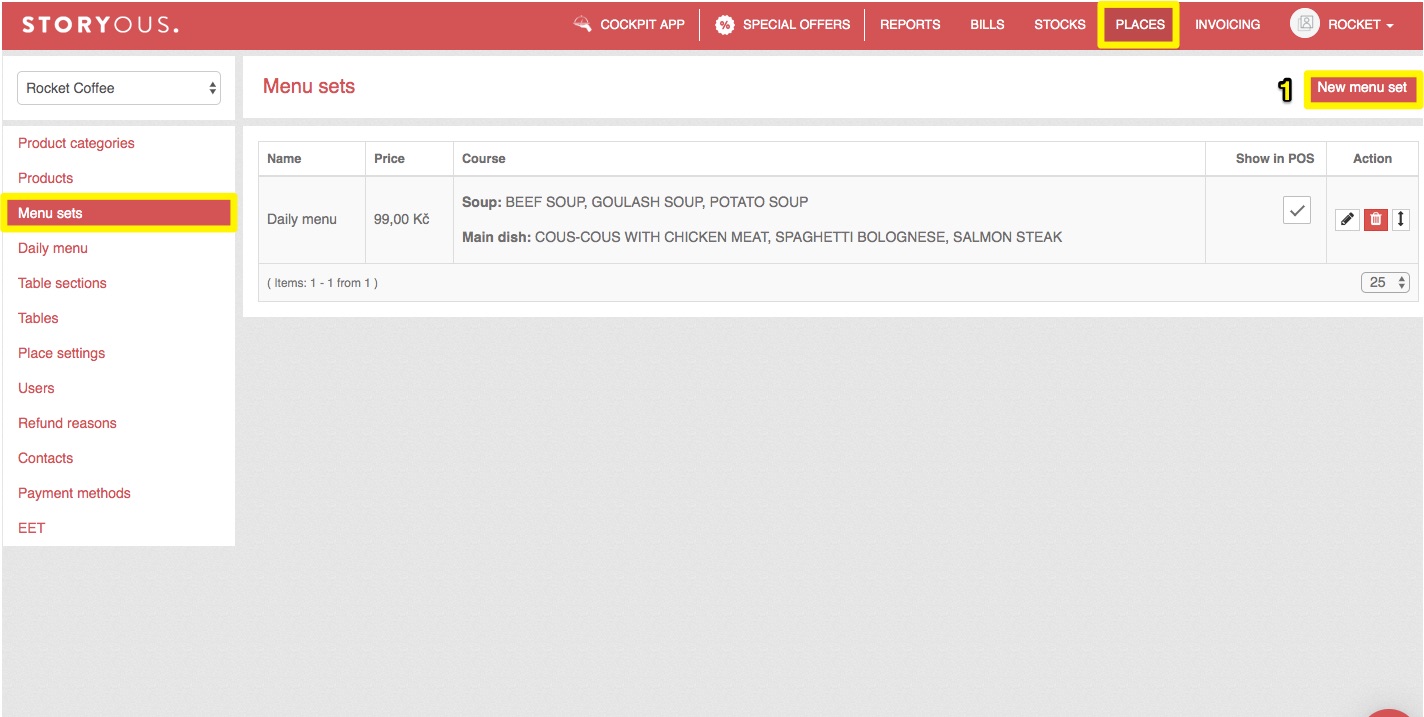
After that it is necessary to fill in basic information about menu sets - name, price and if to show it in POS (2). After that it is necessary to choose product for each course of menu sets (3). Each menu set is divided into courses, that are composed by different products (4), from which will customer be choosing.
To add products it is necessary to have them already saved in the section Places - Products. Use the buttons below (5) to either add another course or to save the entire set.
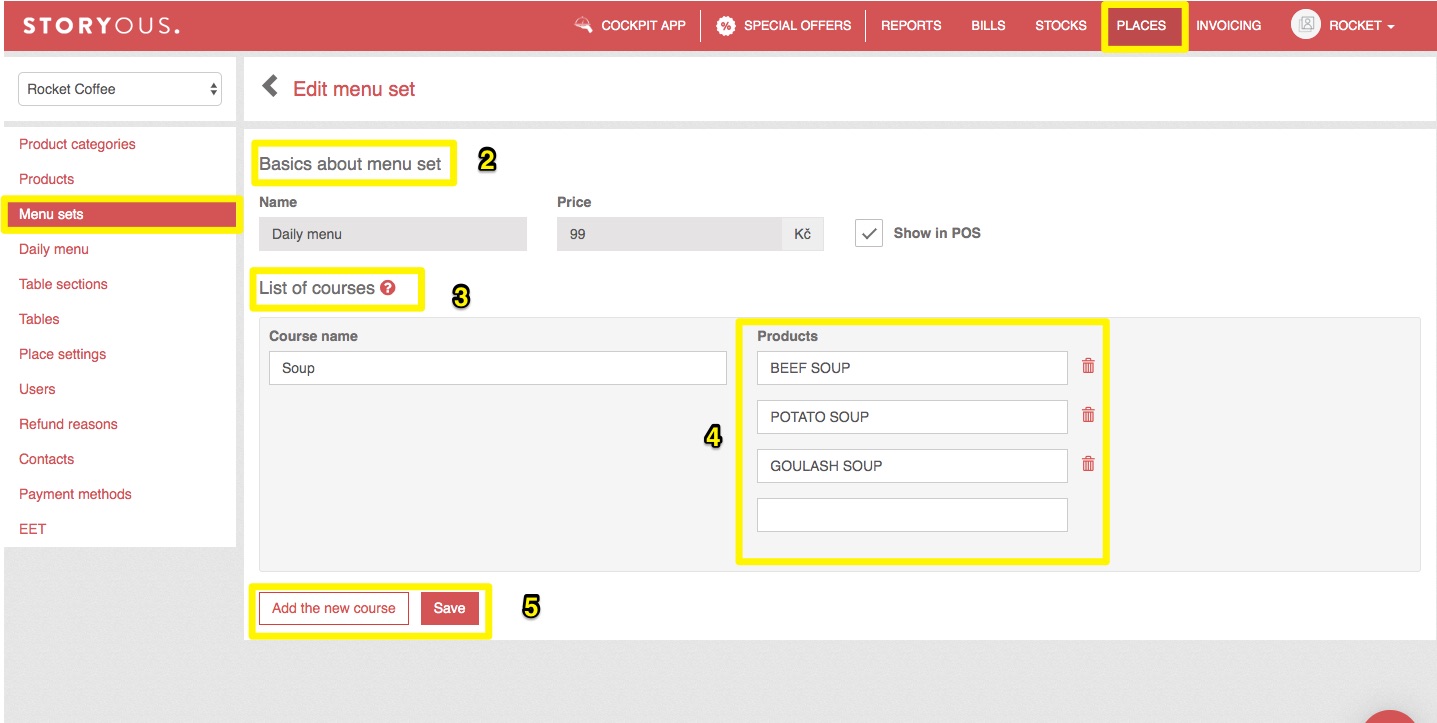
After that the menu set is already displayed in POS. The menu sets are displayed always in the first category called Menu (6).
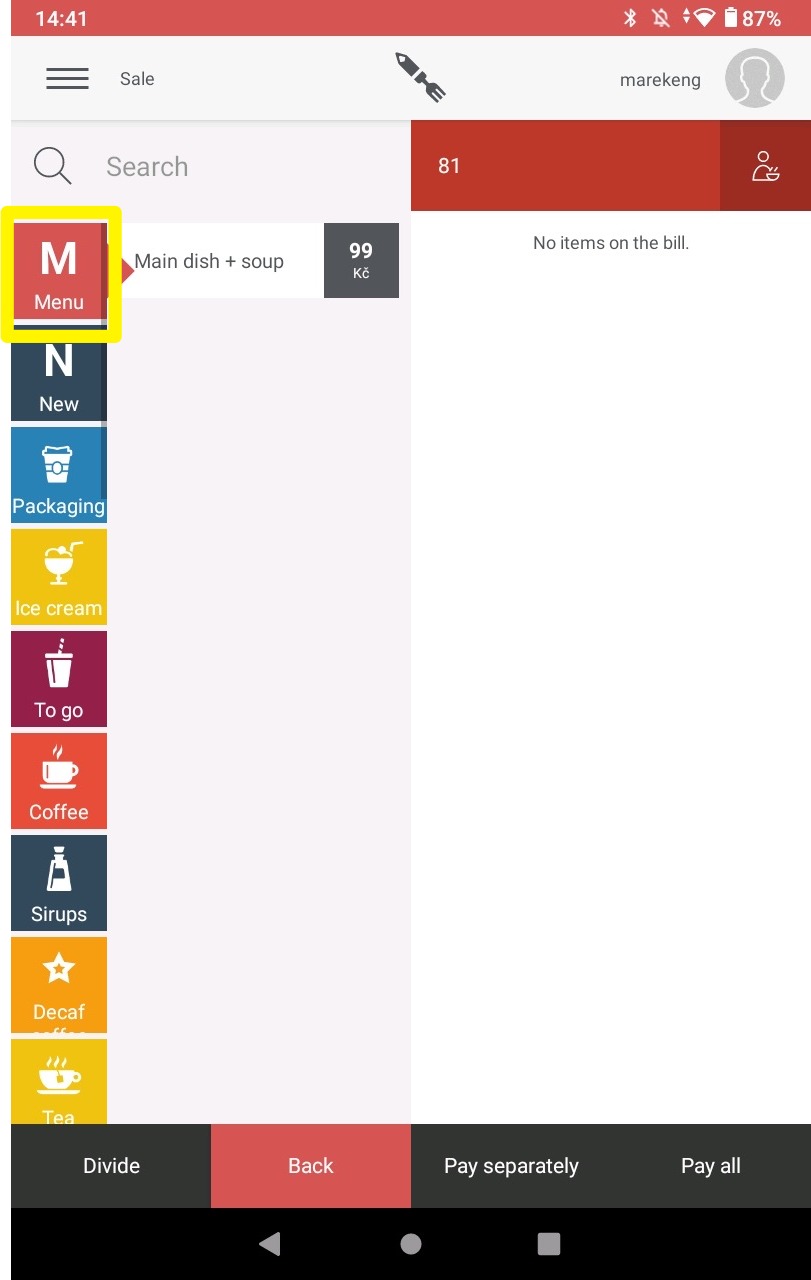
After choosing one Menu set, you have to select the Number of guests (7) - each guest selects one item (8) from each course. As soon as you select a product from the first course, the Menu set will automatically switch to the next one. Confirm the finished selection (9).
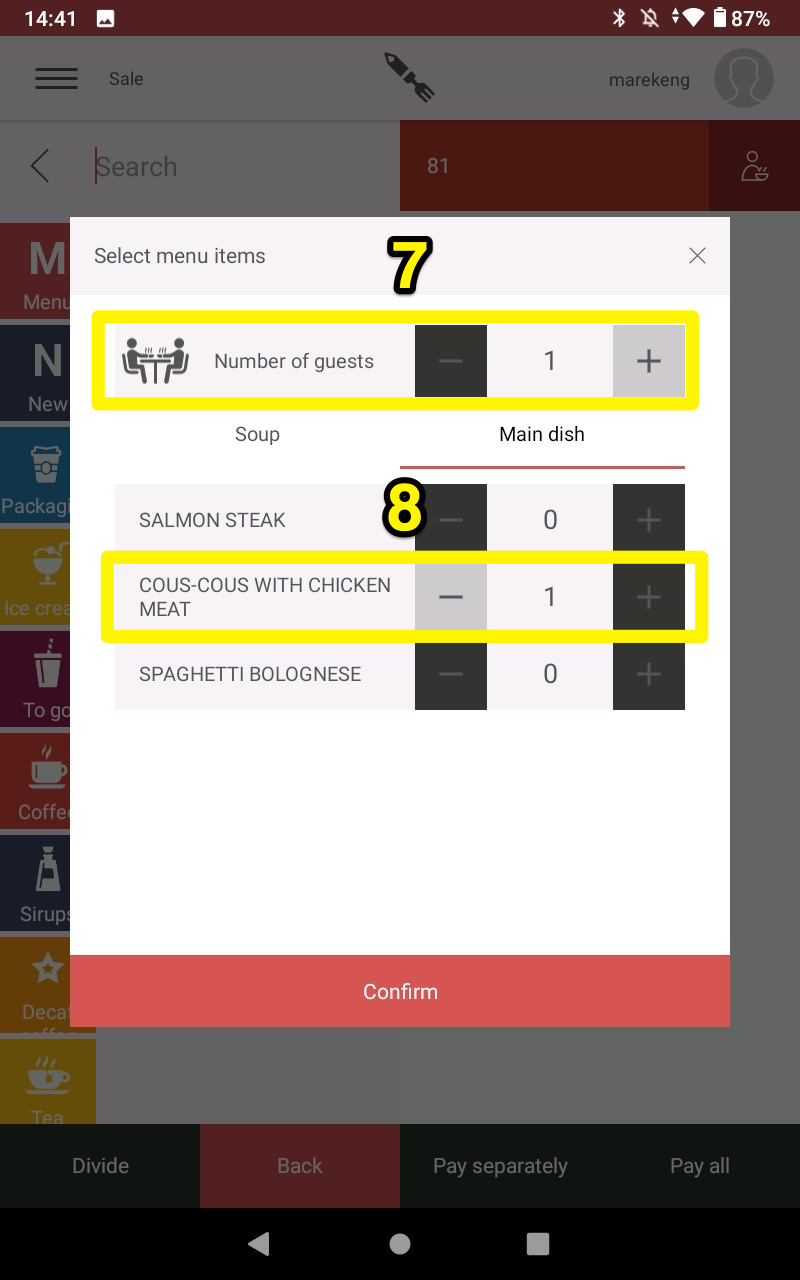
If you are interested into Menu sets, do not hesitate to contact our support line.