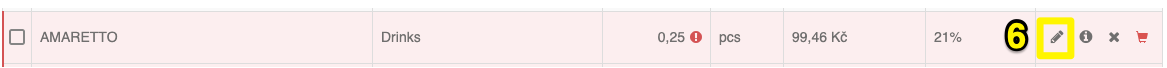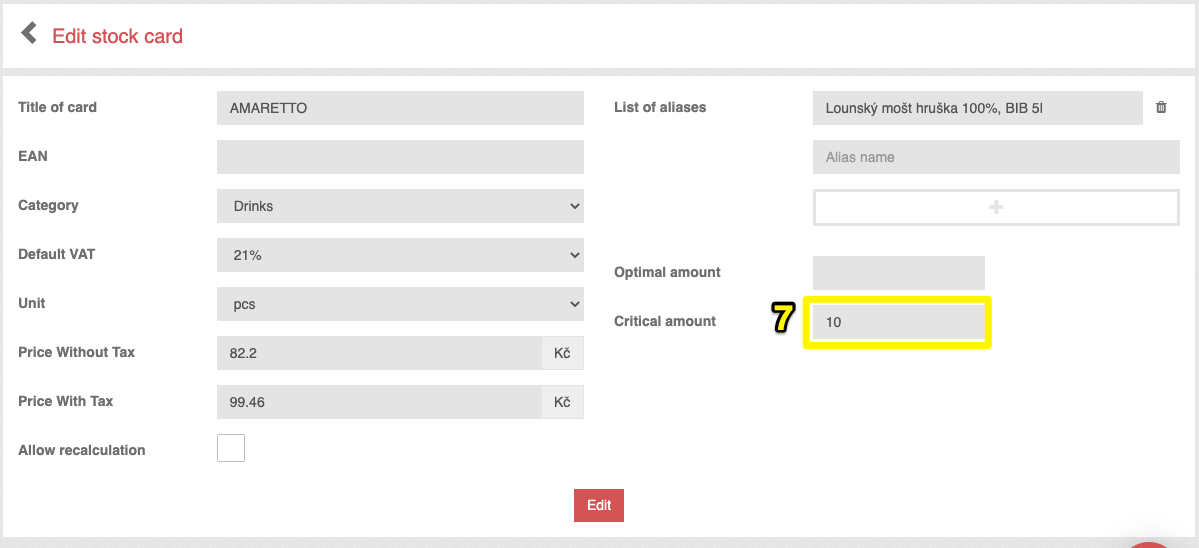We have prepared two new functions for your system: a shopping list and a critical amount. Both functions work with the value of your warehouse and mainly with warehouse cards.
Shopping list (1)
The shopping list works just like when you write it on your mobile phone or on a piece of paper.
In the list of stock cards, you will find a new shopping cart button (2) on the right side, by clicking on it you can enter a specific quantity that will be added to the shopping list. You can then find the entire shopping list at the top of the list of stock cards or in the menu column on the left.
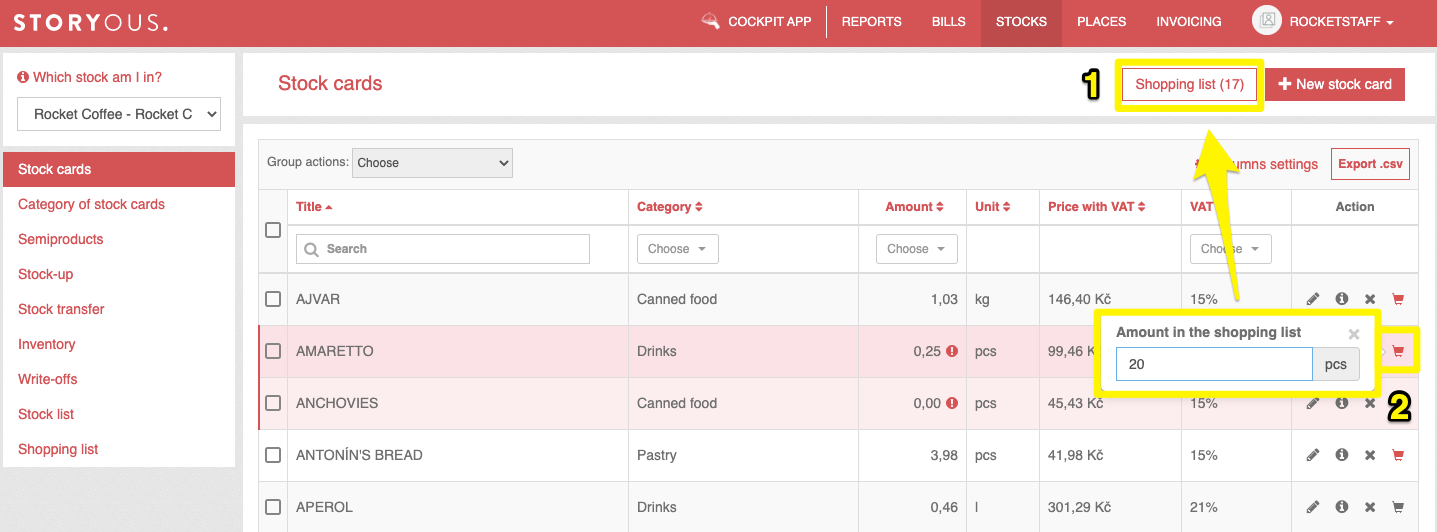
In the tab, you see 11 suppliers, from whom you can now order the goods directly. The sale is then completed directly on their website.
In the list itself, you will see all selected stock cards and the number of products to be purchased. It is possible to send it by e-mail to your supplier or to print the list directly (3) of your purchase calculated from the prices of selected stock cards and the entered quantity. (4) from the administration. At the same time, you will also find the approximate price.
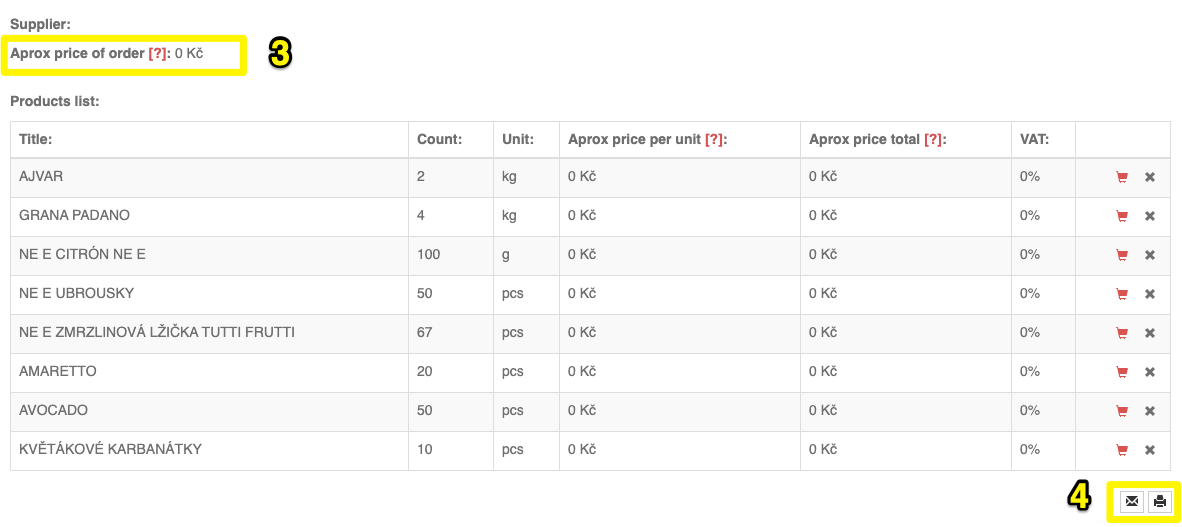
Critical amount
You can set the critical amount for any stock card and it is the lowest possible amount of the item (5) you want to have in stock. As soon as the stock card status is reduced to the entered critical amount, a warning exclamation mark will appear next to the number in the stock card list.
The warning looks like this:
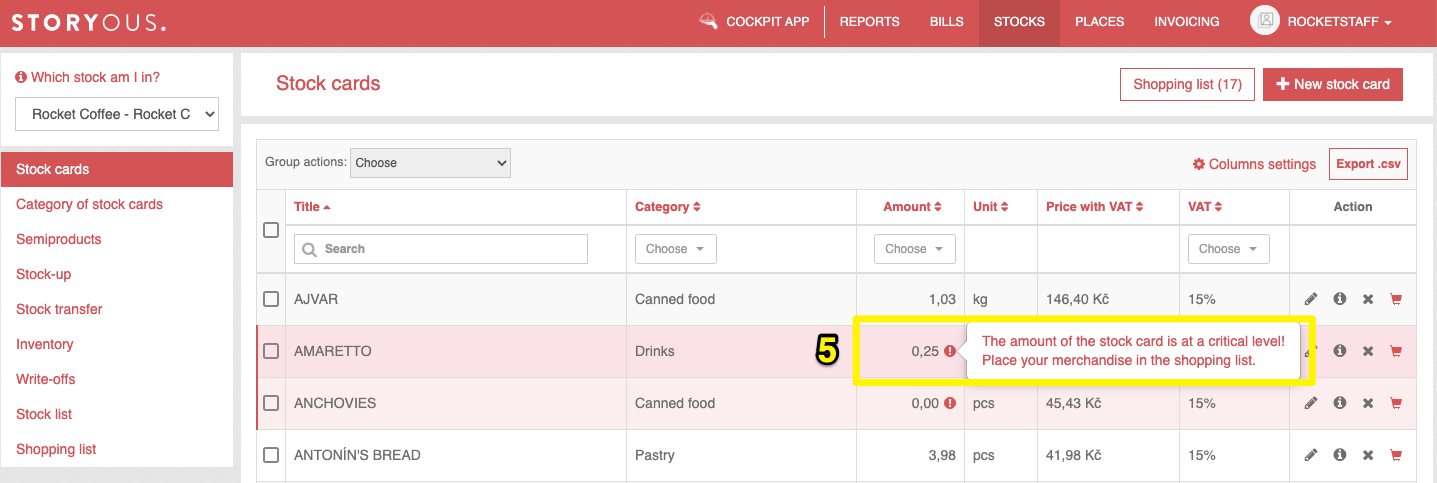
To set the critical amount, go to the detail of the stock card (6), and then you only need to fill in a specific number in the box (7).