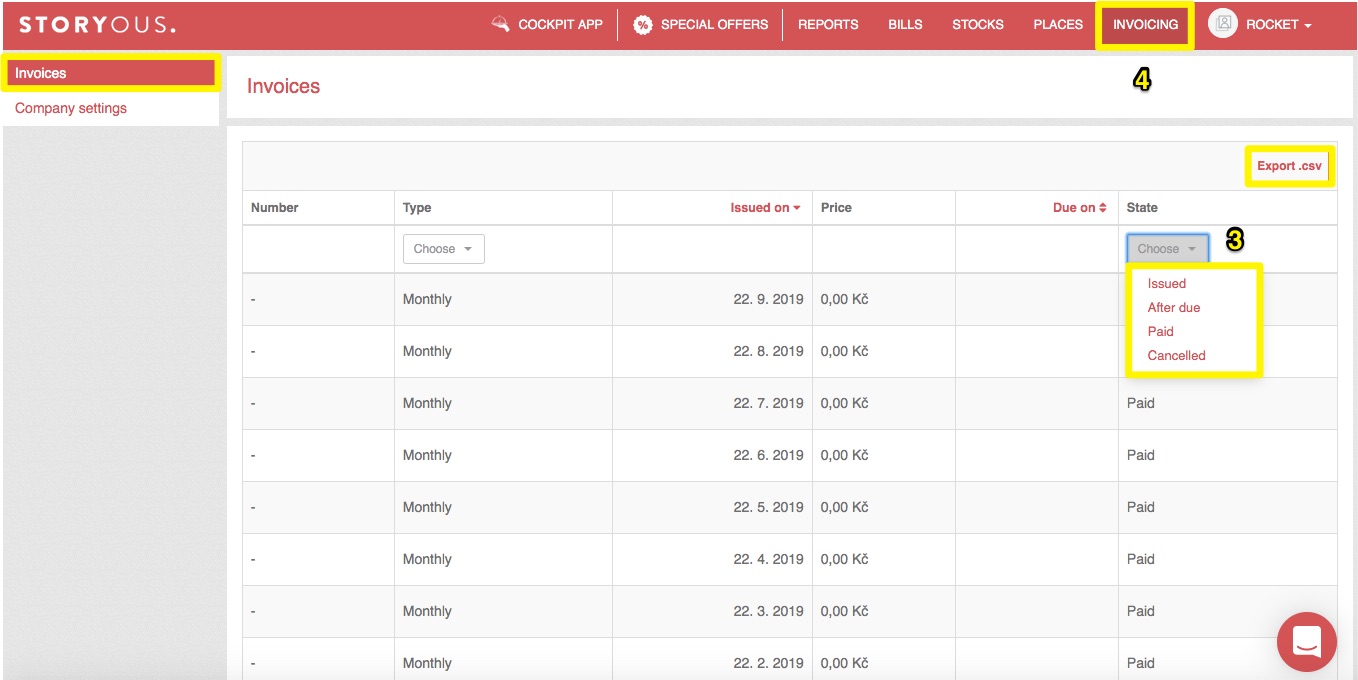Currently you can find all Storyous invoices conveniently in one place directly in your web administration. In the dashboard, select the Invoicing section (1), which displays a complete list of your invoices and allows you to filter them in various ways. For example, you can use the column on the left (2) to filter out invoices for a monthly fee or those issued for newly ordered goods.
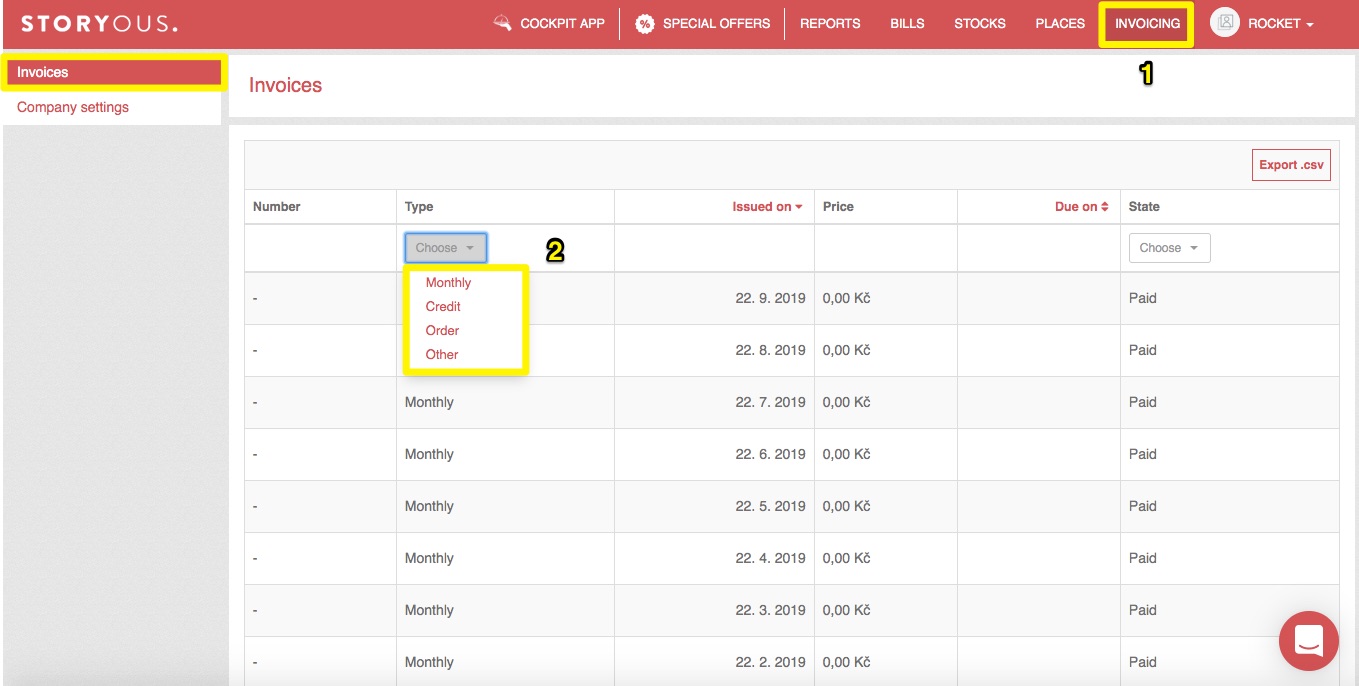
You can also filter invoices by their status (3) - for example, if you need to generate a list of all paid invoices, select the appropriate invoice status in the column on the right and export the entire spreadsheet to Excel (4).