Customer display allows your guests to see bill progress - your guests can see all ordered products and as well as the final price to pay. The android application of customer display is installed onto tablet Lenovo Tab 4 10" and can only be connected to our 14" tablet.
After we activate the function of customer display in our internal system, Customer Display is visible in Devices in POS menu. Tablet with customer display has to be connected to the same internet network as the POS.
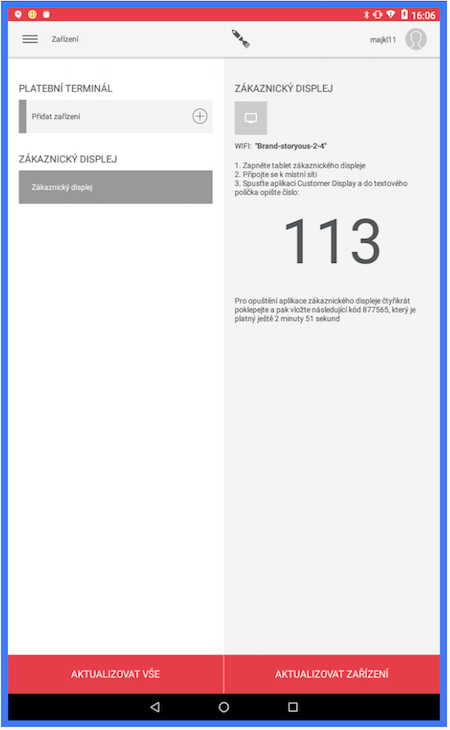
To connect Customer Display with Storyous POS, you need to fill and confirm the authentication number generated in POS - Devices - Customer Display.
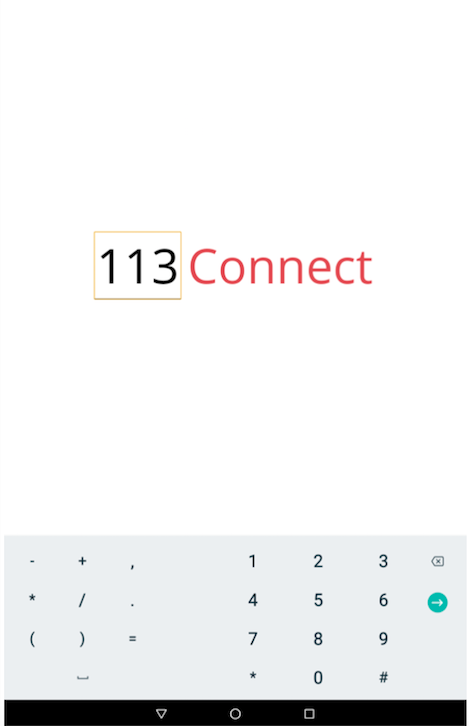
Then on tablet with Customer Display a blank bill will appear and from now on all products ordered in POS will appear there.
If you only accept card payments and not cash, your customers can add tips choosing one of the tips options.
If you want to leave customer display app, click four times anywhere on the customer display and then fill in code from POS - Devices - Customer Display. Then the app close. If you have any problems with the customer display app, you can go to Settings and check if tablet is connected to the same network or not.