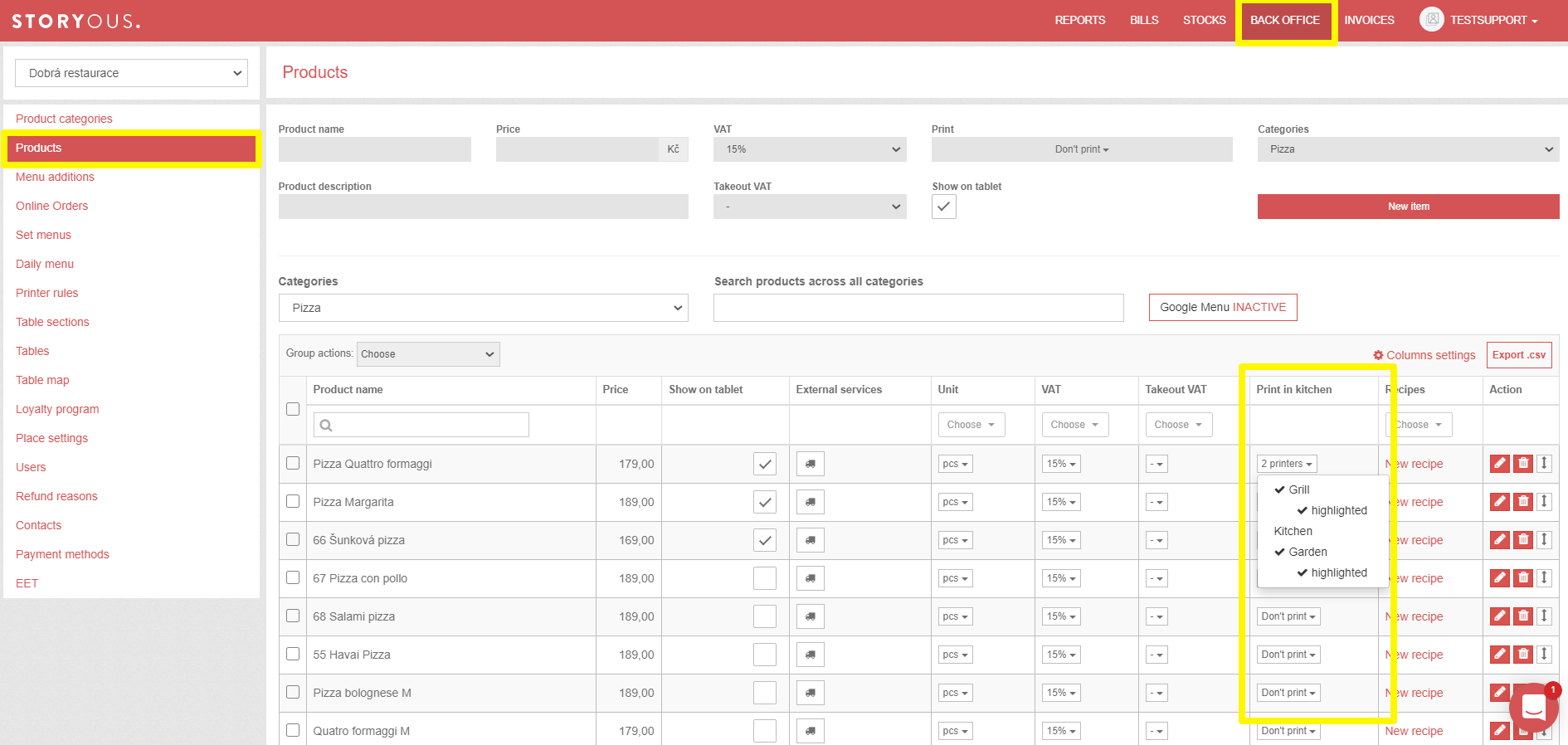If you have several different kitchen places with your own printers for printing orders, you can just inform the chef with the new bold print feature, that the prepared dishes contain an attachment, the order of which is printed on another printer, in a different place, for another chef.
So, the chef who prepares the starters will see that the fries he is preparing are part of the steak his colleague is making and he will know when to start making the starter. All orders, both the attachment and the main course, are printed on both printers at both locations in the kitchen. This is also true for this feature, however each station has a bold dish to prepare.
Highlighted printing is set in network administration in the section Back Office, in the tab Products. In the Print in kitchen column, select the printer of your choice, and then select "bold print" for the printer for which the product should be highlighted.