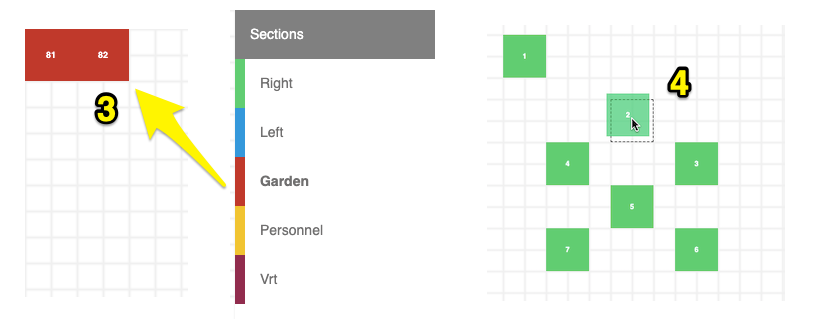If you have our fourteen-inch or fifteen-inch cash register in your company, our new Table Map function allows you to create a graphical interface in which you can lay out the tables in your office exactly according to their location. The table map fully replaces the Overview of tables and accounts.
To activate it, contact our customer support via chat, at 602 405 047 or by email, you can write to us at pomoc@storyous.com.
After activation, you will find the Map of Tables in your web administration in the Places section. Its graphical interface (1) will open immediately, you can manage it by table sections on right (2). For each section, you can create a unique map of tables, which will also be displayed at the box office.
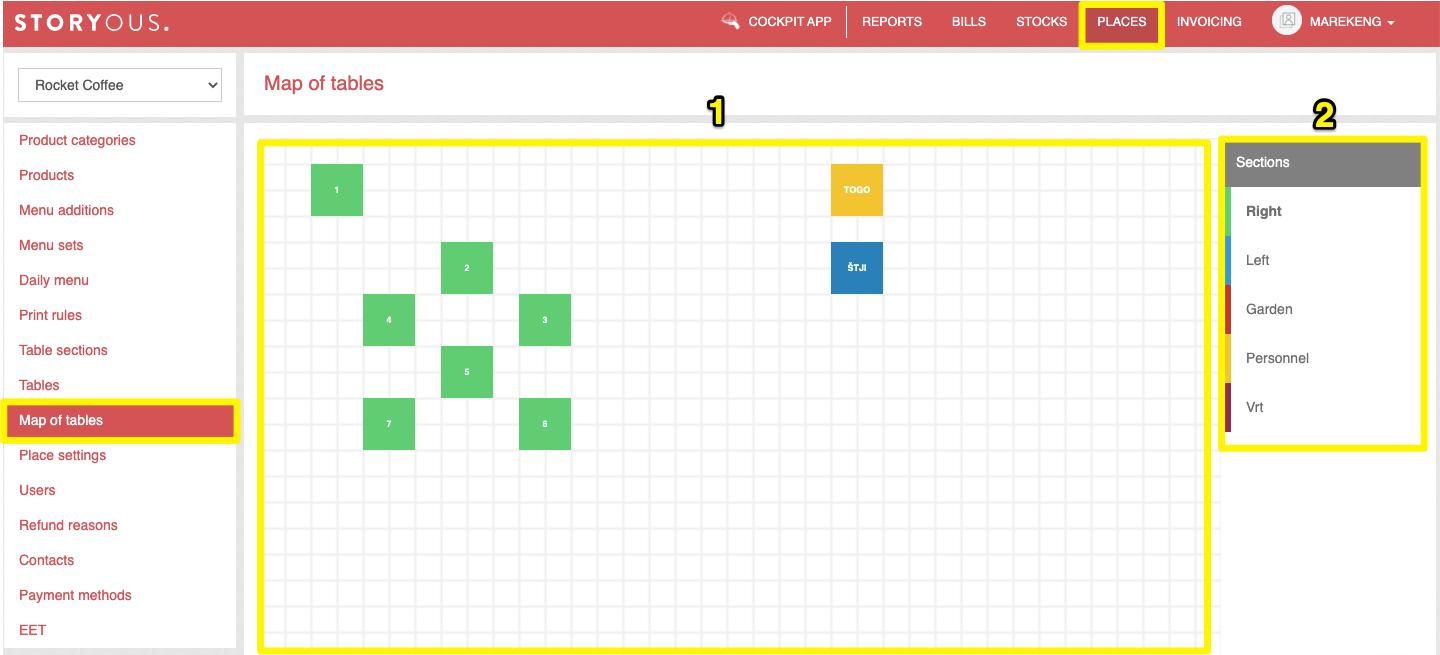
All tables in the selected section are automatically sorted from left to right (3), but you can move them with the mouse cursor according to the layout of the tables in the company (4).