We have prepared another novelty for you, which will make it easier for you to operate in your company, and that is the possibility of setting up automatic logout from the application. This function is especially suitable for security reasons, when you want to prevent someone other than the currently operating user from getting into the cash register and performing actions at the cash register under another logged-in user.
The automatic logout setting is always performed on the given tablet and can be performed only by users with the user role Place Manager and Merchant.
How to do it?
Open the main menu of the Storyous POS sales application and then go to the Devices tab. At the top you will see your device. Its number is the designation of the tablet number according to our internal system. Clicking on it will take you to the option to set up automatic logout, which always occurs after there is no click on the tablet within the set time limit. For example, if you set automatic logout after 30 seconds, each time no button is clicked for 30 seconds, the user will be automatically logged out, and if they want to perform any action at the checkout, they will need to log in again.
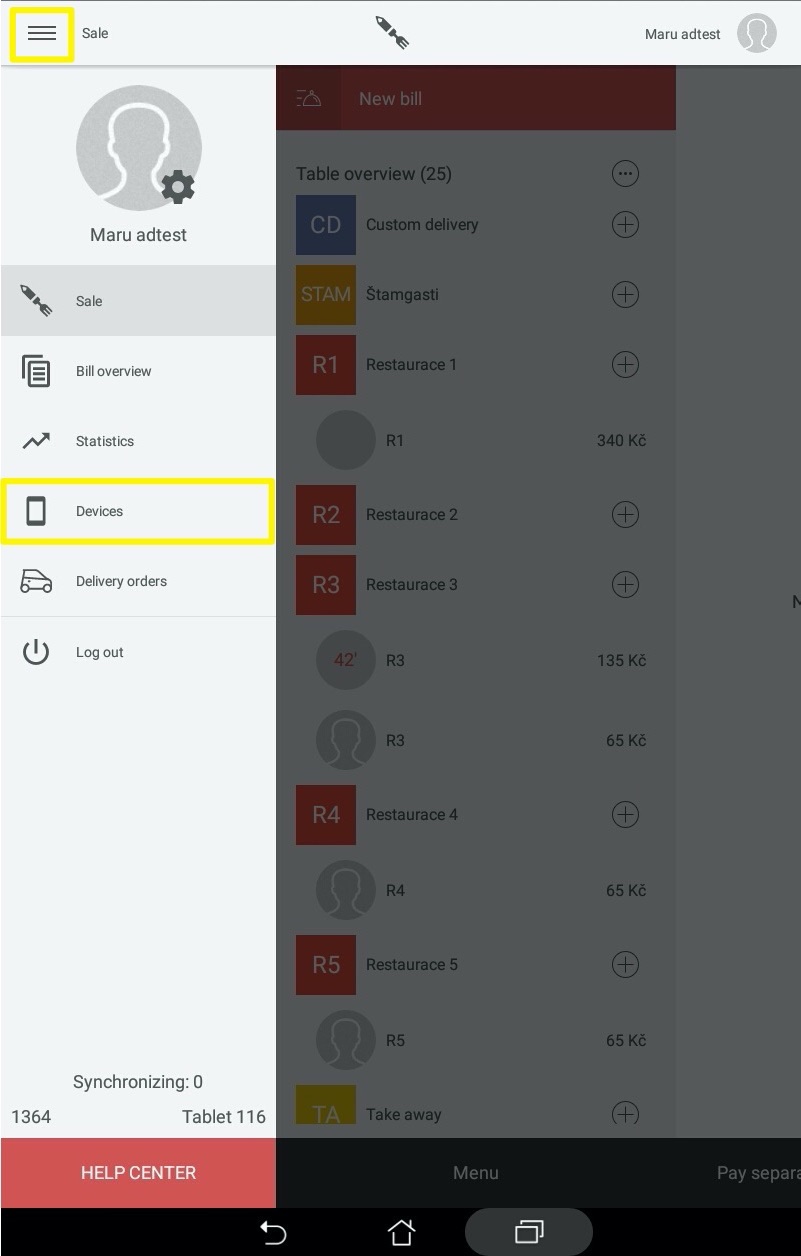
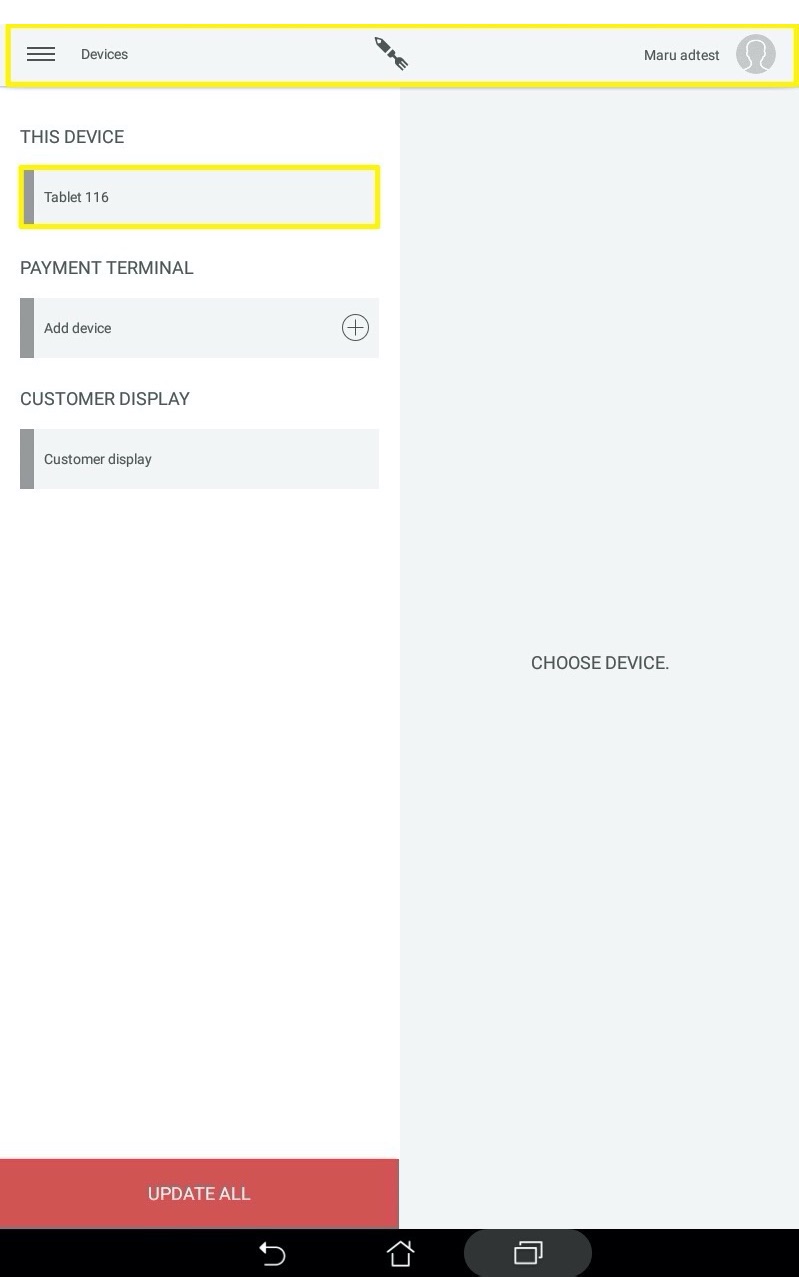
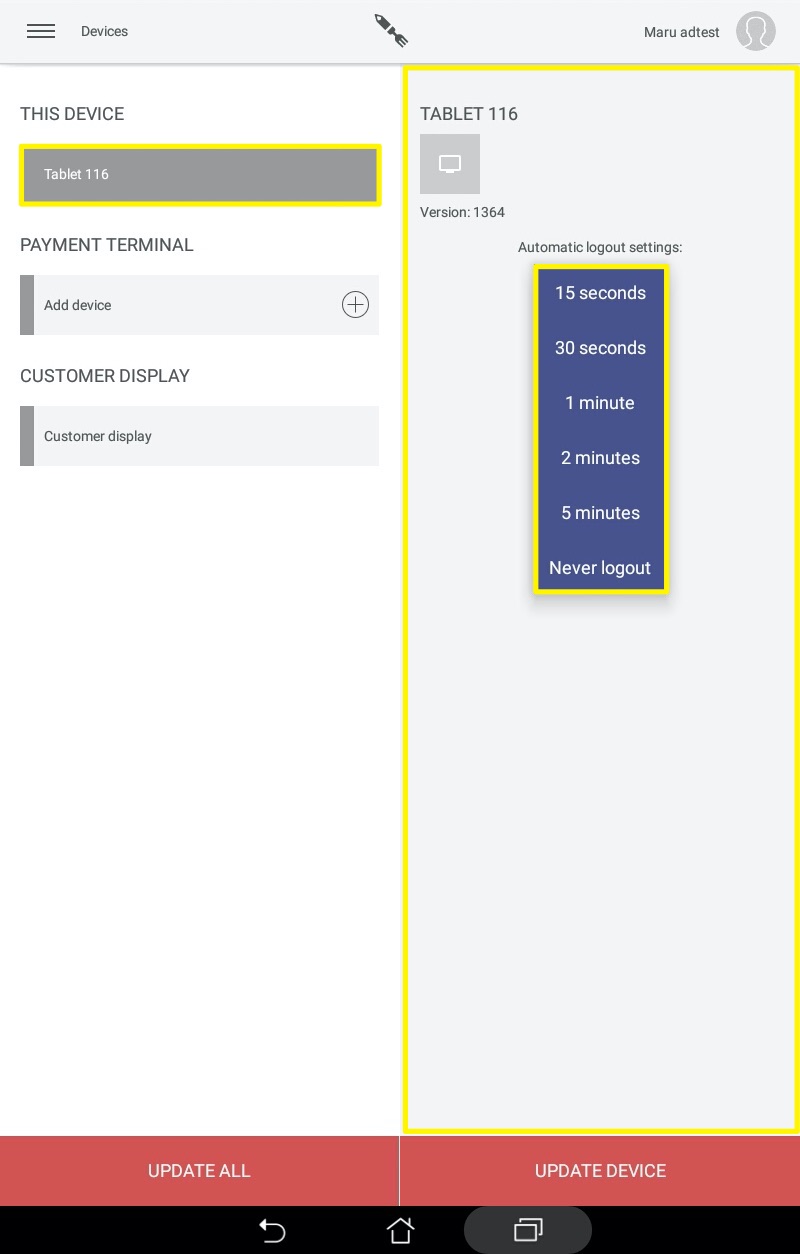
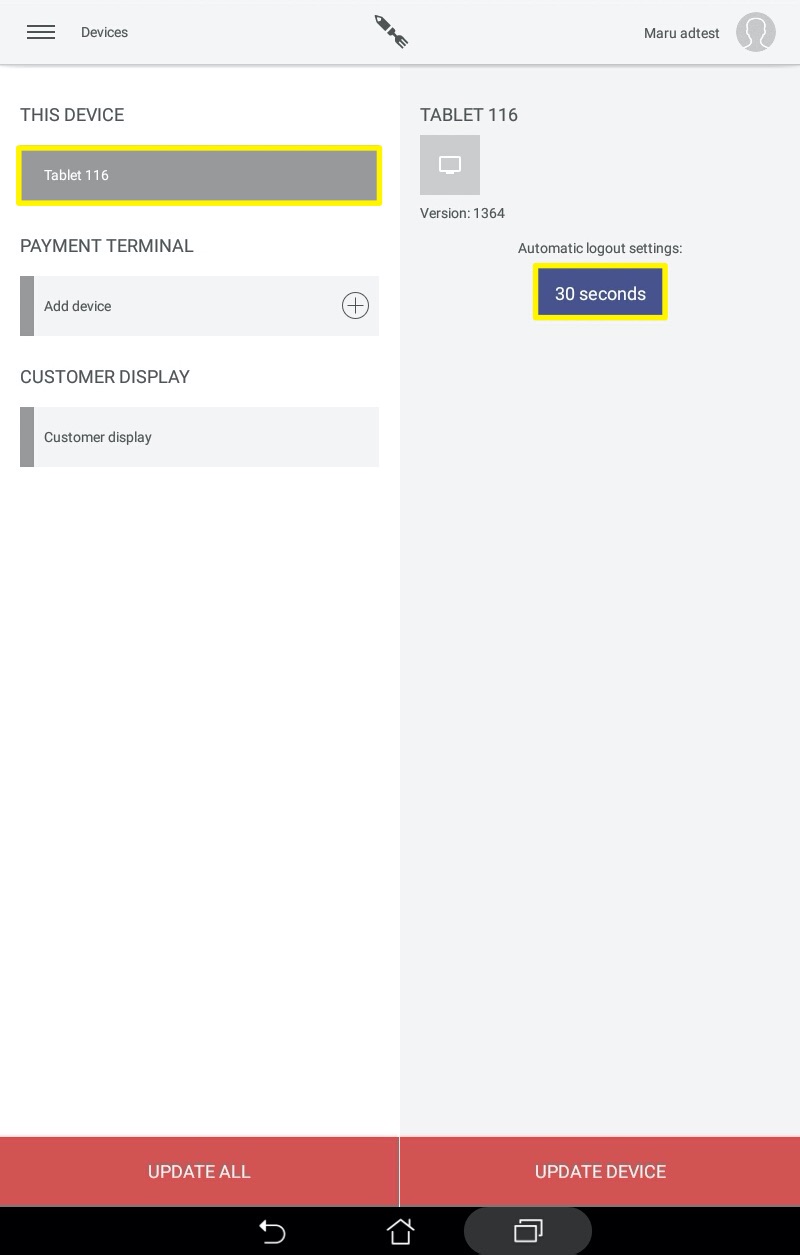
IMPORTANT!
- A dialogue window is opened
- There is an open order, that hasn't been confirmed (saved to a table or paid)
- User is outside of Sale tab (for example devices, bills etc..)