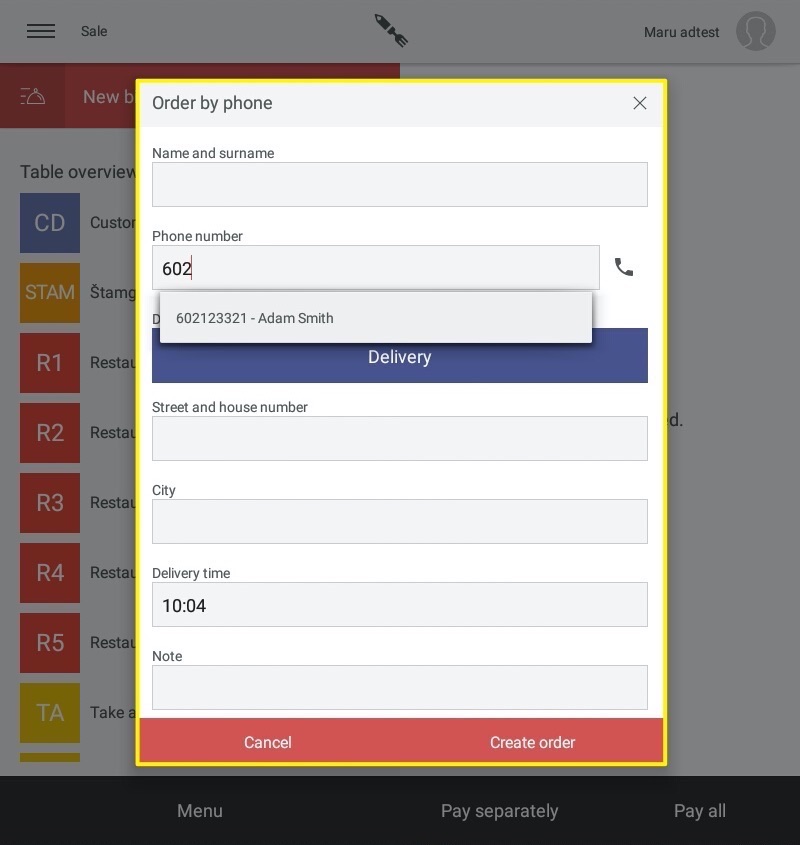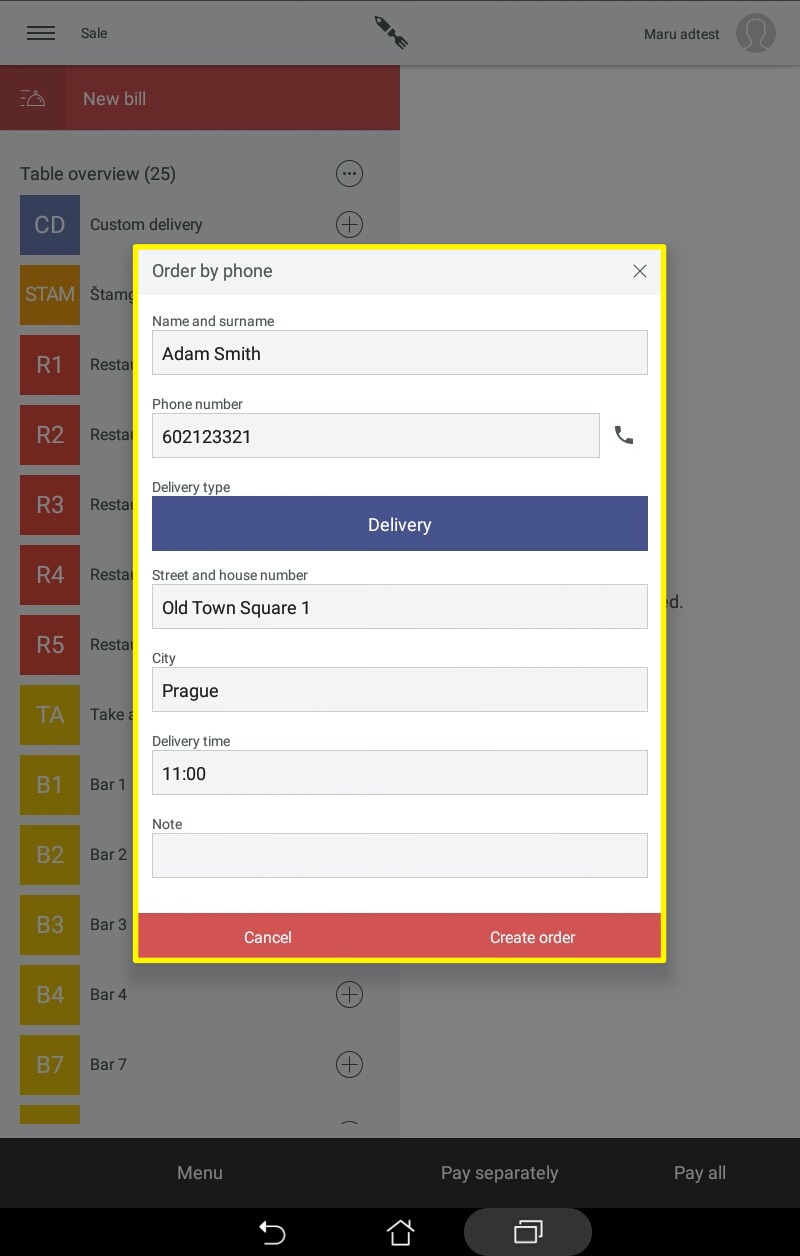If you want to speed up your phone orders that you deliver or offer to customers for collection, you will certainly appreciate our new feature, which allows you to easily enter your customer's data when ordering via phone: name, address, phone number and pick-up/delivery time. When you confirm the order and the customer calls you next time, just fill in the phone number and the customer will whisper to you from history.
How to do it?
Open the application menu in the Sales section and hold down the "New bill" button and a dialogue window for entering your customer's data will open automatically.
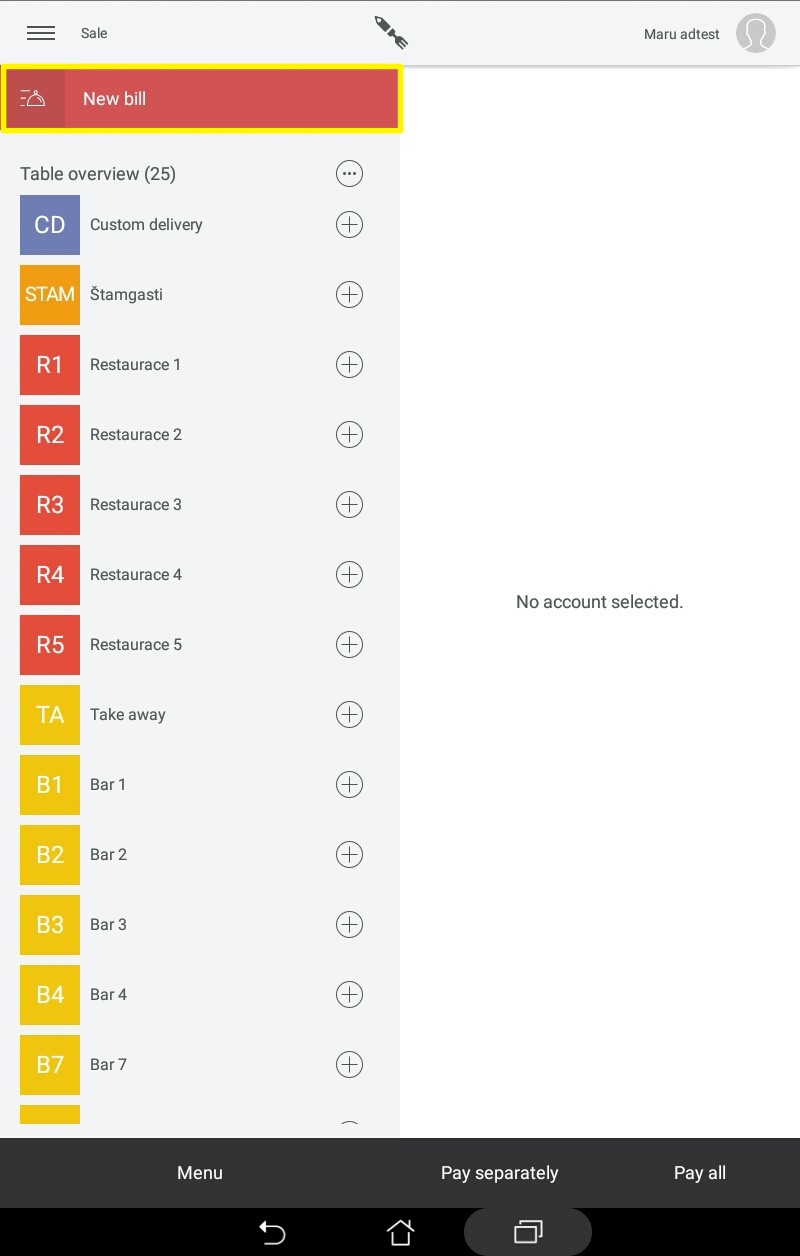
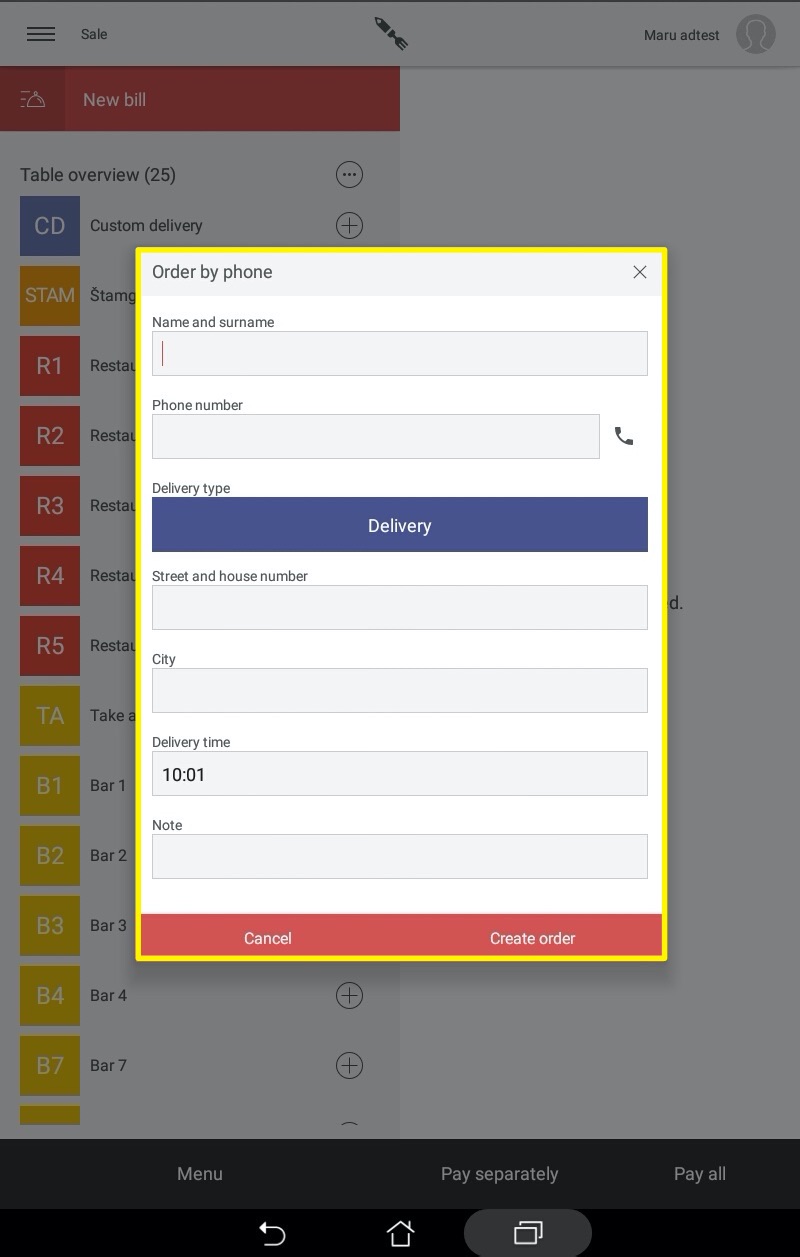
Fill in his name, surname, telephone number, address and choose whether he wants to pick up the order or deliver it. You can enter any note. Then click on the "Create order" button and you can start ordering what your customer wants right away. When your client comes to pick-up the order, you can simply close the account according to the type of payment. You can easily find the account in open accounts, stored under the guest's name.
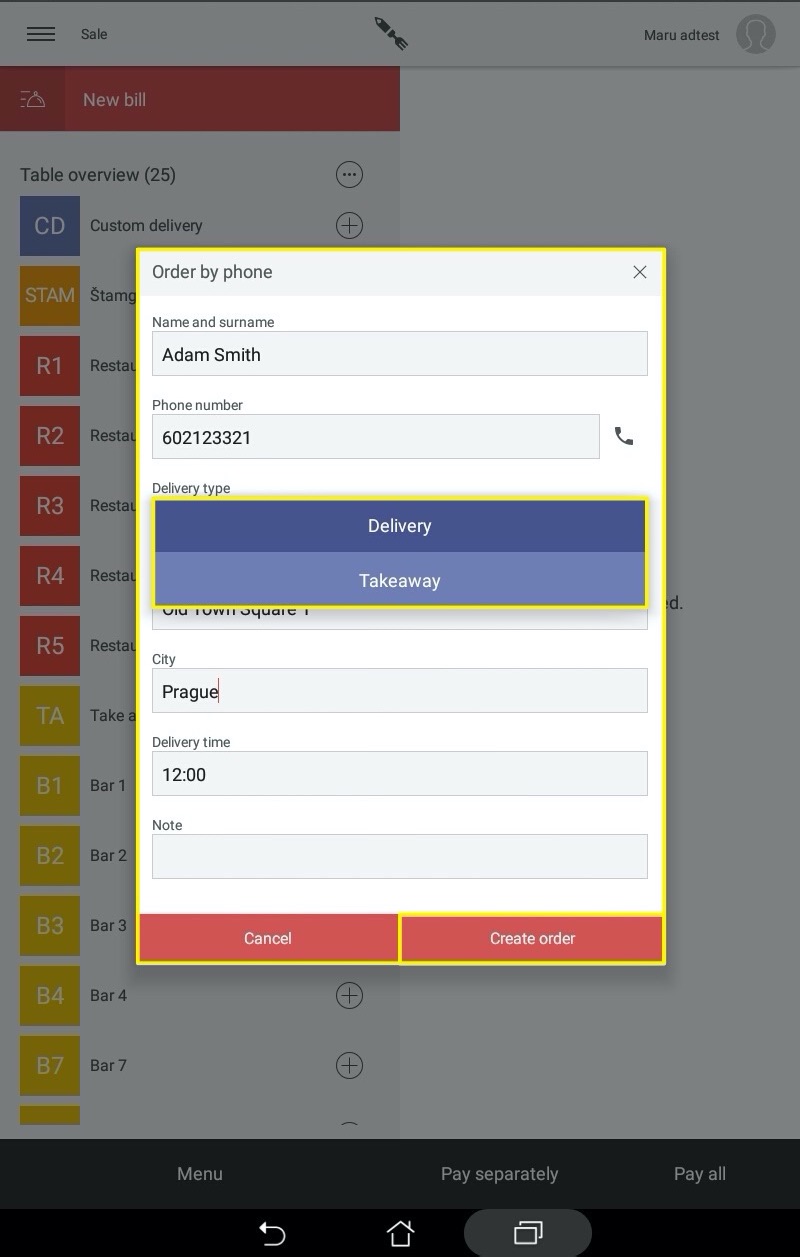
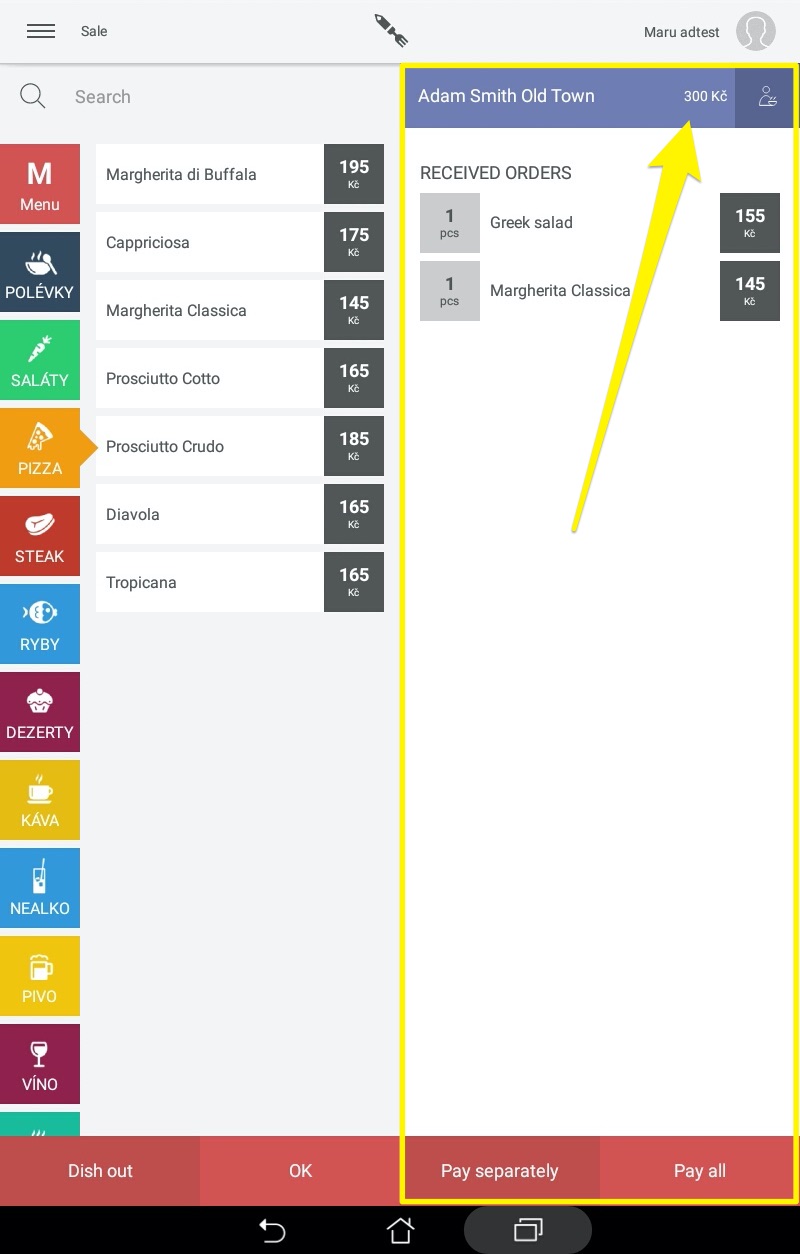
The next time the customer calls, simply hold down the "New bill" button and start typing the phone number, the customer will automatically whisper to you and all his data will be automatically copied.