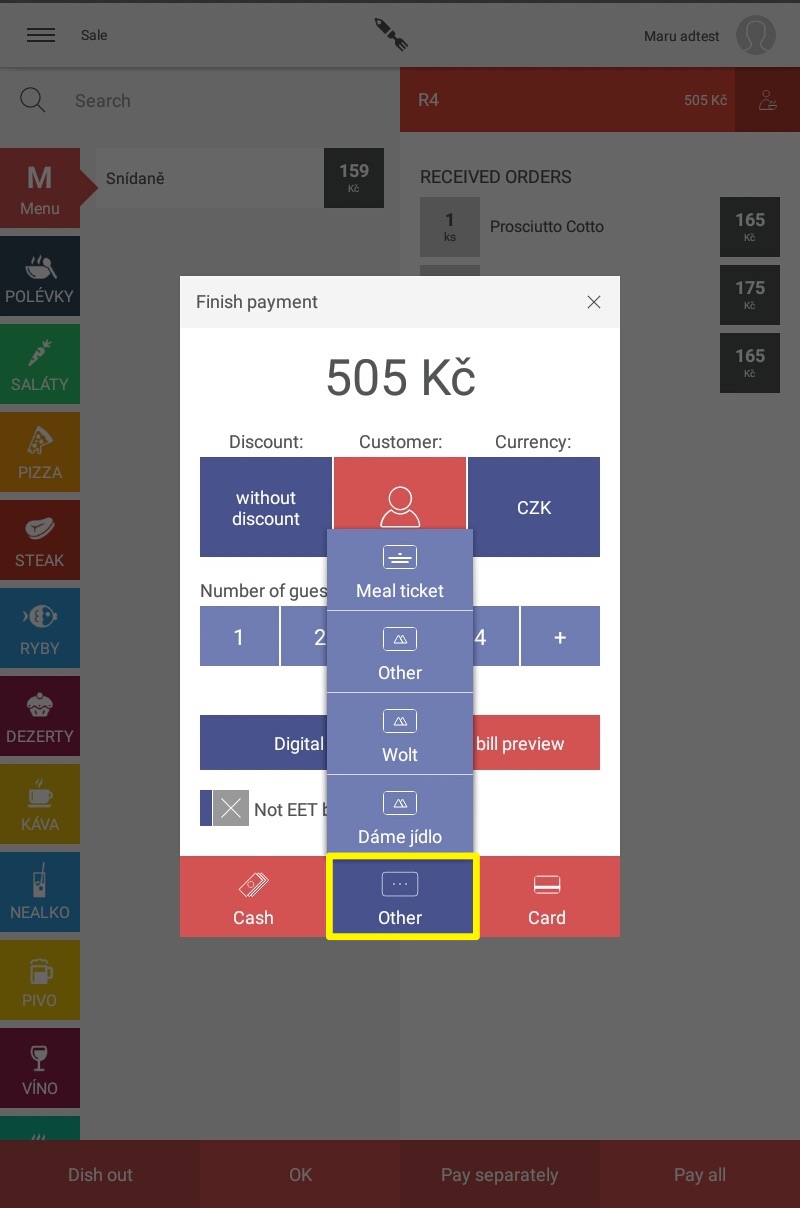Now you can freely set the types of payments. It is now also possible to deactivate card payments if you only accept cash payments at the company.
This feature is for all places under your company, so if you manage multiple places, creating another payment method will apply to all places under your company. However, it is of course possible to have payment methods active in one place, while in another place under your company you will not want to use them and you will have them inactive.
Once you create a new payment method, you can't rename or delete it, but you can disable it.
The payment methods will be sorted in the Storyous POS sales application in the same order as in the web administration, only the "cash" payment method has the default settings as always, so the Cash payment is on the left. You can now deactivate the "Card" payment method and the type of payment will be set on the right side, which will be in the second place in the administration. You can find other payments in the middle under the "Other" button.
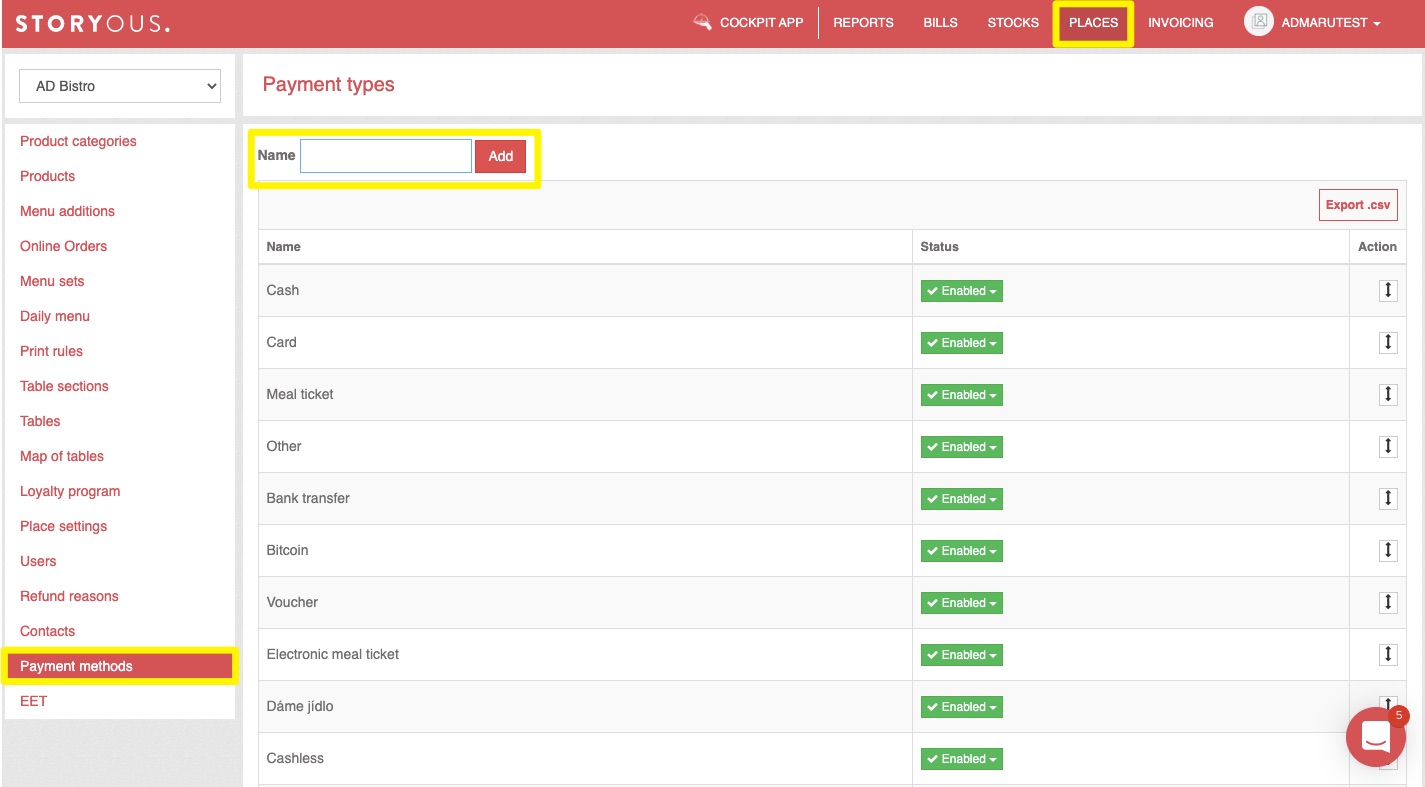
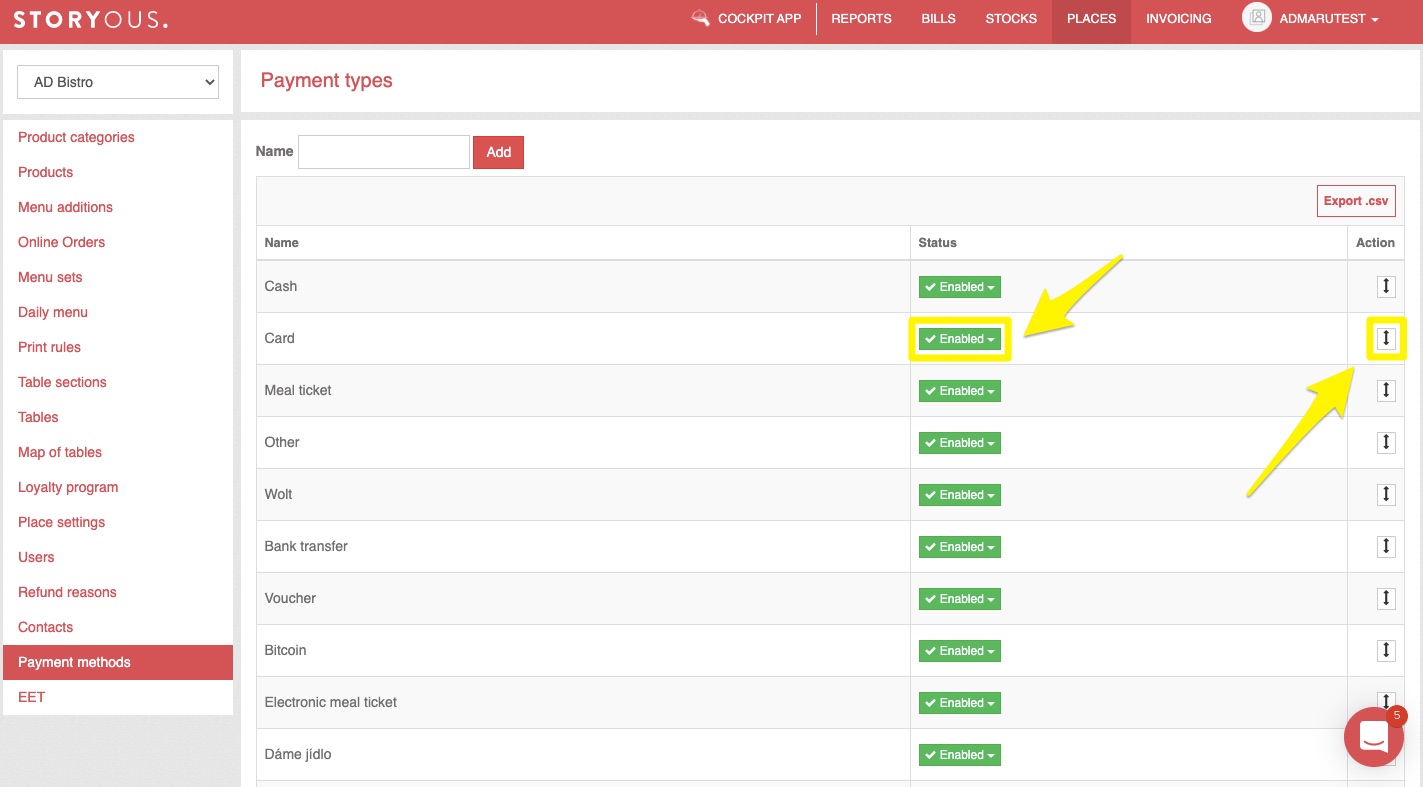
After adding a new payment method, be sure to log out and log back in in the Storyous POS sales application. You can find other payment methods under the "Other" button.