With our new function, logging in to the application will be even easier and faster than before using an NFC / RFID card.
You can buy a reader for these cards from us, which you can easily connect with a USB cable to your tablet (it is therefore possible to connect this reader only with a 14 "or 15" tablet), we will also supply you with login cards.
How to set up?
Simply pair your card in your profile settings directly in the sales application and click on the "Pair card" button.
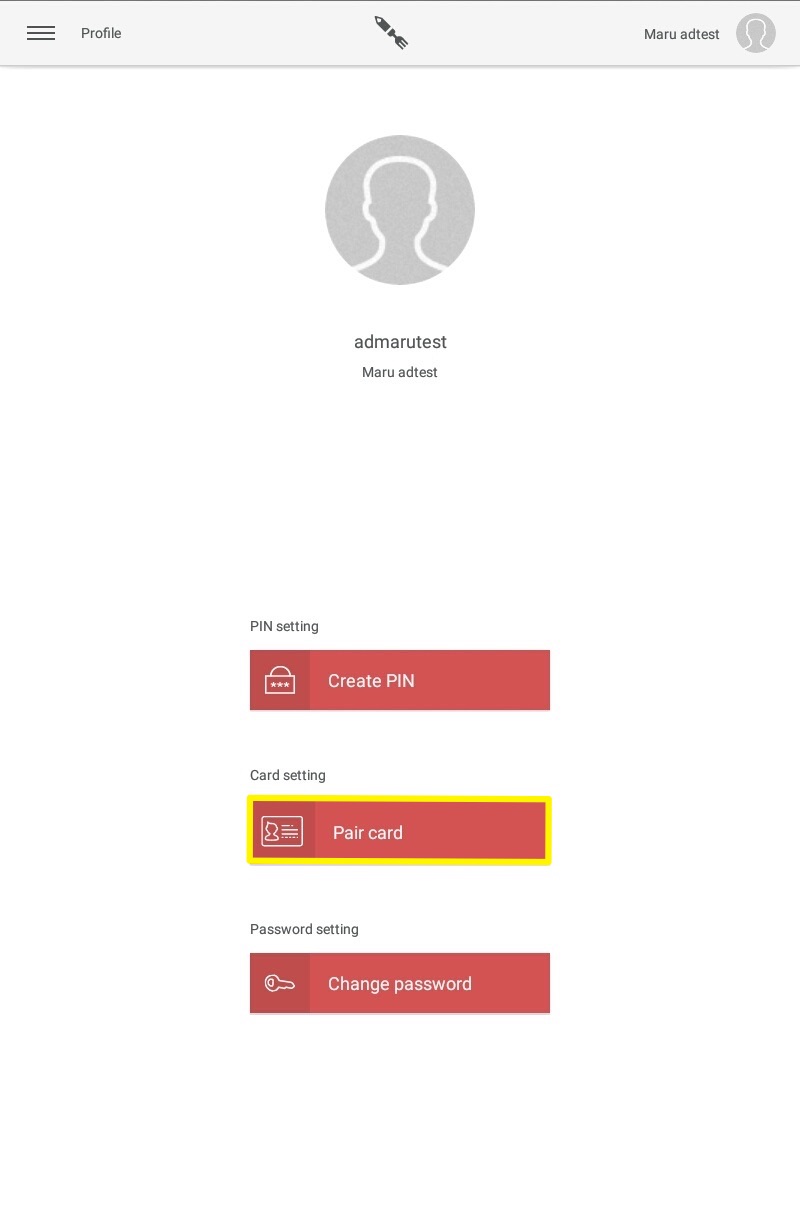
The system will then prompt you to enter your login password and the data will be automatically entered into the "New card" field when the card is attached to the reader.
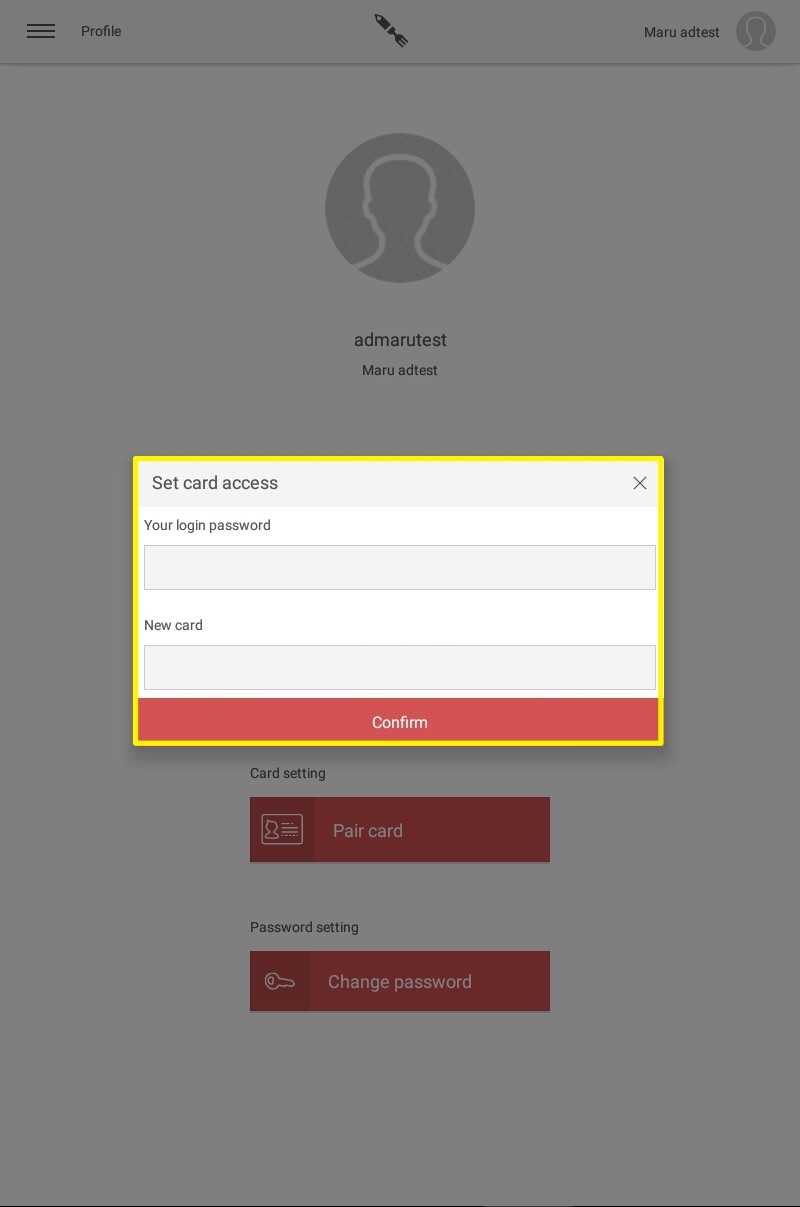
After the card is paired, you will only be able to log in to the application by attaching your card to the reader. Of course, it is still possible to log in by entering your login name and password, clicking on your user's icon or using your PIN.