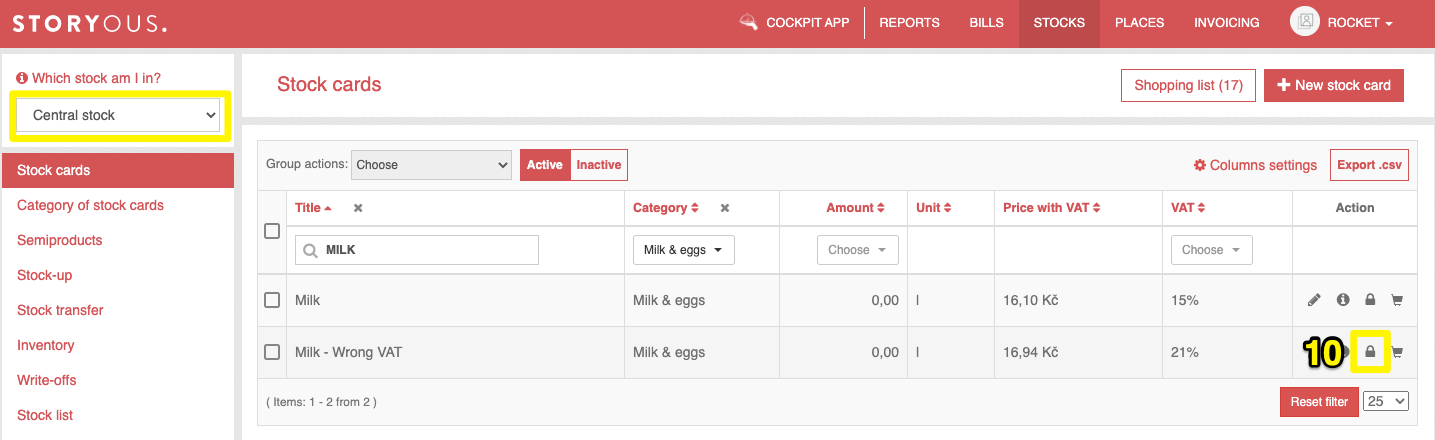How to delete the wrong stock card and create a new one
If the default VAT rate is incorrectly set for stock cards or the unit, the card must be deleted and replaced with a new one. There are a few steps you need to take before deleting. These are shown in the following example.
When looking into the web administration, it was found that the wrong VAT rate (1) was set for the "Milk" stock card (For food/drinks is the correct VAT rate 15% in Czechia.).
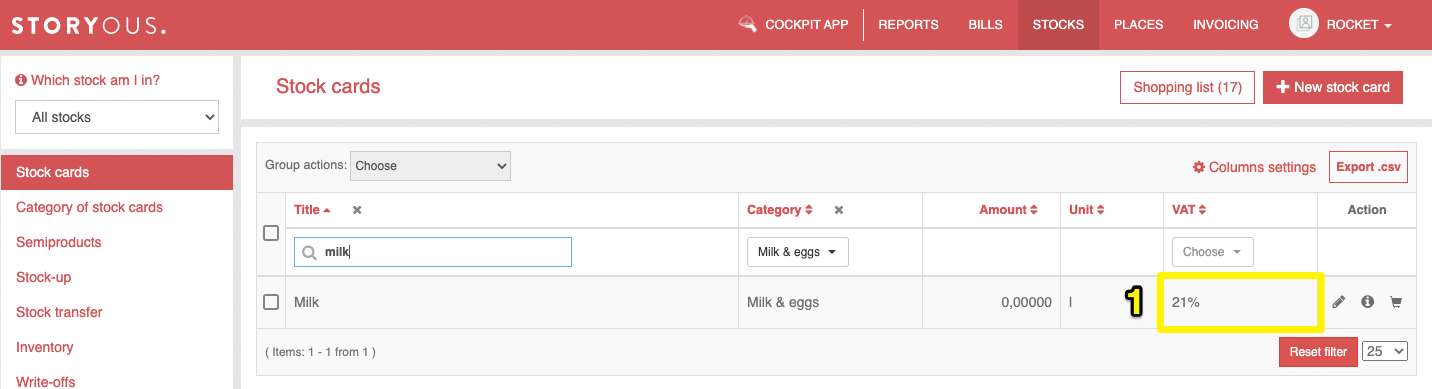
In the second step, the card must be renamed via the action column - pencil symbol (2)(eg: Milk - wrong VAT). Subsequently, a new card will be created with the original name and the correct VAT rate. (3)
For the "Milk - Wrong VAT" card, all recipes containing the stock card must be disconnected via the action column - detail - a symbol of the letter i. (4) and on the next page via the button "Show linked recipes" (5). It is necessary to open each individual recipe, delete the wrong stock card, and replace it with a new one. (6)
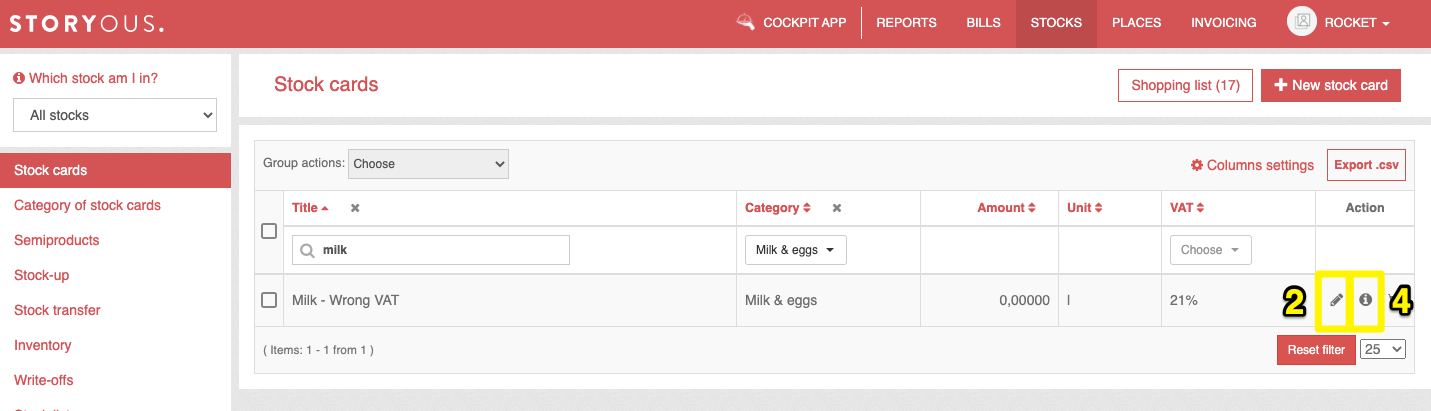
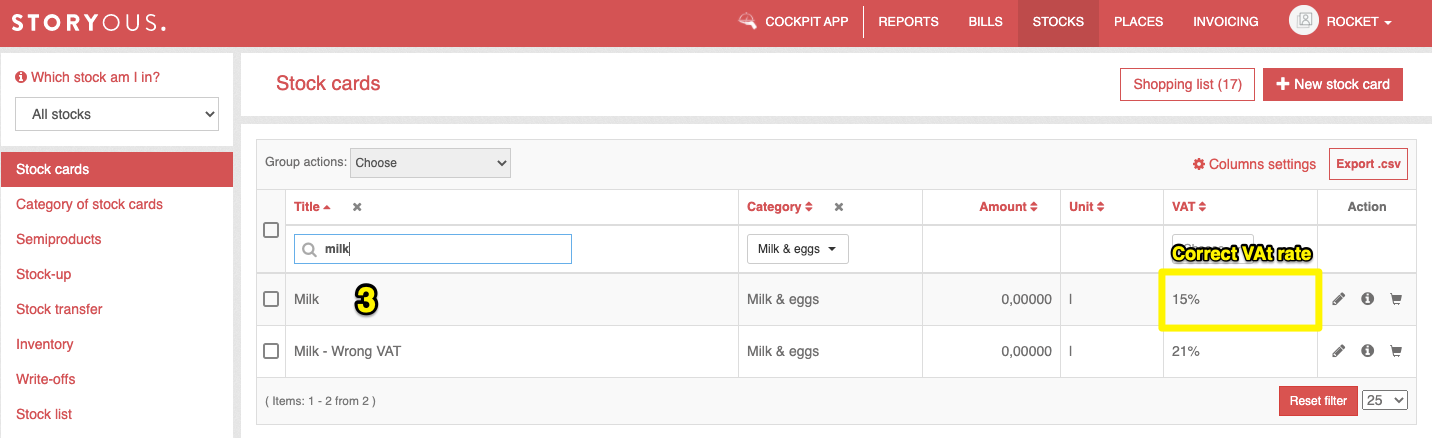
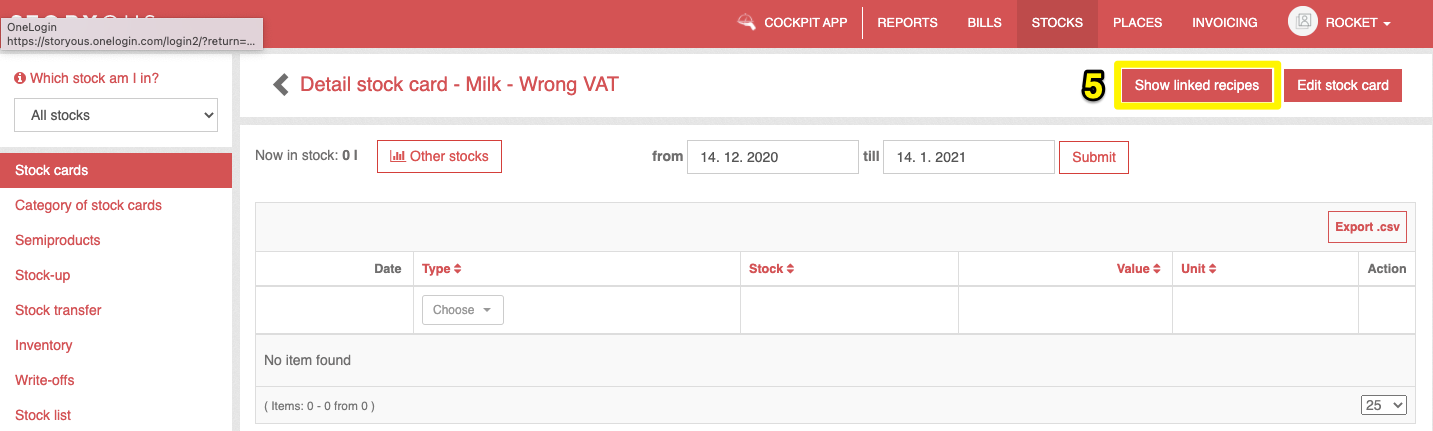
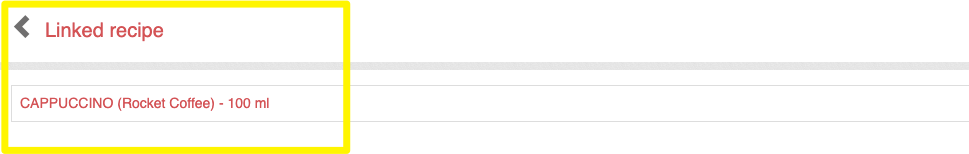
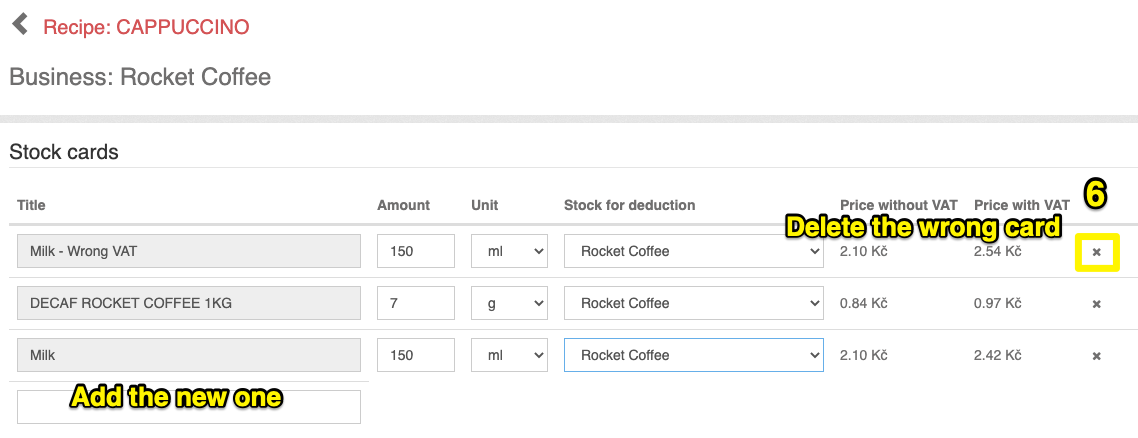
In next step is necessary to run an inventory.
Status before inventory (7)
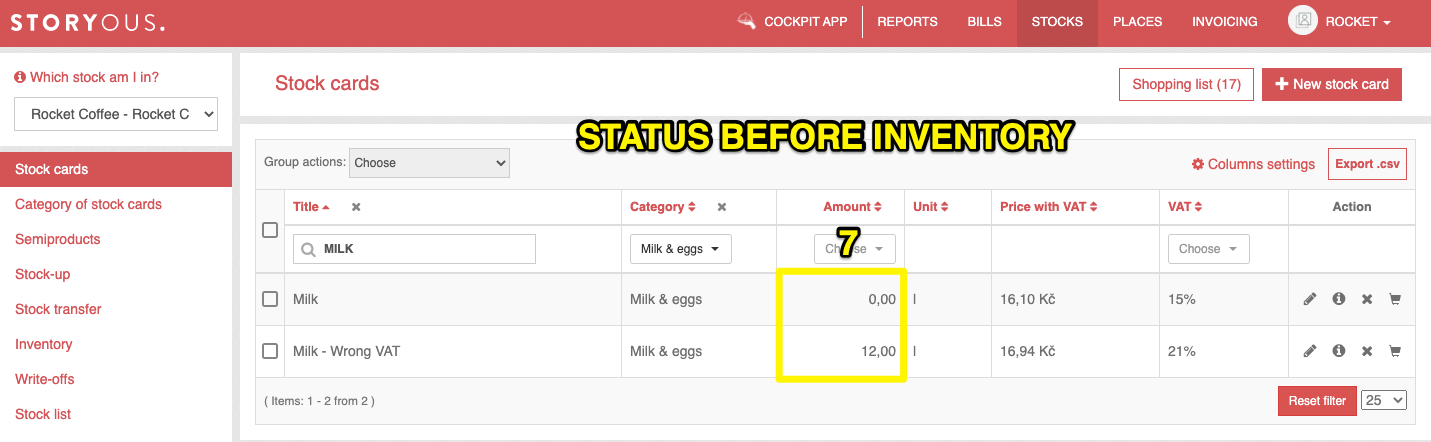
The inventory will only be for these two stock cards. For a newly created one with the correct rate, as well as for a stock card with the wrong rate, so that the quantity in stock is transferred to the new card. (8)
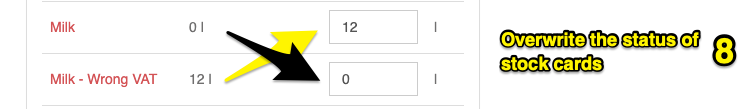
The quantity of stock cards is already changed now. In the next step, the card has to be deleted from the stock in the action column - cross symbol. (9)
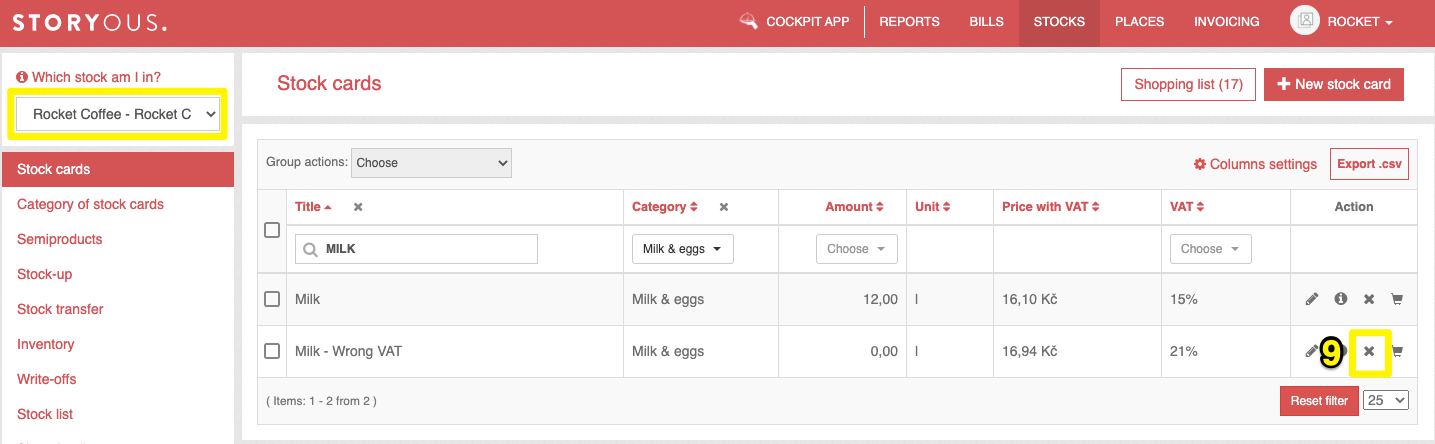
In the last step, the card has to be deactivated in the central stock so that it does not appear in the whisperer. Deactivation is performed in the action column - lock symbol. (10)