If the printer does not print vouchers or bills and in devices reports an exclamation mark, check that it is paired via bluetooth. In the tablet settings, select bluetooth, possibly unpair the printer and pair it again. Here you will find the exact pairing procedure according to the type of your printer: Xprinter / small Xprinter BT / portable mobile device. After re-pairing the printer, open the Devices section in the Storyous POS application, select the printer on the left, and print a test print. The printer should print a confirmation that everything is working properly.
Next, check the BT address of the device. Print a printer's self-test and check the BT-ADDRESS (possibly BDA / BT MAC). You can find out exactly how to print a self-test in the manual of a specific Xprinter / small Xprinter BT / portable mobile device. The BT address must match what you see on the tablet next to the printer in Menu -> Device under the name "MAC". If the addresses do not match, contact customer support by email pomoc@storyous.com or by phone at +420 602 405 047.
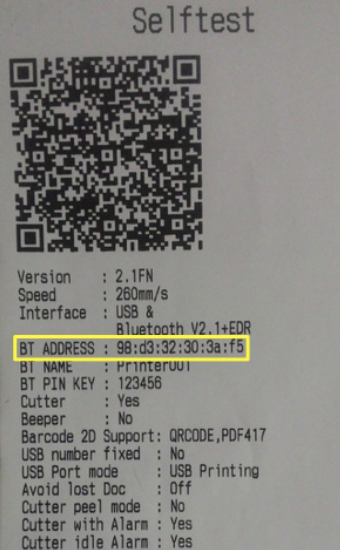
If you are using a 14 "cash register or a 15" ELO together with a bar printer connected via bluetooth, we recommend choosing a connection using the USB cable that comes with the printer for a faster and more reliable connection. To change the driver, contact us at the customer support email pomoc@storyous.com or at +420 602 405 047.