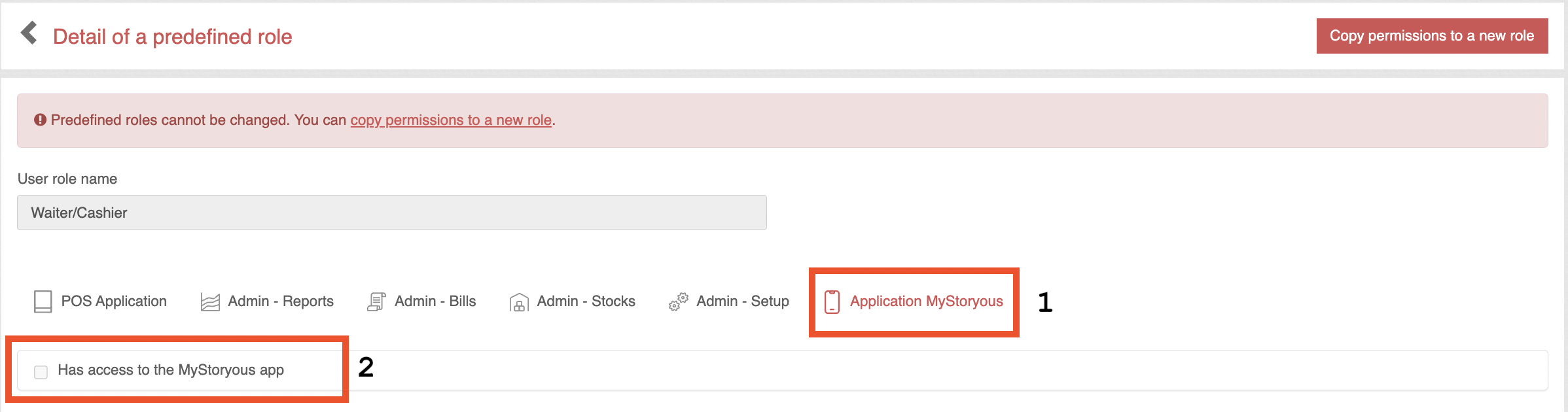MyStoryous mobile app is desgined to give you a simple overview of basic reports like Sales and Current Sales. Right at this moment it is available for both mobile platforms - to download app, simply click on one of these icons according to your OS.
After launching the app you'll appear here - to sign in click on Log in (1) button.
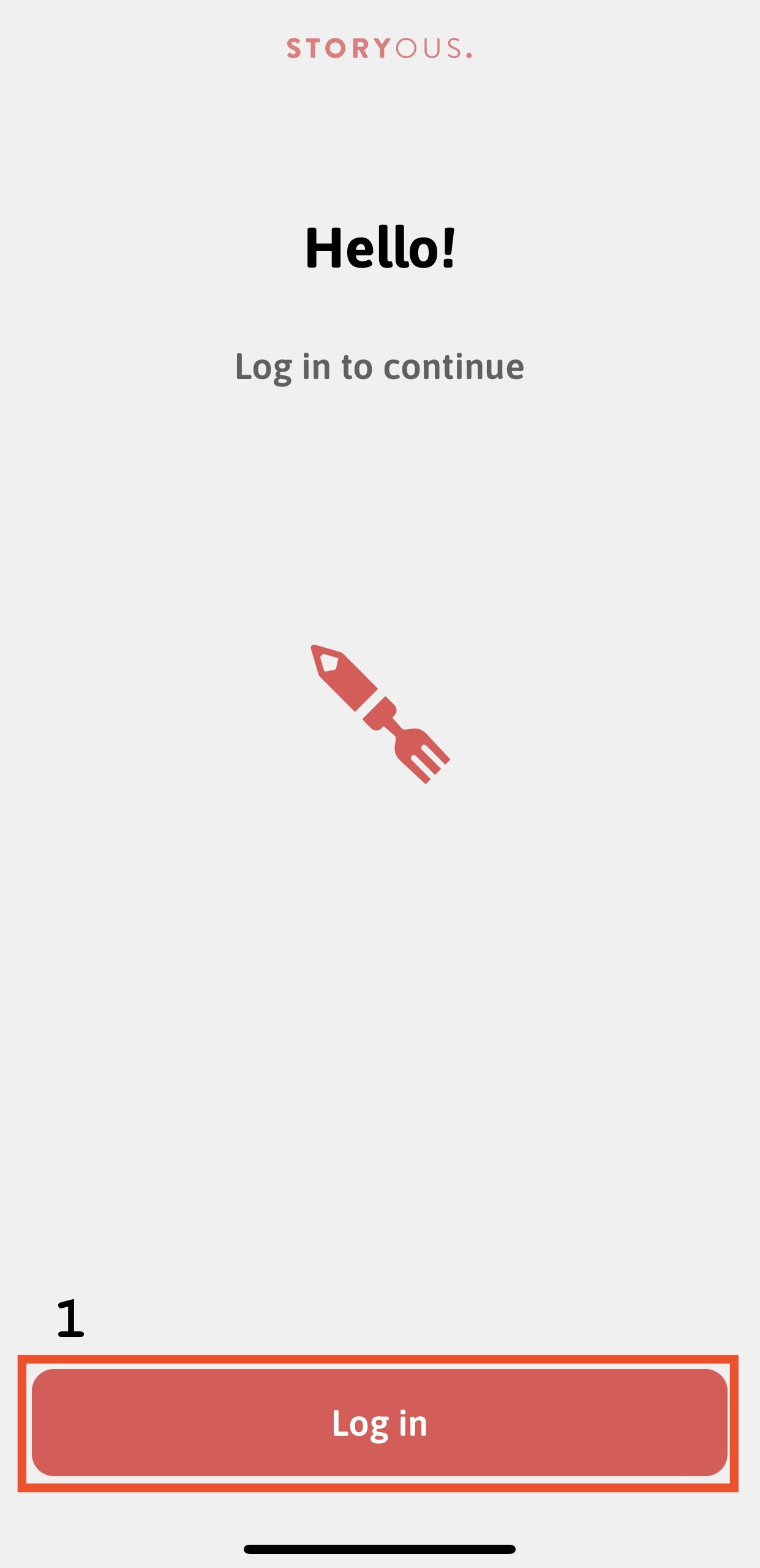
For logging in, please, use the same initials that you normally use for Storyous User portal. Fill out Username (1) and Password (2) to log into your account.
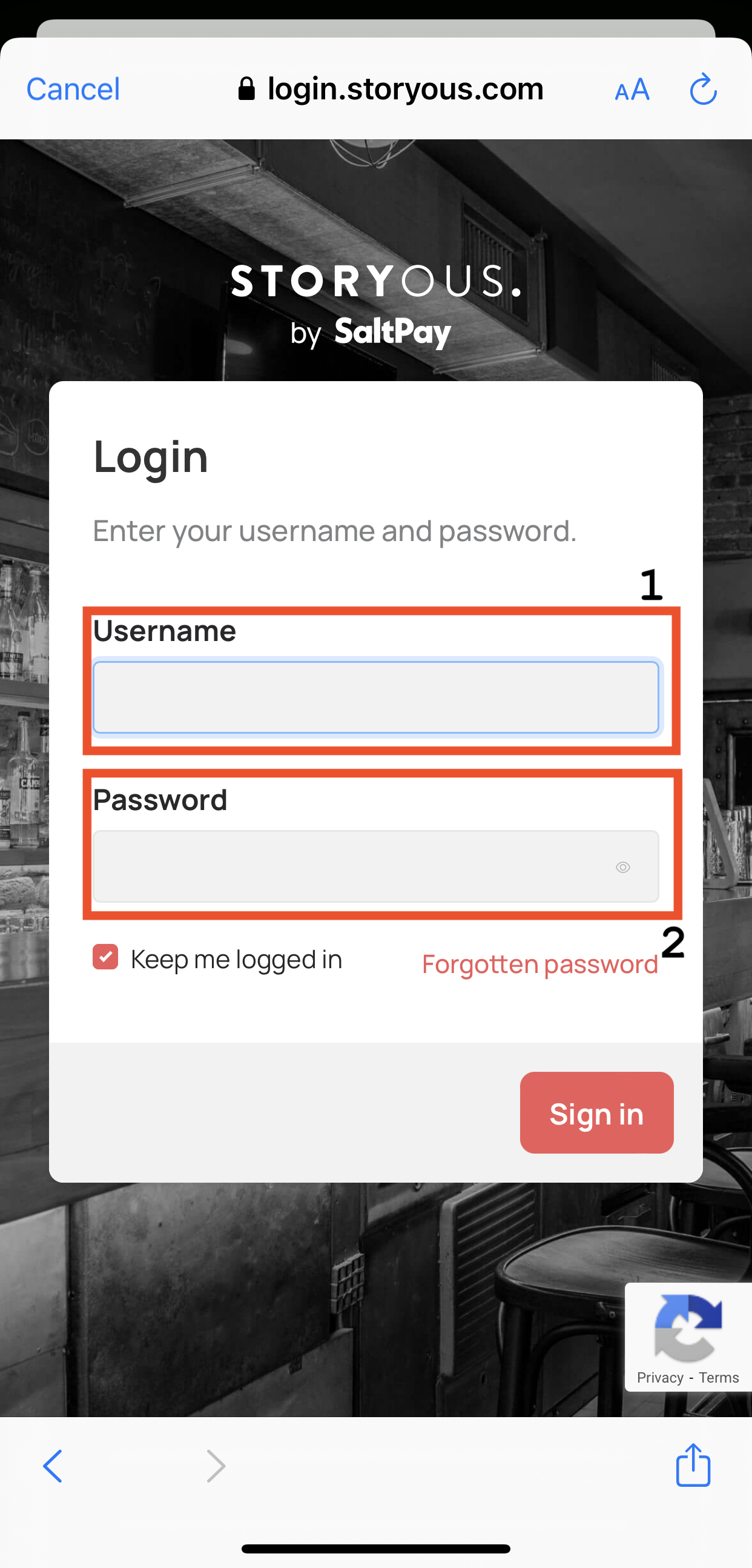
Click on Sign in button.
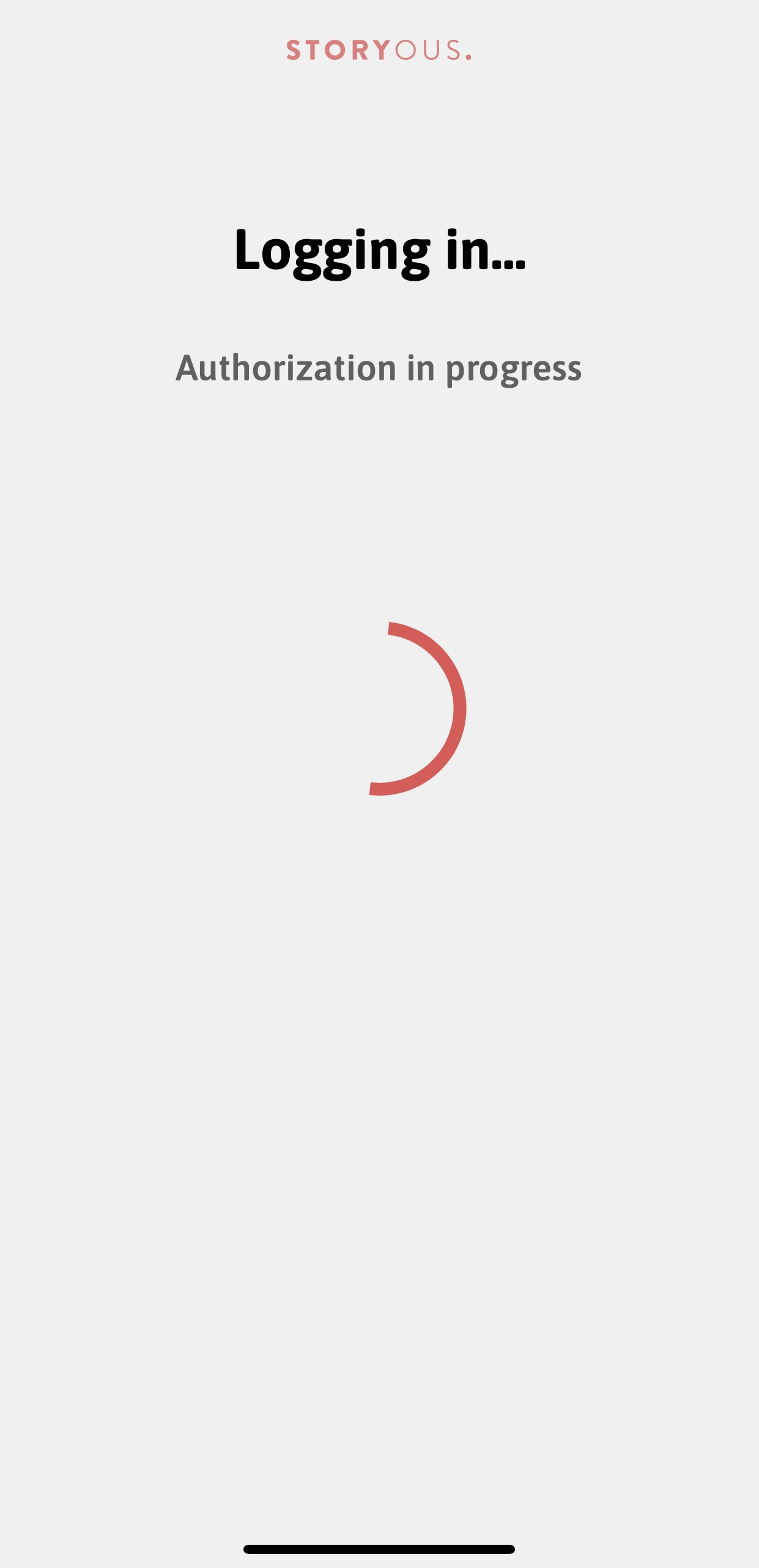
After successfully logging in, you'll get into your business/businesses overview. For detail of given business just simply click on it (1).
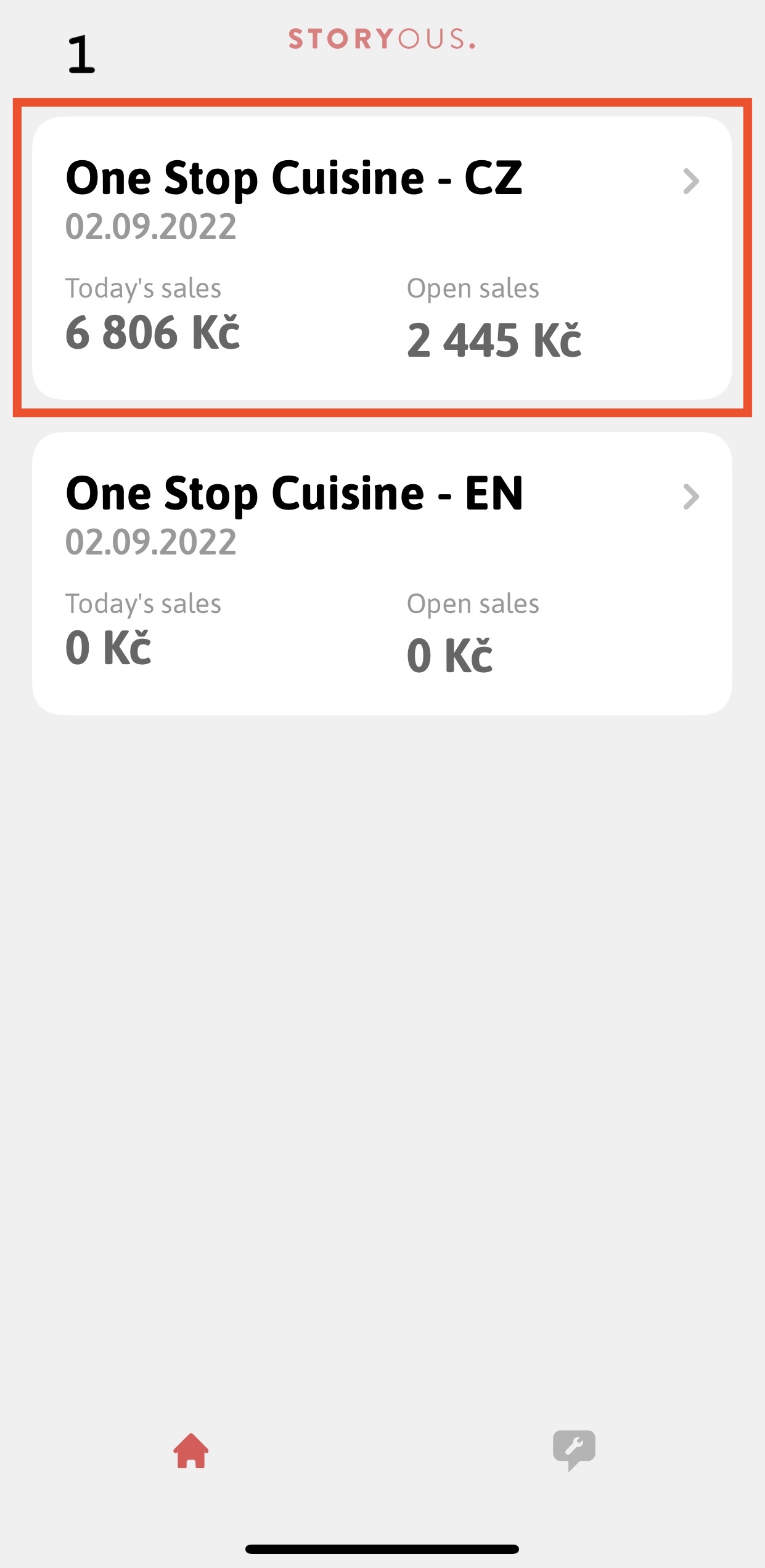
By doing it you'll get into detail of your business where you can easily see some basic data like Occupancy (1) of your business, Open sales (2) and also the Total Sales per given day (3) - by clicking on this report you'll get into its detail.
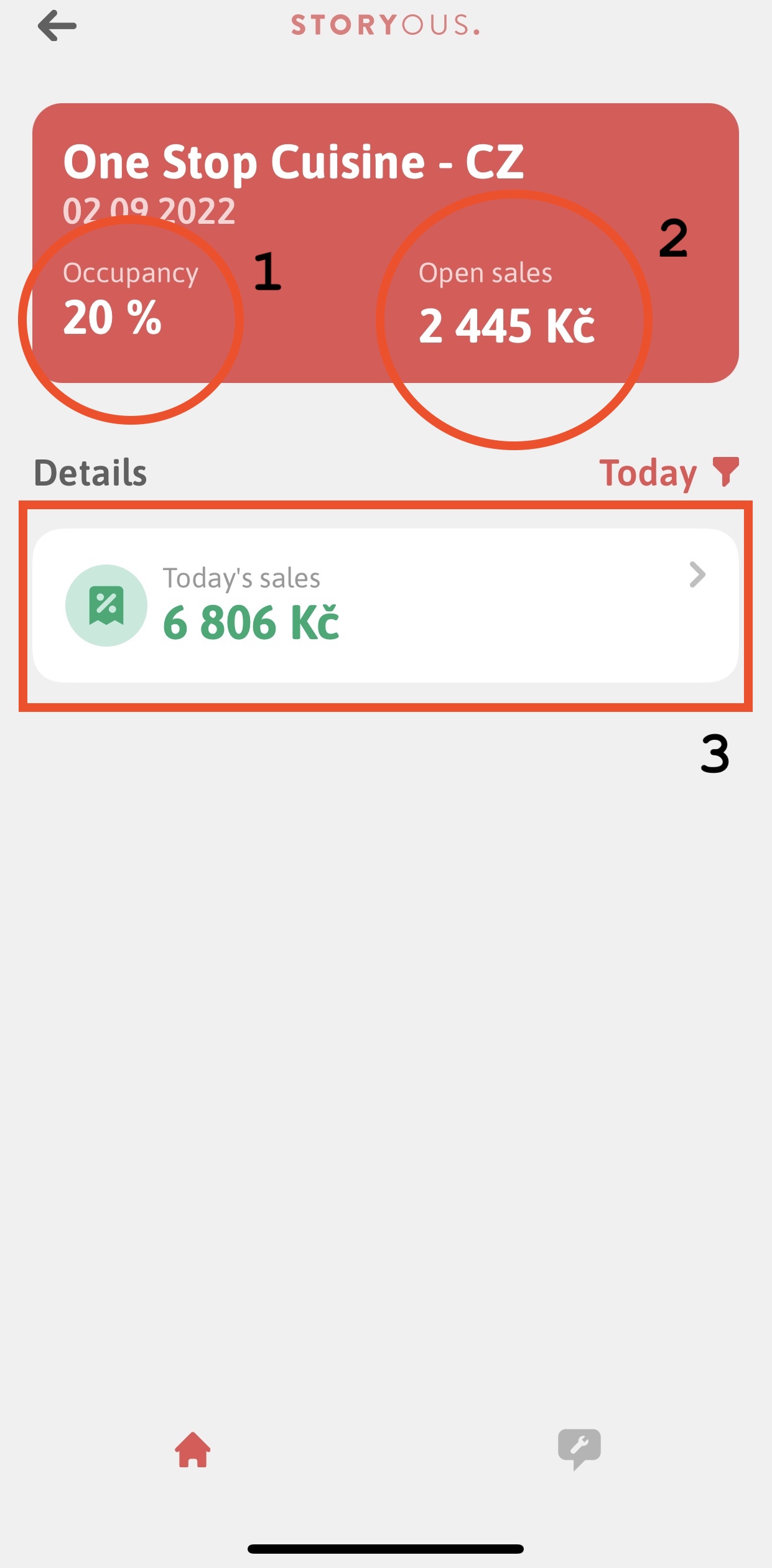
Here you can see the detail of Sales (1), it is split by used payment methods (2) and also you can use a filter (3) which is available throughout the app.
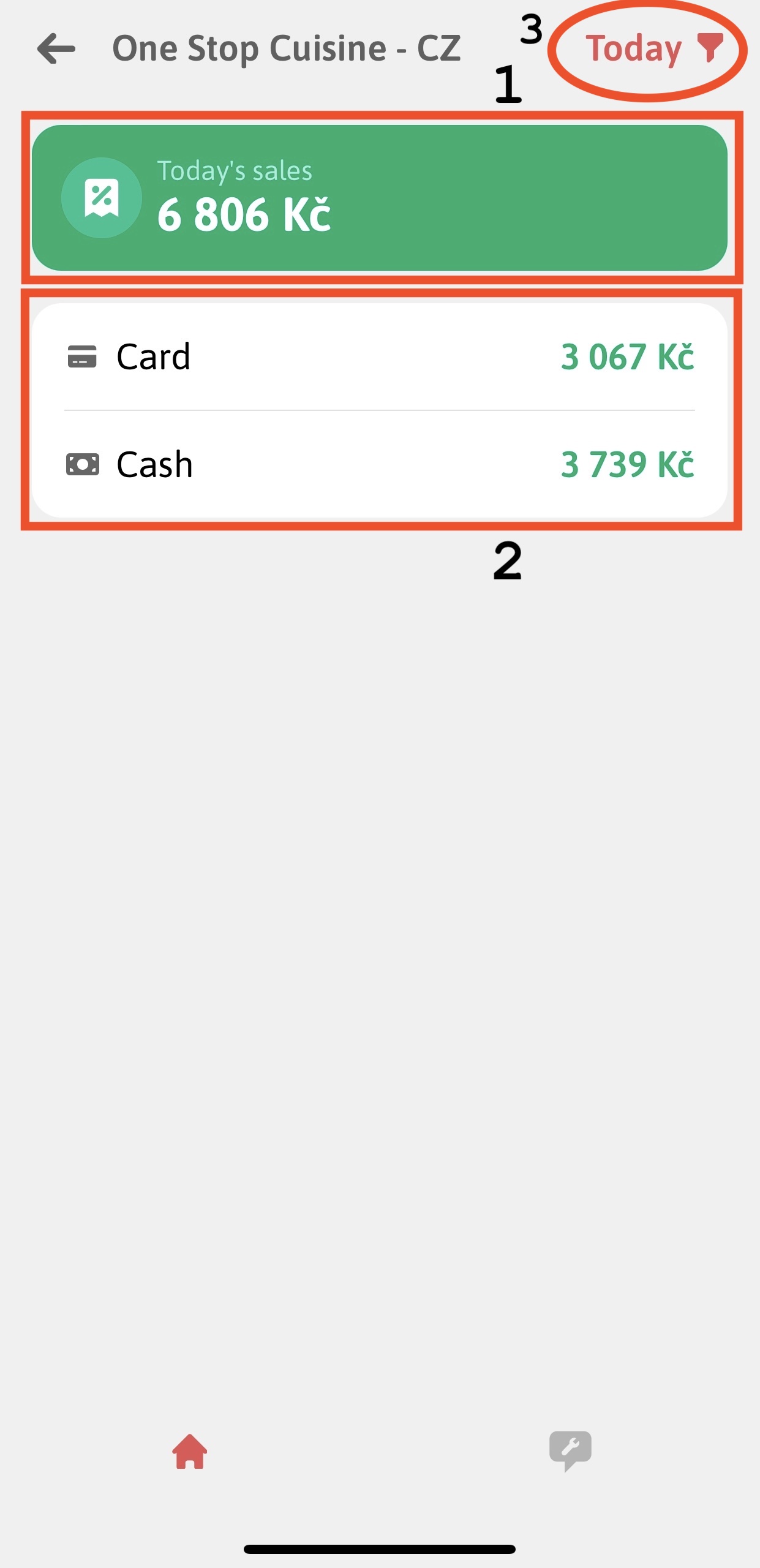
Filter can be used to get data for previous days, months or to set up a given time frame.
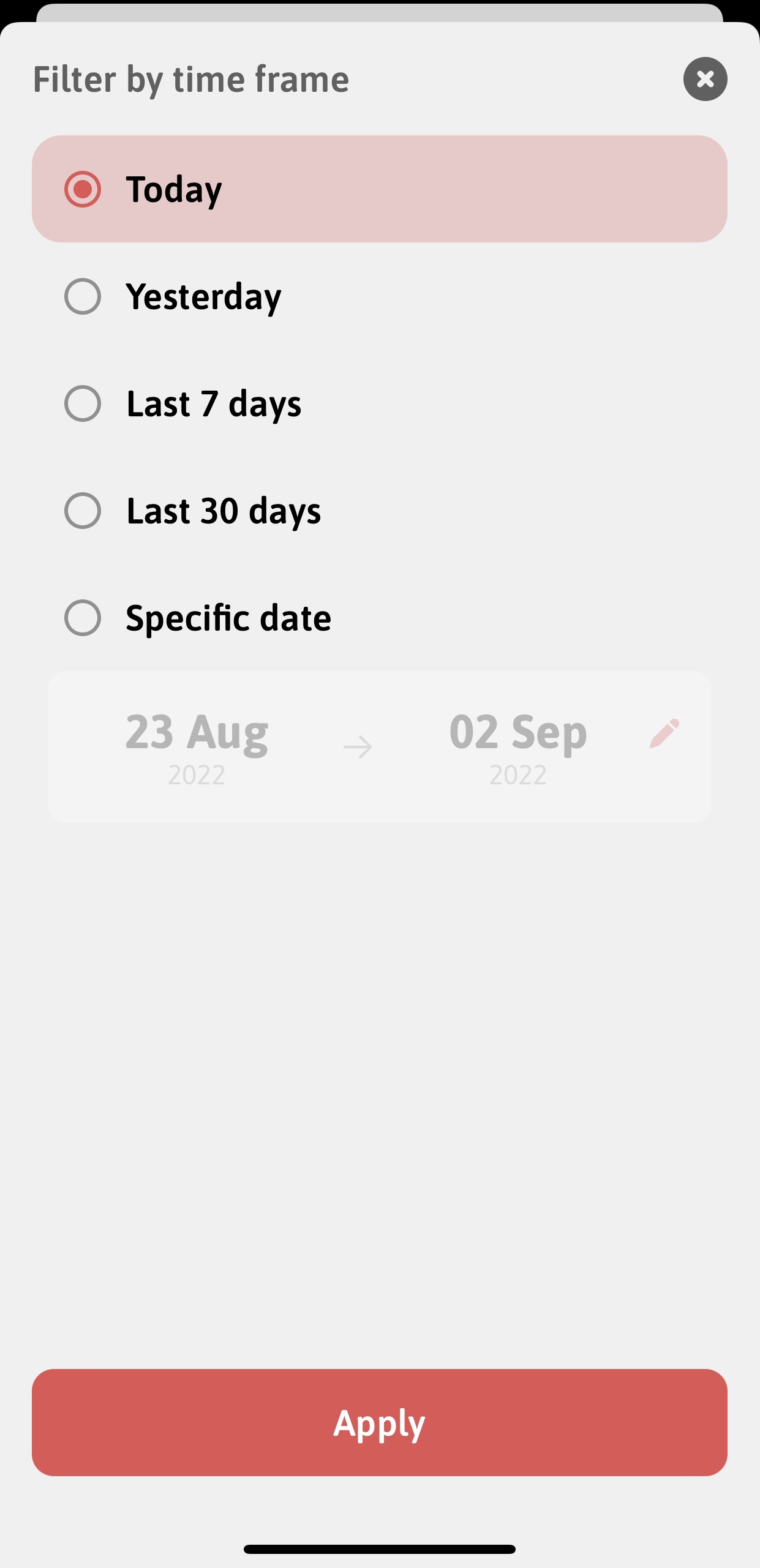
To be able to sign into the app and to make sure it works properly, it is necessary to use on of these 2 User roles (1),
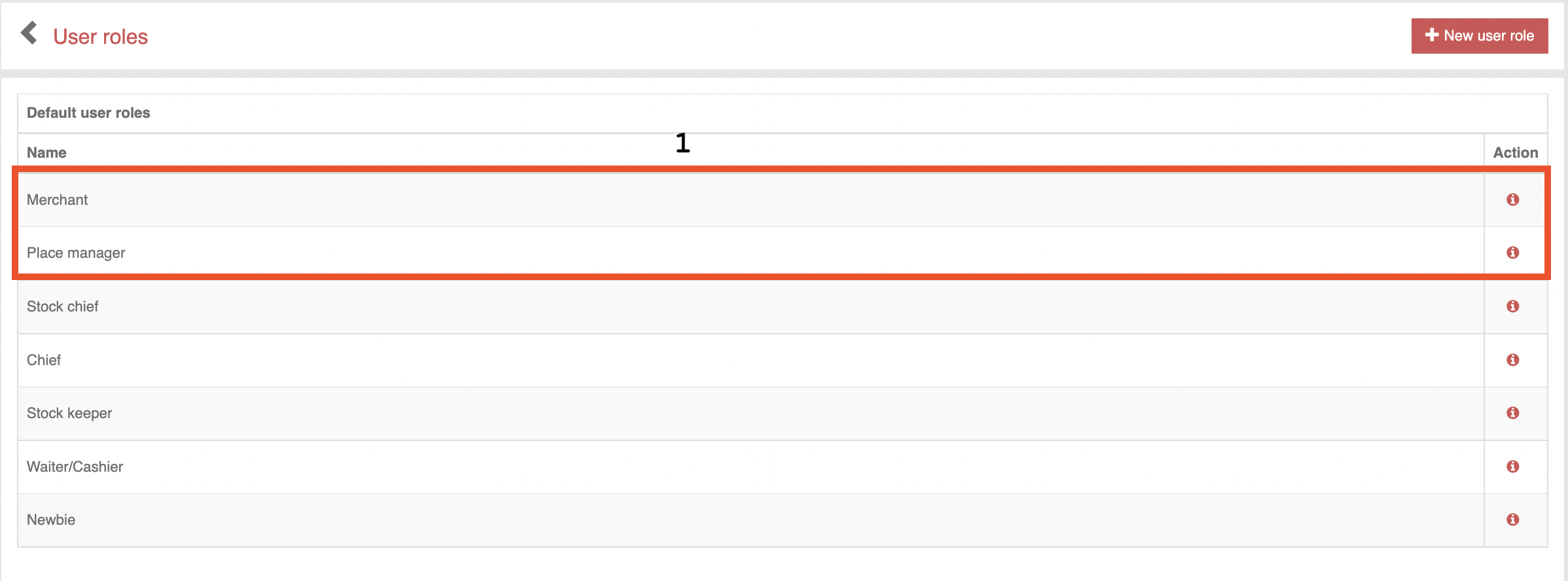
or to have your own User role with right set up of permissions in it (1) a (2).