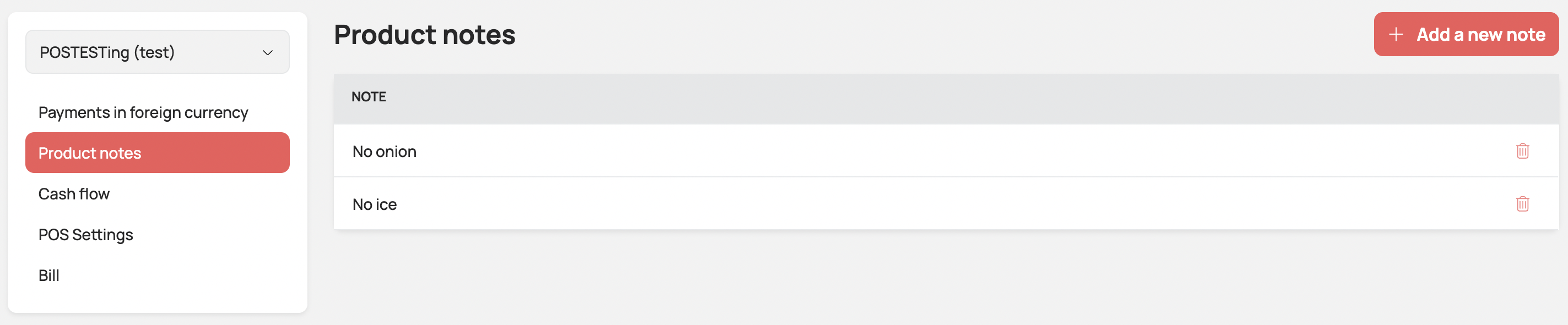In this tab, you will find the option to pre-set product notes - these are the requests of your customers, which are often repeated. Thanks to this feature, the notes can be pre-set, without the need of entering them manually every time you send them in the kitchen or bar. Add a new note by clicking the "Add a new note" button.
The list of notes can then be found in the Storyous POS application on your device - if you hold your finger on the marked item and click in the "Note" field, the list of pre-set notes will expand. The selected note is then printed on the order ticket for your kitchen or bar.