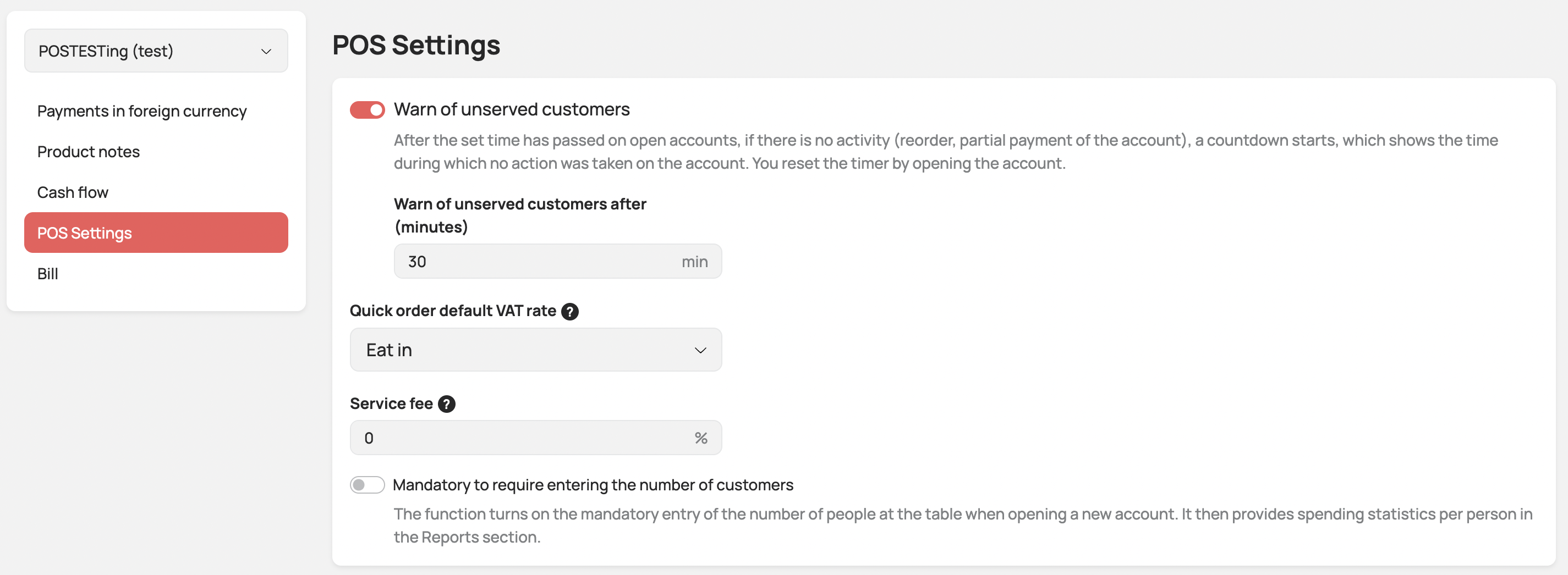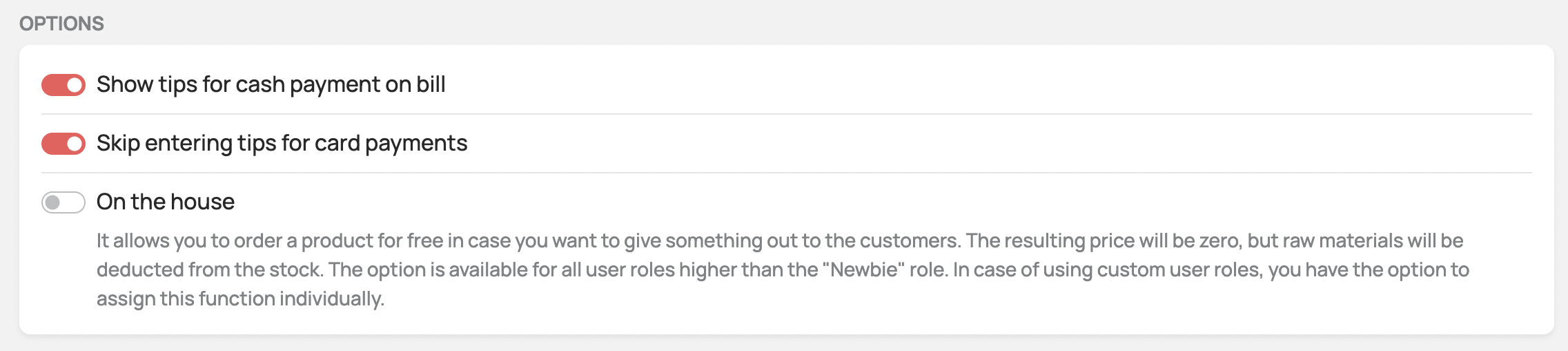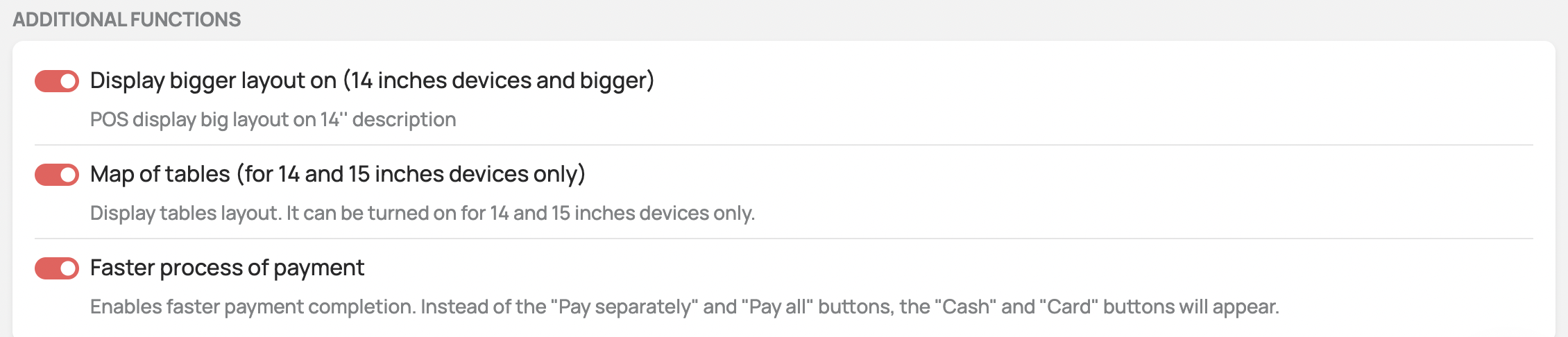The POS Settings tab brings a significant improvement. In addition to functions such as Warn of unserved customers, setting a Quick order default VAT rate, or Mandatory entry of the number of customers, we offer you the option to turn on functions for which you had to contact customer support in the past. These are the options to enter a tip when paying in cash and by card, or to enable ordering an item "on the house".
In the Additional options part, you can turn on the table map for 14" and 15" cash registers, or enlarge the icons for 14" and more" cash registers. If you do not use the Pay All and Pay Separately payment options, you can easily convert these buttons to Cash and Card using the Faster process of payment.