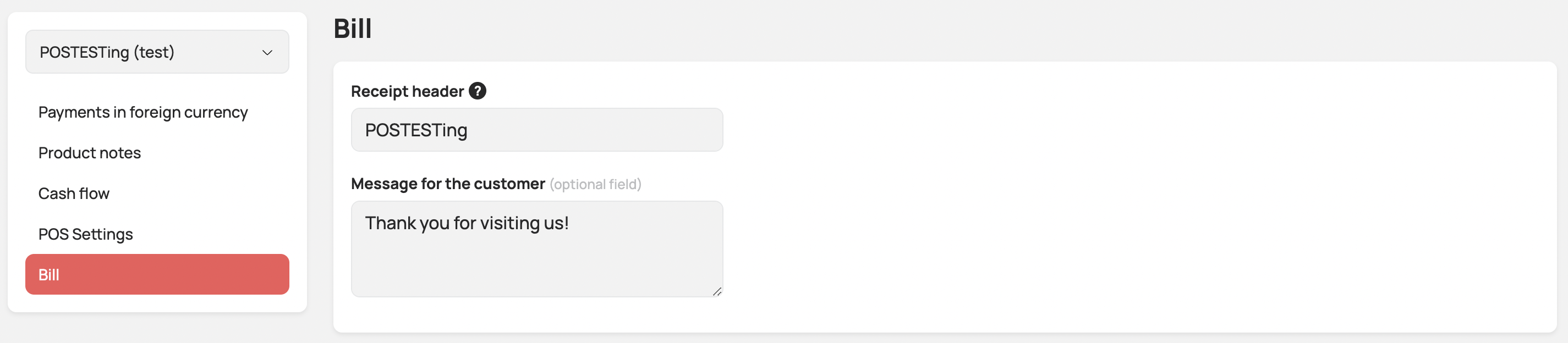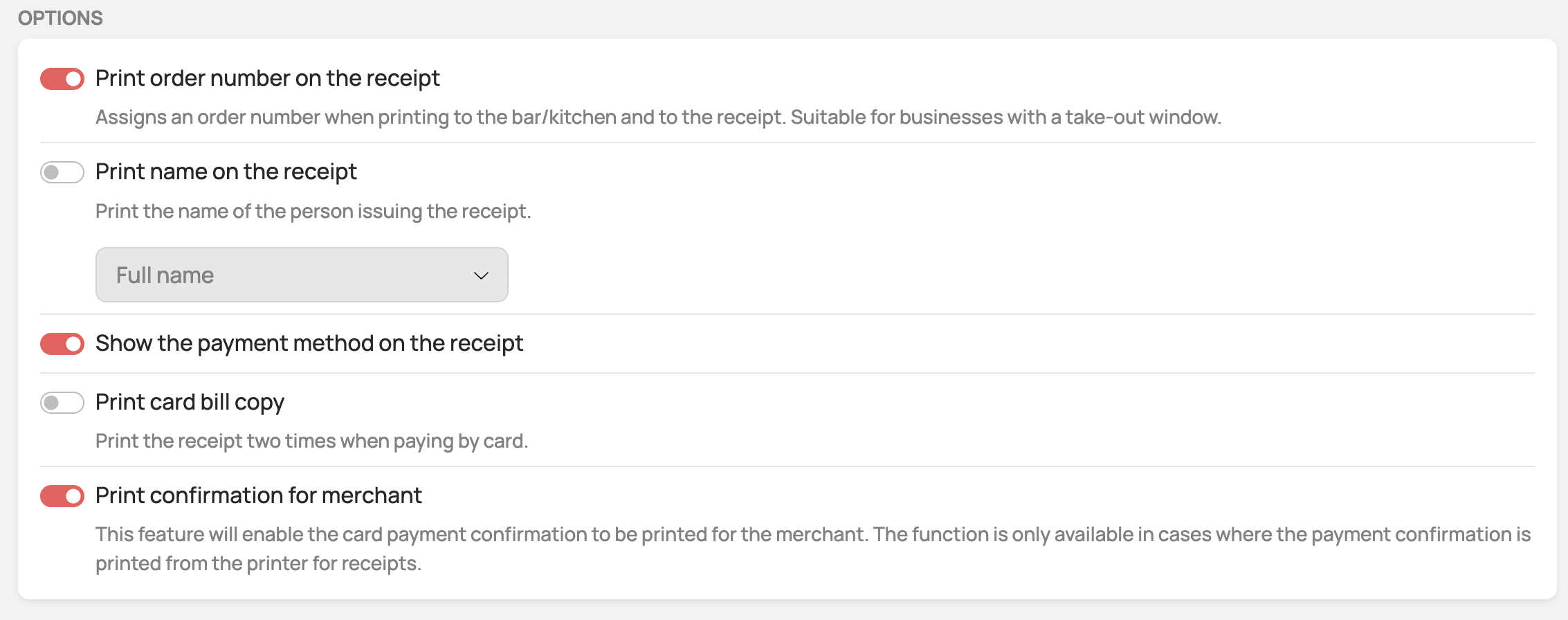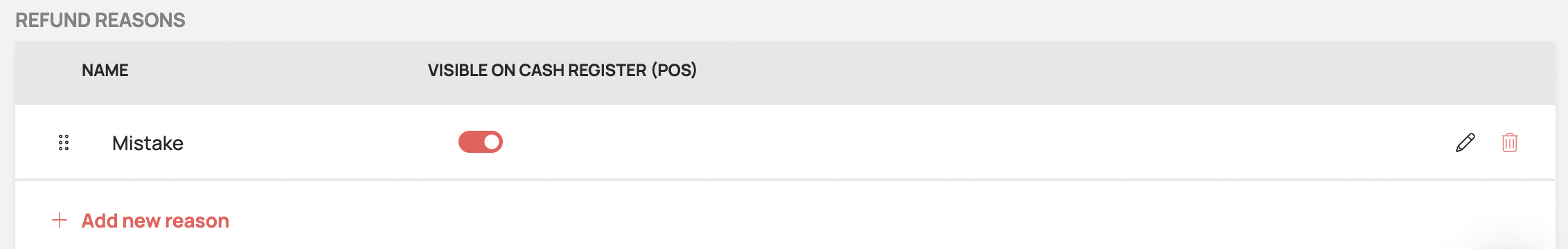Here you edit the final appearance of your receipt - you can change the title of the receipt (usually the name of the company), upload a logo (JPG/PNG/GIF format with a maximum size of 2 MB), or add a message for your customers, which will be printed at the end of the receipt.
In the Options part, it is possible to set the order number to be printed on orders and receipts (for easier issuing of orders, e.g. for take-out windows), print the name of the person issuing the receipt, and optionally display the payment type on the receipt.
In the Refund reasons part, you set the reasons for any account cancellation. These are displayed every time an account is canceled at the checkout. You can turn the reasons on/off as you like. You add a new reason using the "Add a new reason" button.