The Storyous POS app now offers a new feature in the form of an improved top bar, where you can now find the STABILITY CHECK function.
This feature allows you to detect possible issues with the Internet connection and problems with connected devices, as well as other information such as the battery charge status of the tablet and the version of the Storyous POS app.
If there are no issues with your tablet, network, and connected devices, all lines are green. The red color indicates a problem or a warning. To update the status, just click the Update All button in the upper right corner.
At the moment, the function provides you with a quick diagnosis of the problem. Depending on its nature, you are then able to solve the problem yourself (e.g. by checking the connection, checking the connection of the devices), or call us on the customer line (+420 602 405 047), where you can report the specific problem that the bar will show you.
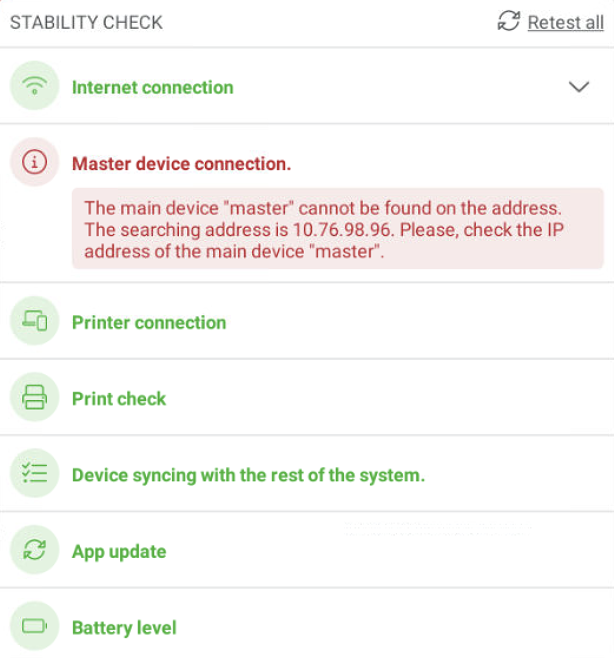
What does each line show?
Internet Access
- here you will get information on how the device is connected to the Internet (WiFI, LAN, mobile network)
- the internet connection icon will turn red, and there will also be a message, informing you about the specific problem, e.g. if the device is not connected to any network or the connection is slow.
Connection of the main device "master"
The line turns green if:
- your device is set as a 'master'
- if the device communicates with the device that is a 'master'
- if the device is in an offline mode, the line Connection of the main device "master" is not displayed.
The line turns red if:
- I have an offline mode enabled on the device, but the device does not know what IP address the master has or the device cannot connect to the master.
Payment terminal connection
- the line is displayed only for integrated terminals
- If the terminal is not added in the device section = the line "Terminal connection" is not displayed at all
- displays the availability/unavailability of the connected payment terminal
Connection of the printer
- If the printer is not added in the device section, the line is still displayed in green
- in case of unavailability of some printers, the line turns red
- in the future, the printer connection line will work the same as the terminal connection line
Print success check
- shows that something is not printed and also shows the option to view details of a specific print that has not taken place
Synchronization of the device with the rest of the system
- there is a certain rule of authority under which circumstances the devices synchronize with each other (to whom they are accountable)
- if the device is a master – it tries to synchronize with the admin, even in offline mode
- if the tablet (not the master) is in offline mode, it tries to synchronize with the master and thus displays the number of unsynchronized changes
- if the tablet (not the master) is on a different Internet network than the master, it tries to synchronize with the administration cloud.
Storyous POS app updates
- displays the availability of a new version of the Storyous POS app, or it can also be installed here.
Battery level
- warns about device battery draining, for PAX A920 and PAX A920 Pro - warnings at 15% and 10% battery level (if the battery drops below 10%, PAX no longer prints)
- 10% battery level warning for other devices